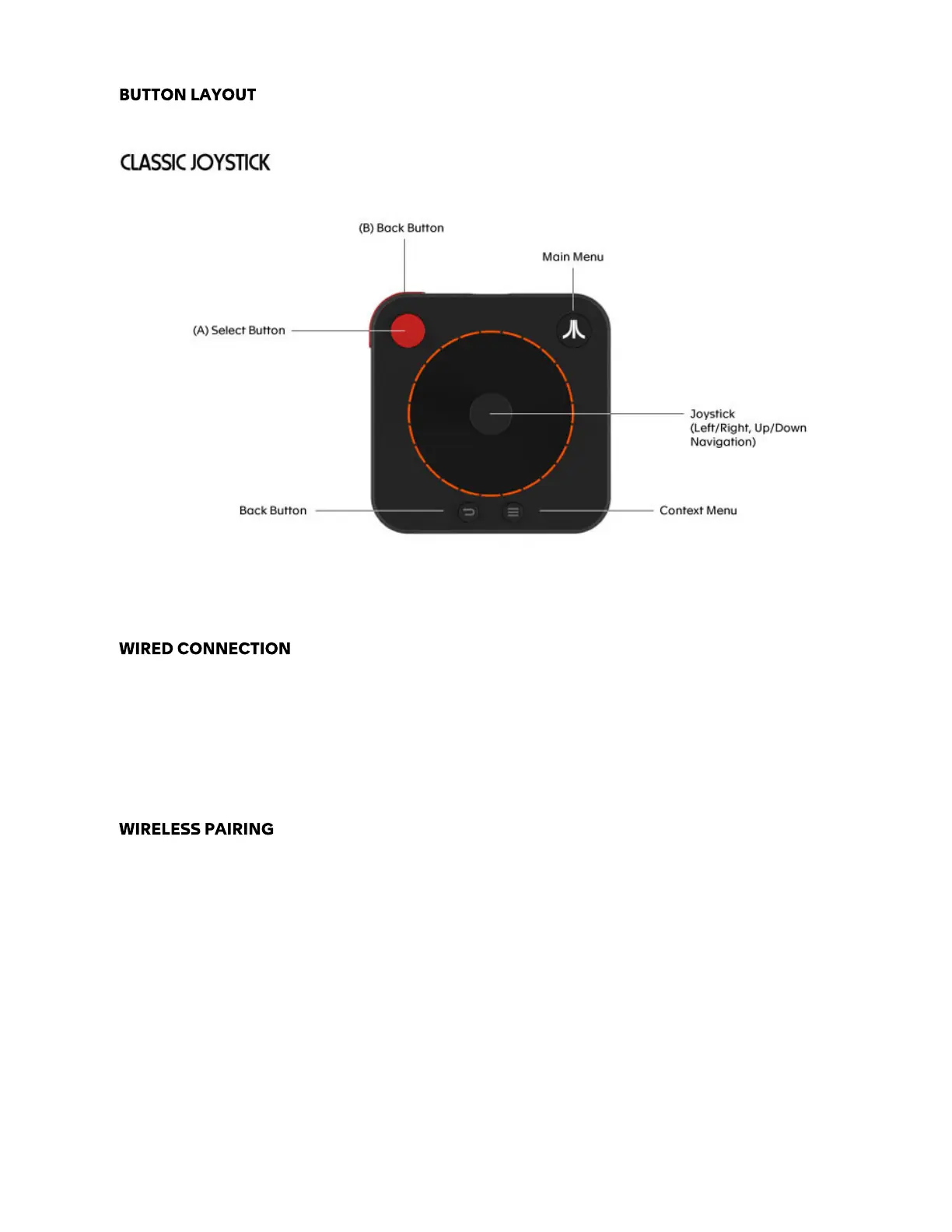1. Connect your Atari VCS Wireless Classic Joystick to the Atari VCS using the USB
Play/Charge cable.
2. Power on your Atari VCS.
3. When the Atari VCS recognizes the joystick, it will display a message on the screen.
1. Power on your Atari VCS.
2. Wait for the Atari logo animation to finish playing.
3. You will see a flashing blue icon on the screen to indicate that the VCS is seeking a
connection.
4. Press and Hold the Atari Fuji logo button on the joystick until the Fuji flashes quickly
indicating it is pairing, after a few seconds you will see a message on your monitor
that the Atari VCS has recognized and connected to the joystick.
Once a joystick is paired, it will auto-connect when next powered on by simply pressing the
Atari Fuji logo button. The fuji will flash slowly, and after a few seconds you will see a
