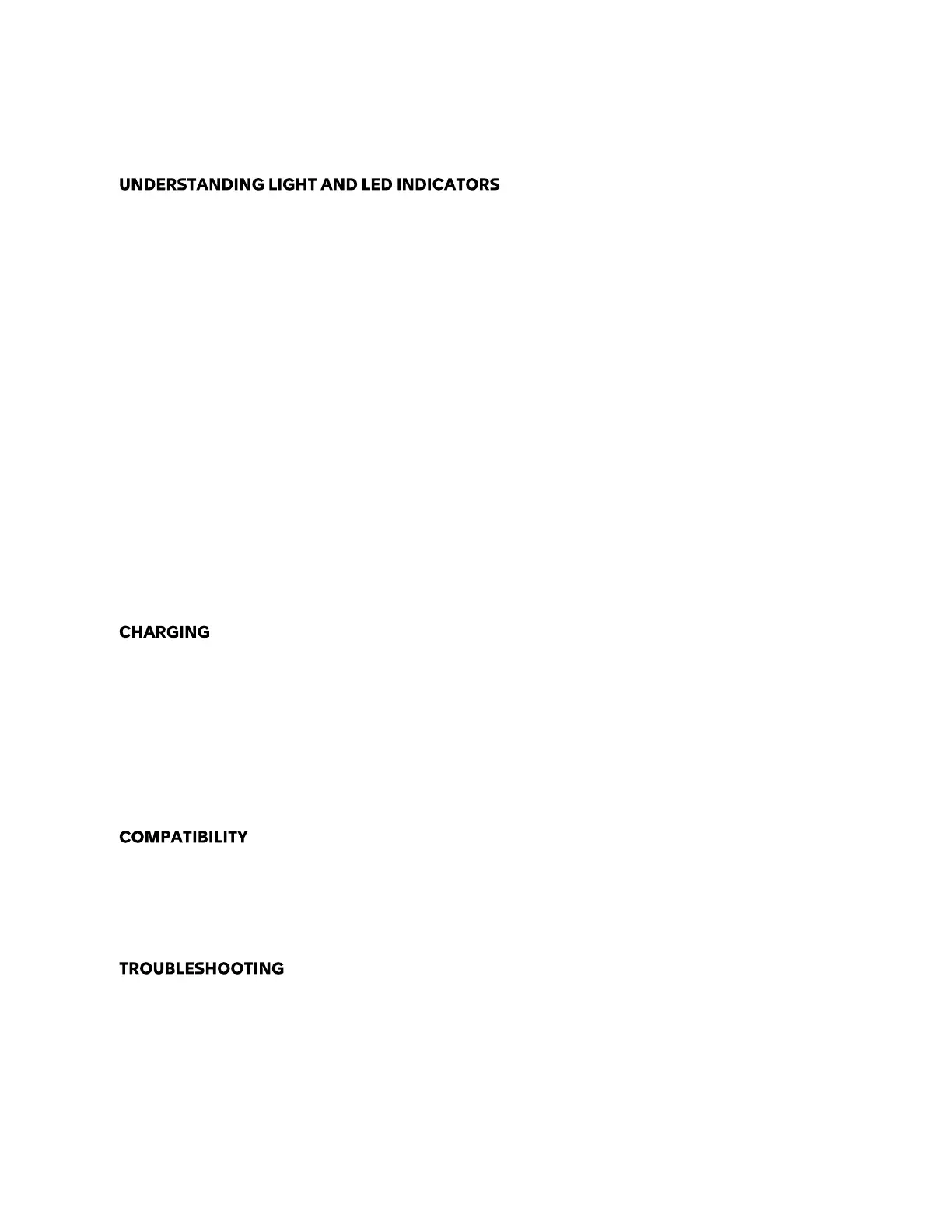message at the top of the Atari VCS screen indicating the joystick is connected. The
battery will need to be recharged occasionally by plugging into the USB.
1. The Atari Fuji logo button in the top right of the controller:
◦ Flashing quickly on and off = attempting to pair via Bluetooth
◦ Flashing slowly on and off = attempting to reconnect via Bluetooth
◦ Steady glow = powered on
2. The ring of LED lights around the joystick will glow when the controller is powered on.
When first powered on, these lights will also indicate the battery charge level.
◦ 0% to 25% of LED ring = 0 to 25% battery life
◦ 26% to 50% of LED ring = 26 to 50% battery life
◦ 51% to 75% of LED ring = 51 to 75% battery life
◦ 76% to 100% of LED ring = 76 to 100% battery life
3. During gameplay the LED lights will glow brighter as the joystick is pushed or rotated
to indicate direction. Game developers are able to add their own effects to activate
the LED ring during gameplay.
To charge the controller, connect your Atari VCS Wireless Classic Joystick to the Atari VCS
using the USB Play/Charge cable. Plug the male mini-USB connector into the controller,
and plug the male USB connector into any available USB port on the Atari VCS. You can
also charge the controller via the USB port on a computer, and most standard USB wall
chargers.
The Atari VCS Wireless Classic Joystick is designed to work with the Atari VCS, but is also
compatible with most PCs and Xbox consoles.
Q1. My Wireless Classic Joystick is not pairing.
A1. Confirm that the joystick is charged by pressing the Atari Fuji logo button, if the button
does not glow, you must connect charge the battery using the USB Play/Charge cable.
A2. Confirm you are following the pairing process listed above.
