
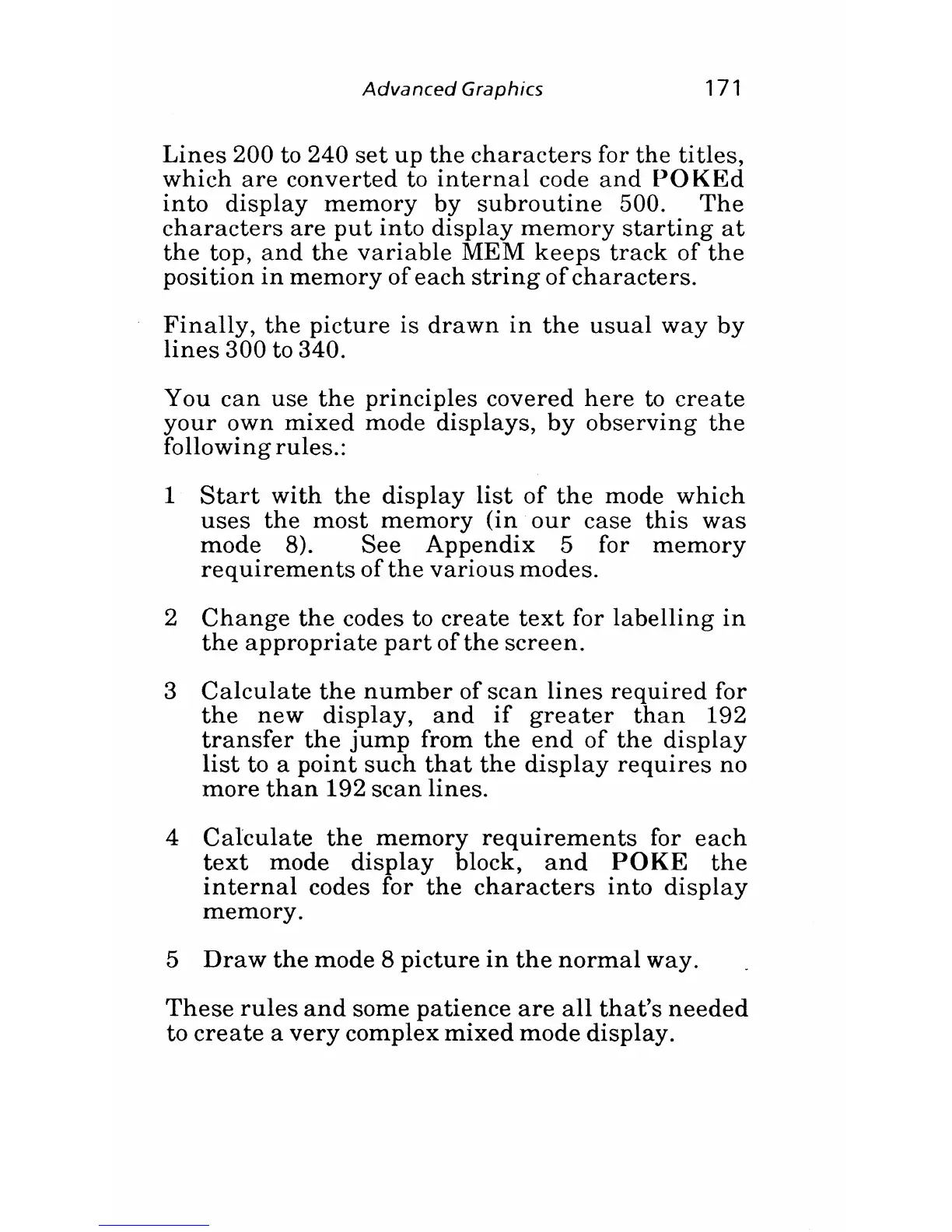
Do you have a question about the Atari XL and is the answer not in the manual?
| Release Year | 1983 |
|---|---|
| CPU | MOS Technology 6502C |
| Graphics | ANTIC, GTIA |
| Sound | POKEY (4 channels) |
| Storage | Cassette tape |
| Ports | Cartridge |
| Operating System | Atari BASIC |
| CPU Speed | 1.79 MHz |
| RAM | 64 KB |