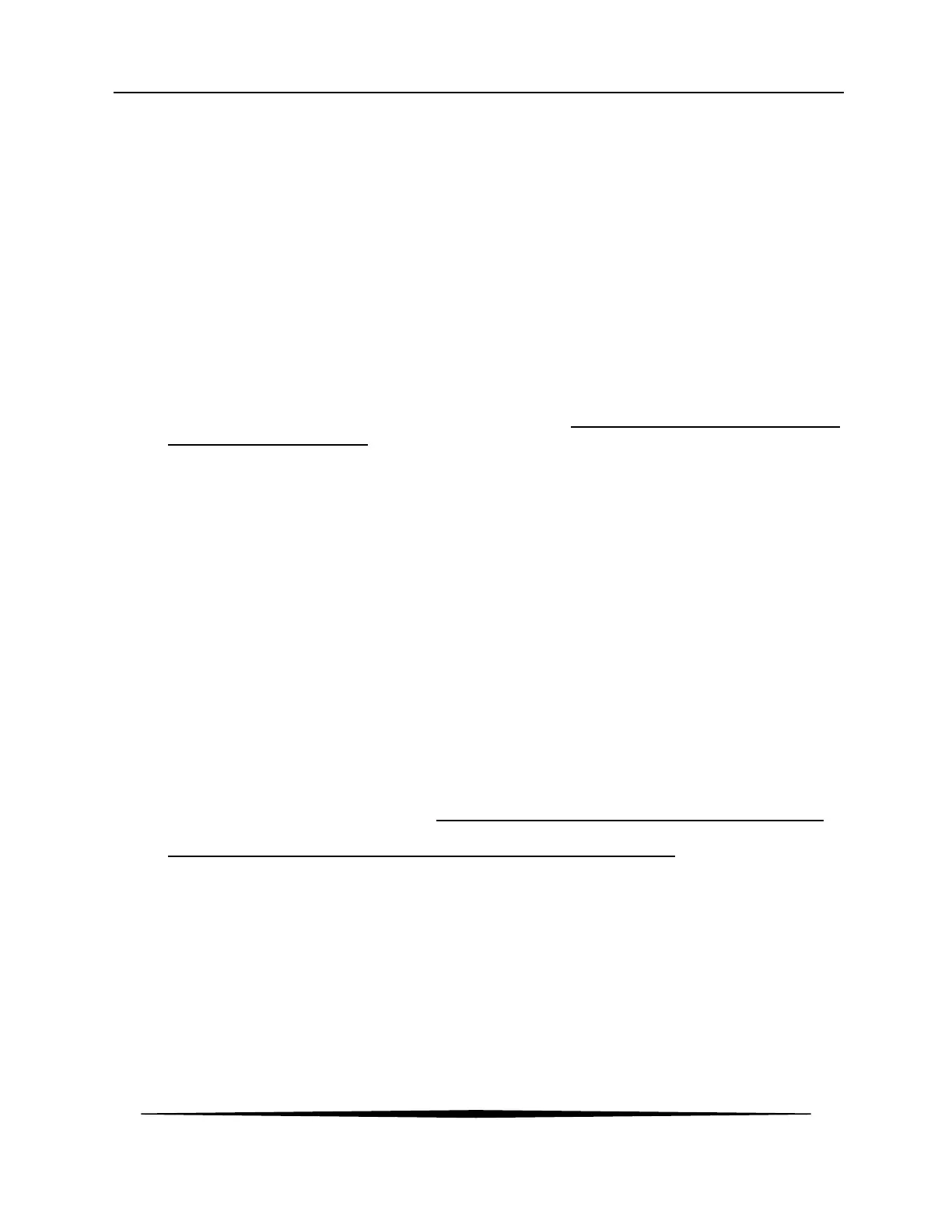ATI Q46 Modbus Communications Manual
10
O&M Manual
Rev-D (2/16)
1.11 Shielding
While it goes against conventional wisdom and can cause a problem with circulating currents,
grounding a shielded cable at both ends can be very effective at keeping induced electrical noise
away from the communications lines. In the alternative, ground one end of the shield and connect
the other end to ground through a bi-directional transient protector (from a few volts to a few
hundred volts depending on the situation).
Note that Q46 Series transmitters are galvanically isolated from the RS-485 (Modbus) port. And
utilize extensive spike/surge protection from lightening and other electrical sources.
1.12 Slave Connection Detail
The Modbus RTU connection settings will appear in the CONFIG listing of the Q46 software once
the menu item “^Com Mode” has been set to “3-Modb.” Once set, Modbus menu items for
slave, baud, etc. will appear in CONFIG listed menus. Note that those follow-up menus only
appear if 3-Modb is selected.
Once set to Modb…
1- Press UP arrow. Now you will see the menu “^Com Address” come up next. Default
Address is 101. Range of entry is 1-247.
2- Press UP arrow. Next you will see the menu “^Com Baud” come up. Default is
9.6kHz. Range of entry is 200 Hz, 600 Hz, 1200 Hz, 2400 Hz ,4800 Hz, 9600 Hz, 14.4 kHz,
19.2 kHz, 28.8 kHz, 38.4 kHz, 57.6 kHz, 115.2 kHz.
3- Press UP arrow. Next you will see the menu “^Com Parity” come up. Default is 1-
none. Range of entry is 1-none, 2-odd, 3-even. Stop bits are adjusted automatically to 1 or 2.
We recommend a simple master Modbus RTU test program, by the name of SimplyModbus, for
any pre-testing of Modbus slaves. This particular program is very easy to use, and provides
many same-page fields to enter all required communication parameters on one screen. In
addition, this test program allows the user the flexibility to set different data types by combining
various numbers of 16-bit registers into any desired field length.
http://www.simplymodbus.ca/RTUmaster.htm
NOTE - On the Q46 power supply, the green POWER light on the Modbus RTU interface board in
the lower left corner should be flashing to indicate it is powered and operating. In addition, the
green PWR GOOD light at the top of the actual Q46 power supply board should be quickly triple
flashing to indicate that the power supply has initialized the Modbus RTU interface board.
Here is a screenshot the Simply Modbus PC tool, and an FTDI USB/RS485 interface cable used
to make the physical connection. This particular test is running at all the default settings of slave
address 101, 9.6 kHz baud, 8 data bits, no parity. The Q46 only responds to “input” register
requests (30000 block,) so only function code 4 is accepted. 10 total registers contain
measurement data. Endian arrangement is set in the high byte/low byte, high/word low word
check box.
