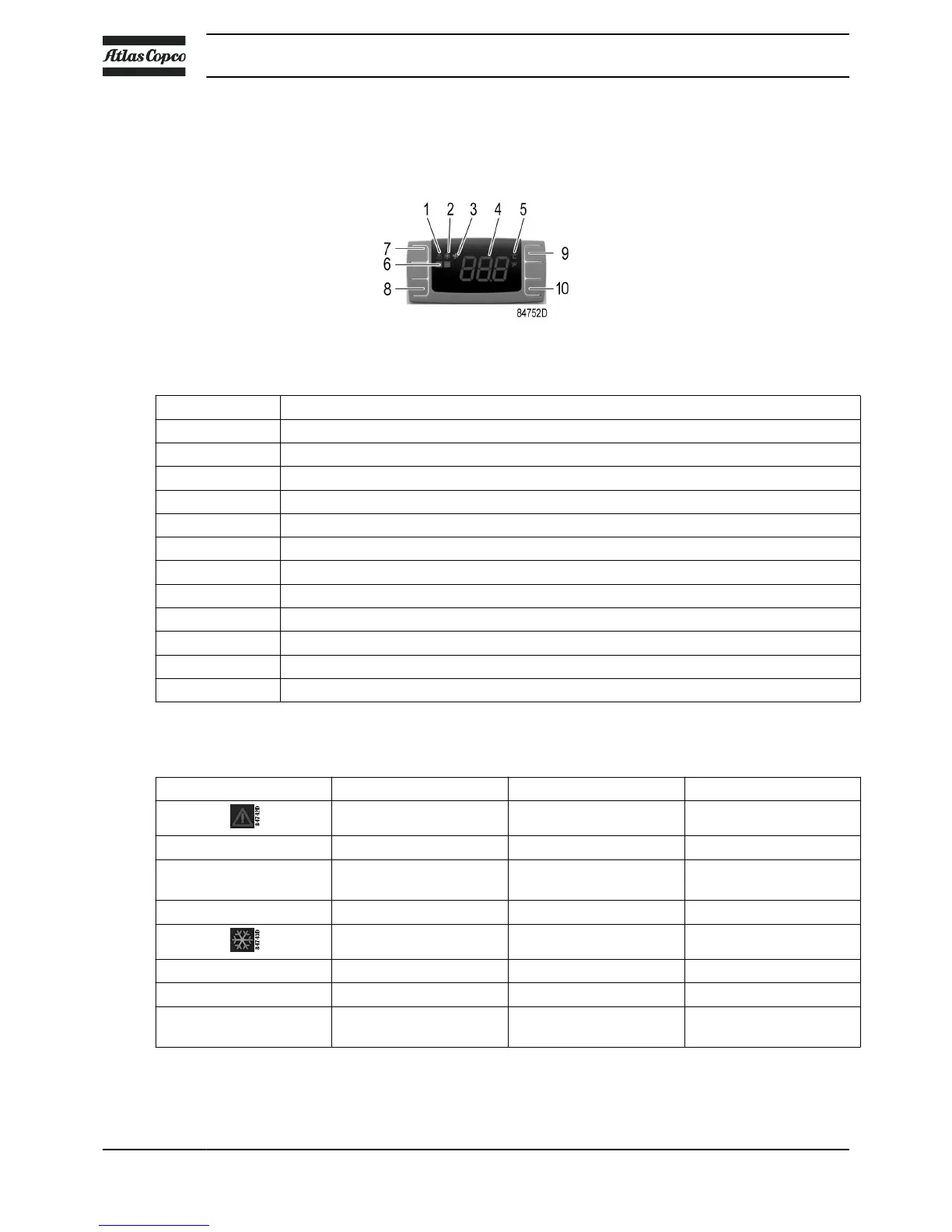4.3 Digital controller
Identification
Front panel of the controller
Reference Name
1 Alarm icon
2 Refrigerant compressor icon
3 Fan icon
4 PDP (dewpoint) temperature
5 Unit (°C or °F)
6 Alarm LED
7 Button to snooze or to reset the alarm (only for remote alarm function).
8 SET button
9 UP button
10 DOWN button
8+9 Back to previous screen
8+10 Menu
Icons
Icon Name Mode Function
Alarm Off No active alarms
On Probe failure alarm
High temperature or low
temperature alarm
Service alarm
Refrigerant compressor Off Dryer off
On Dryer on
Flashing + SE Maintenance warning
Flashing + L2 Dewpoint too low
Dryer is stopped
Instruction book
18 2920 7112 40
