
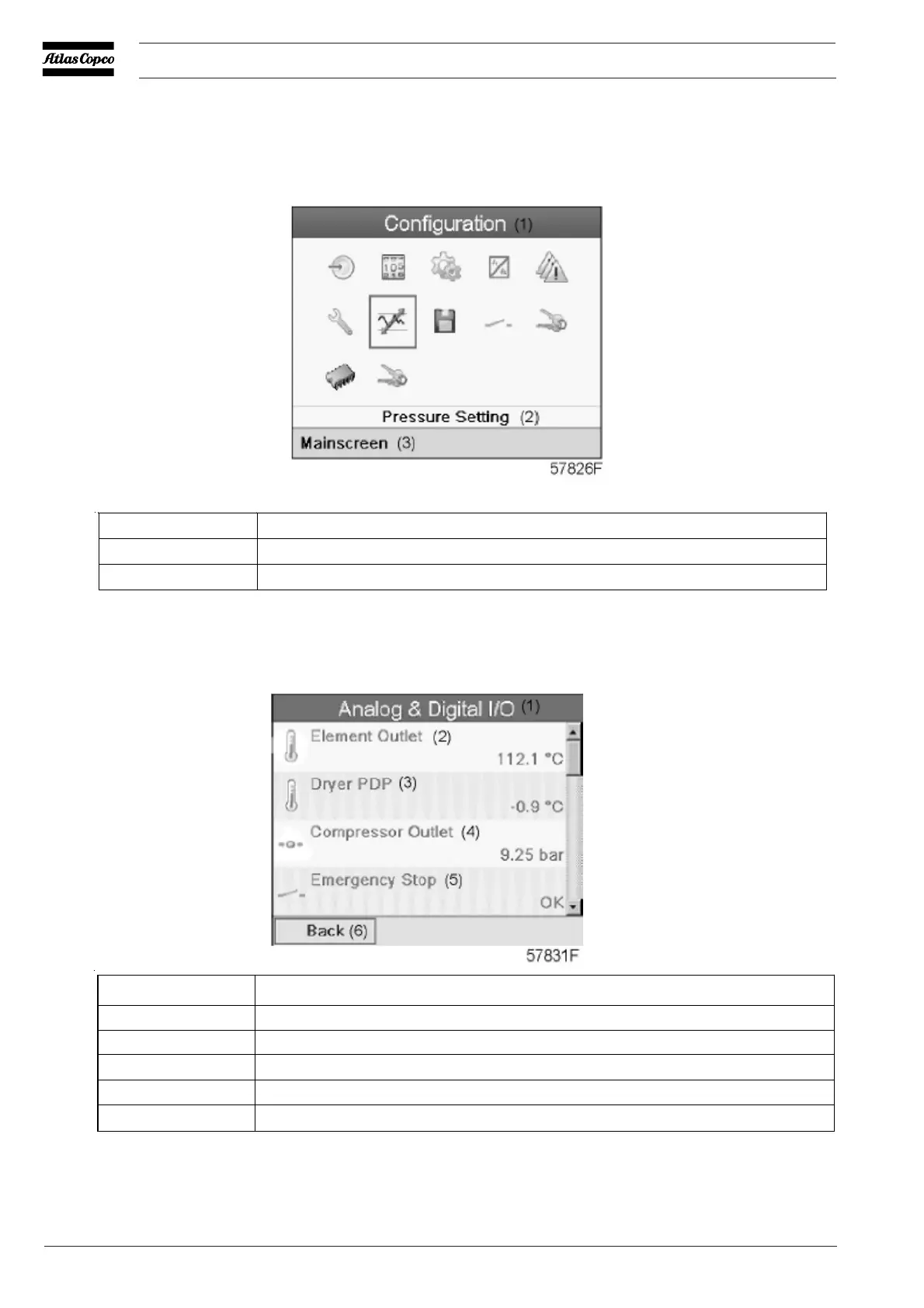 Loading...
Loading...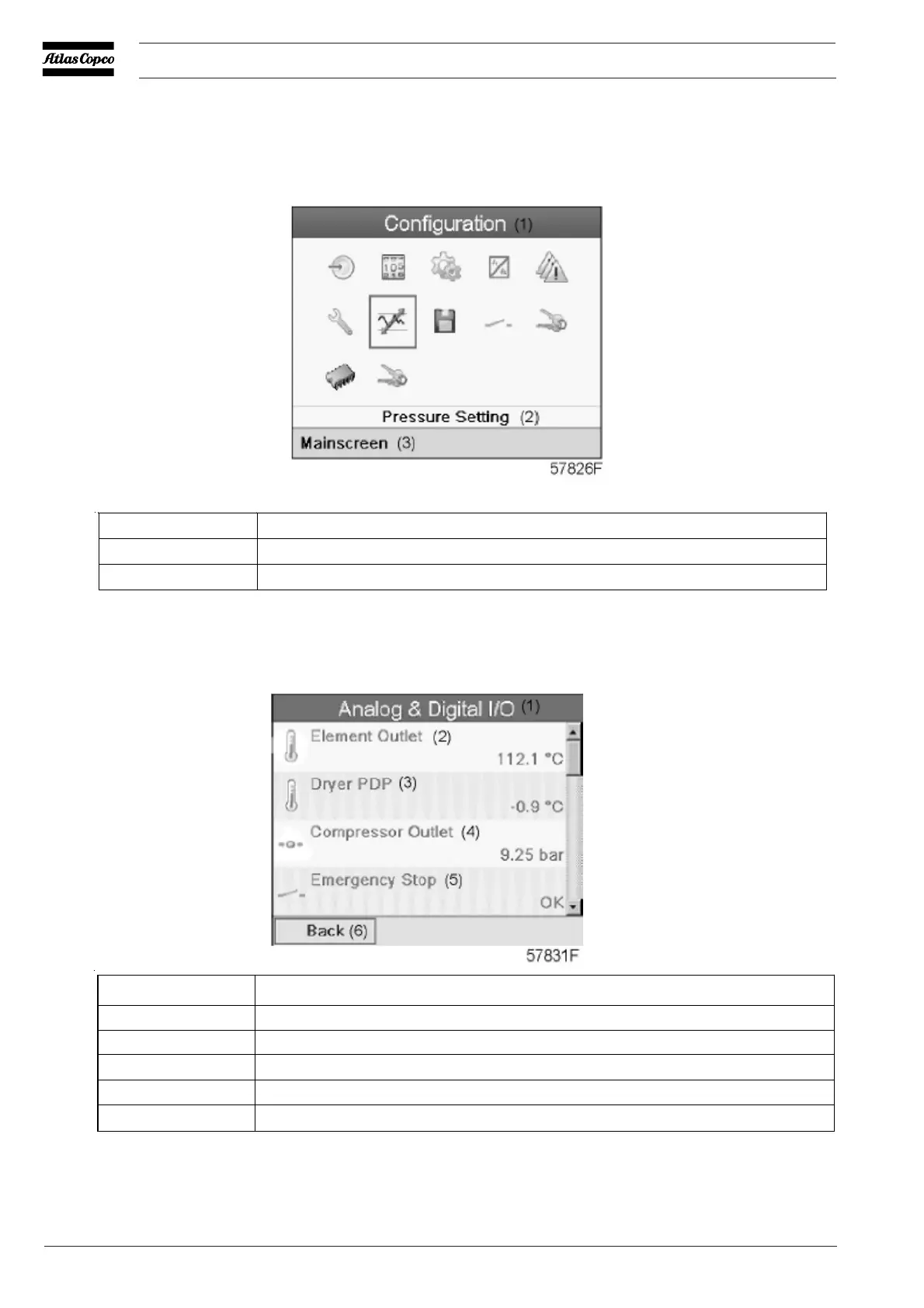
Do you have a question about the Atlas Copco GA 37+ and is the answer not in the manual?
| Model | GA 37+ |
|---|---|
| Category | Air Compressor |
| Motor Power | 37 kW |
| Cooling System | Air-cooled |
| Drive Type | Direct drive |
| Working Pressure | 7.5-13 bar |
| Noise Level | 69 dB(A) |
Explanation of safety symbols used in the manual.
Guidelines for safe installation of the compressor.
Guidelines for safe operation of the compressor.
Guidelines for safe maintenance and repair procedures.
Introduction to the controller's functions and operation.
Details on the primary display screen and its information.
Procedure for navigating through the controller menus.
Procedure for modifying various operational parameters.
Accessing and managing service plans and history.
Programming and selecting operational setpoints, like pressure.
Table of programmable parameters like unloading/loading pressures.
Troubleshooting guide for common OSCi issues.
Guidelines for making electrical connections to the compressor.
Pre-start checks and safety procedures before first use.
Step-by-step guide for the first start-up of the compressor.
Checks and preparations required before starting the compressor.
Procedure for starting the compressor and its operational steps.
Guidelines and checks for operating the compressor.
Procedure for stopping the compressor, including emergency stop.
Schedule of routine checks and maintenance tasks.
Procedure for changing the compressor oil and oil filter.
Troubleshooting guide for common compressor faults and remedies.











