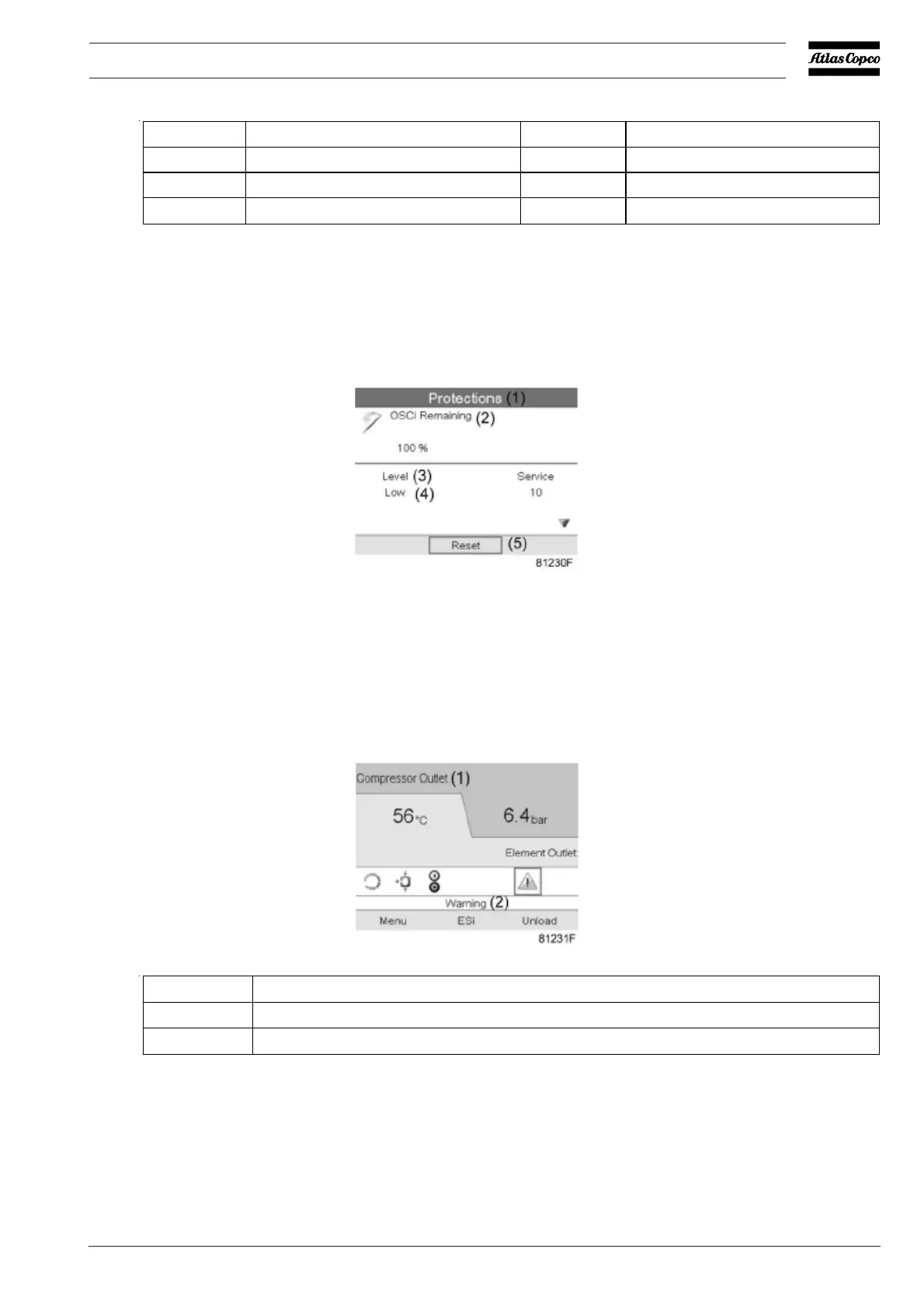79
Instruction book
9096 3321 00
Reference Description Reference Description
(1) Protections (4) Low
(2) Service (5) Reset
(3) Level
Once the filter has reached a lifetime below 10%, this warning will remain active until new filters are
inserted correctly (sensor arm in tower 1 should rest on the filter edge!). When the new filters are installed
correctly and the percentage is above 10% (normally between 90% and 100%), press enter to reset the
status.
The following display will be shown, and the service warning will disappear.
Overflow warning
This is a protection alarm, indicating that the water level in the OSCi is too high. The warning LED will light
up at the right side of the Elektronikon® Graphic. In this case consult section Maintenance, fault 2. If the
problem is not solved in time, water can escape from the OSCi and leak onto the compressor frame and
outside of the compressor. To consult the warning, navigate the cursor to the warning symbol as shown
here:
Press the enter button to go into the submenus. Press the down arrow a few times until you reach the
following display:
Reference Description
(1) Compressor outlet
(2) Warning
