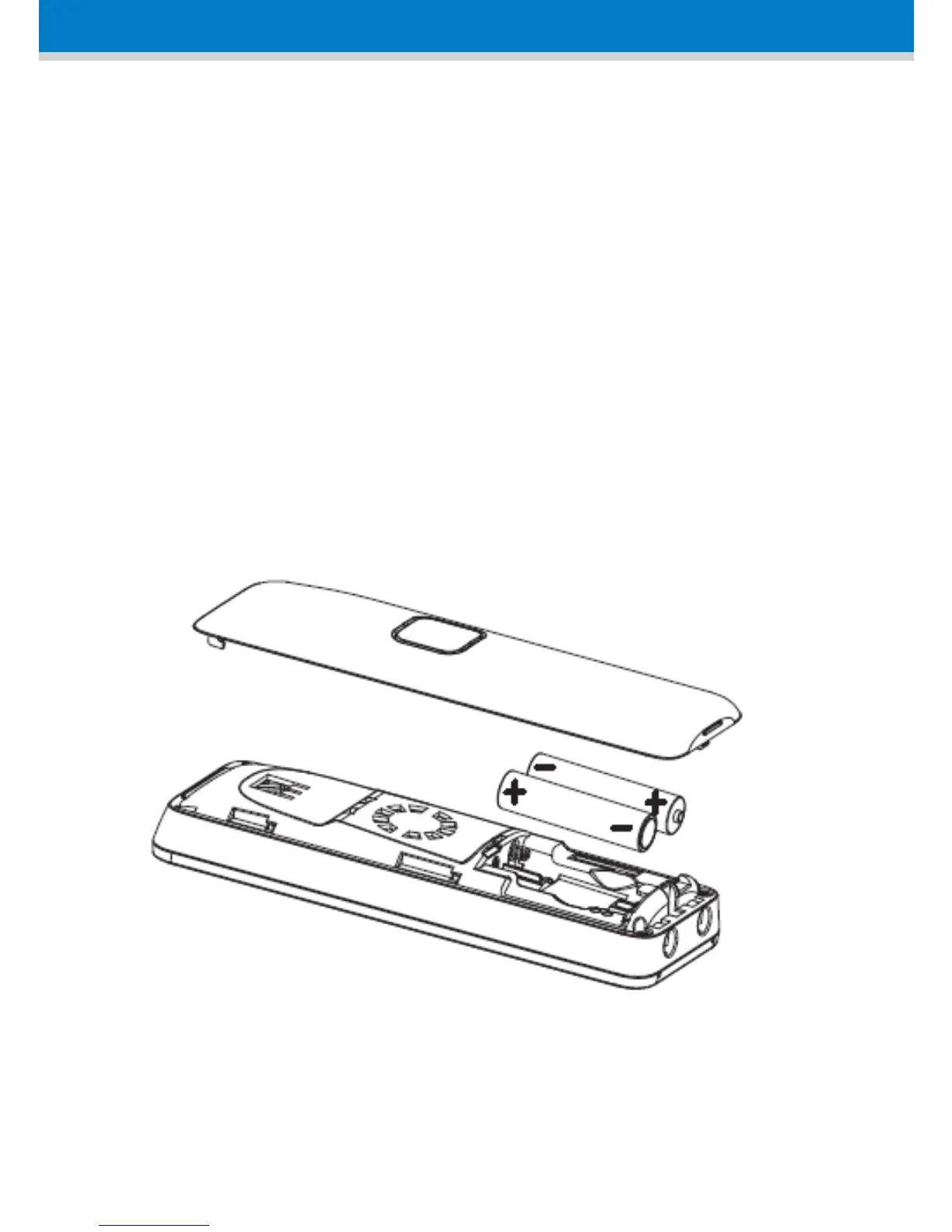12
Replacing the Batteries
The handset is shipped with rechargeable batteries.
However, if you need to replace them, do the
following:
1. Remove the battery compartment cover, by sliding
the cover out from the base of the phone toward
the top end (in the direction of the arrow label
printed on the cover). You can use your thumb to
push at the base of the cover.
2. Remove the old batteries (if any) and then place
the two batteries (supplied) into the battery
compartment, as indicated.
3. Slide the battery compartment cover back into
place.
