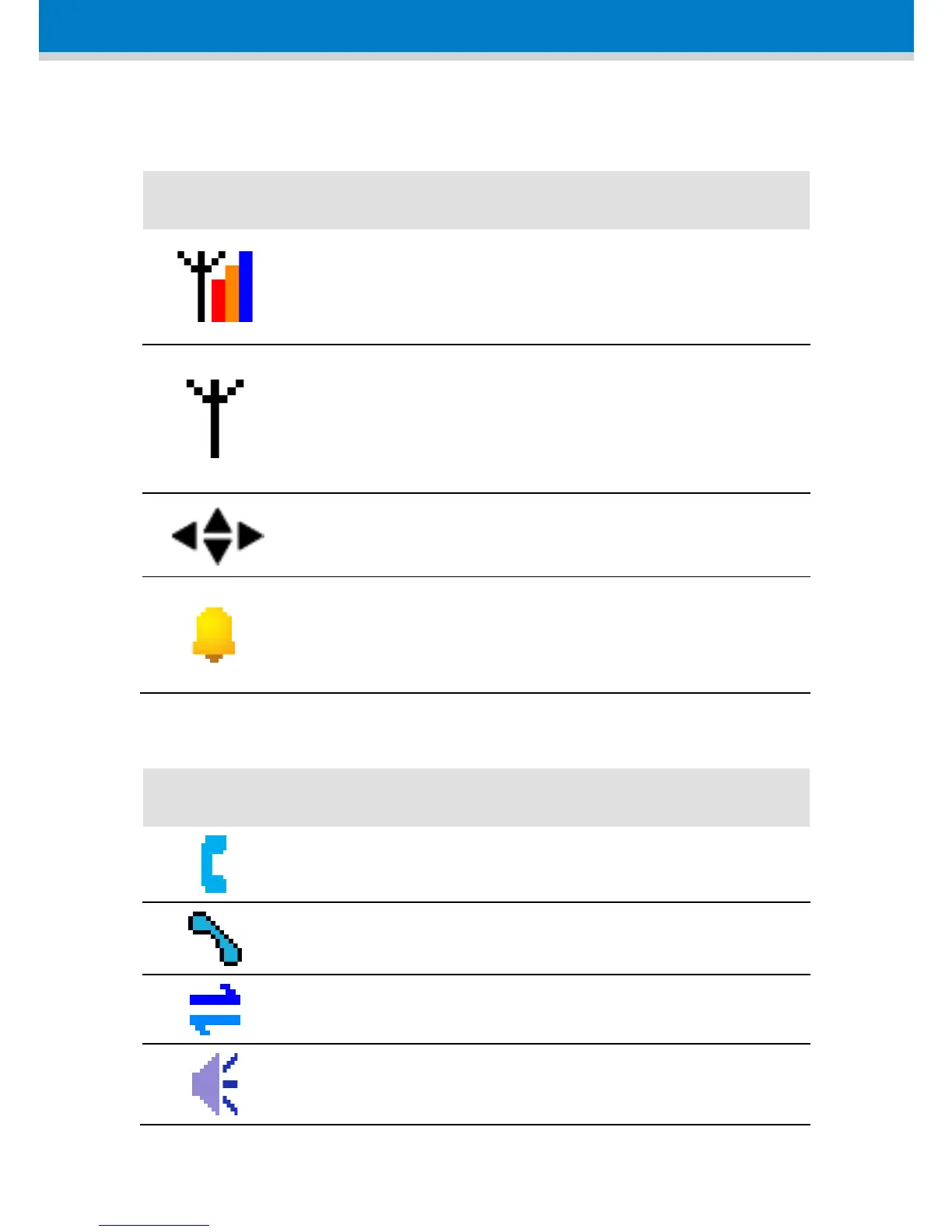Additional bars (red, orange, and blue) are
displayed as the signal strength increases.
Flashes when the handset is not registered to
the base or out of range of the base. When the
handset is out of range, the LCD displays "Out of
Range" message.
For up, down, left, and right navigation in LCD
screen.
The alarm is set. When the alarm time is
reached, this icon flashes. This icon disappears
when the alarm is off.
Screen Description during a Call
Icon Description
Phone is ringing (i.e., incoming call)
Call is in progress
Intercom is in progress
Hands-free is in use
