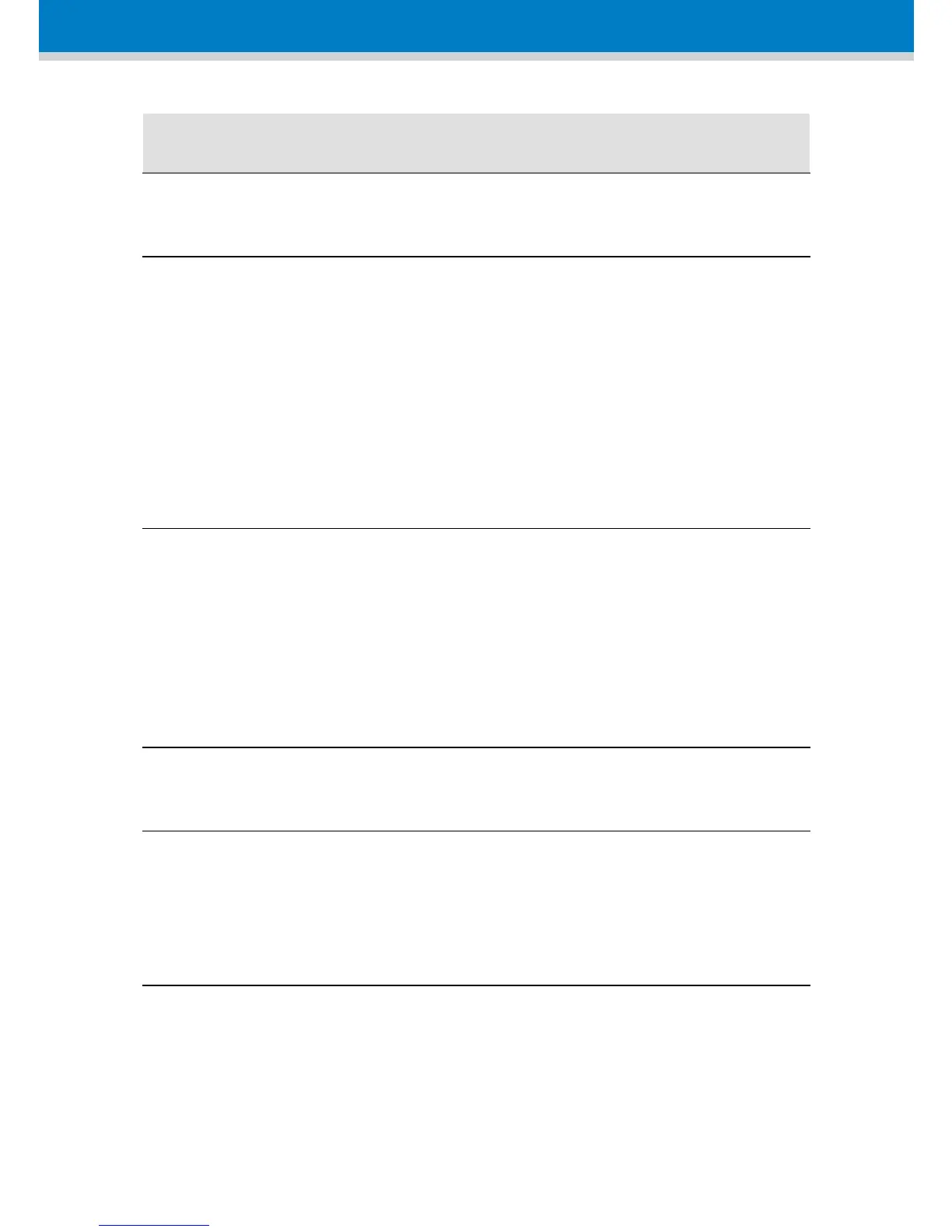16
Item Name Description
3 Navigation Key For up, down, left, and right
navigation in LCD screen.
4 End Call Key During a call: press to end a call
and go back to idle screen.
Off Key Press and hold to power off the
handset.
On Key When the handset is powered
off: press and hold to power on
the handset.
5 Talk On After entering a number or
selecting a number from the
phone book, press to make the
call.
During ringing: press
