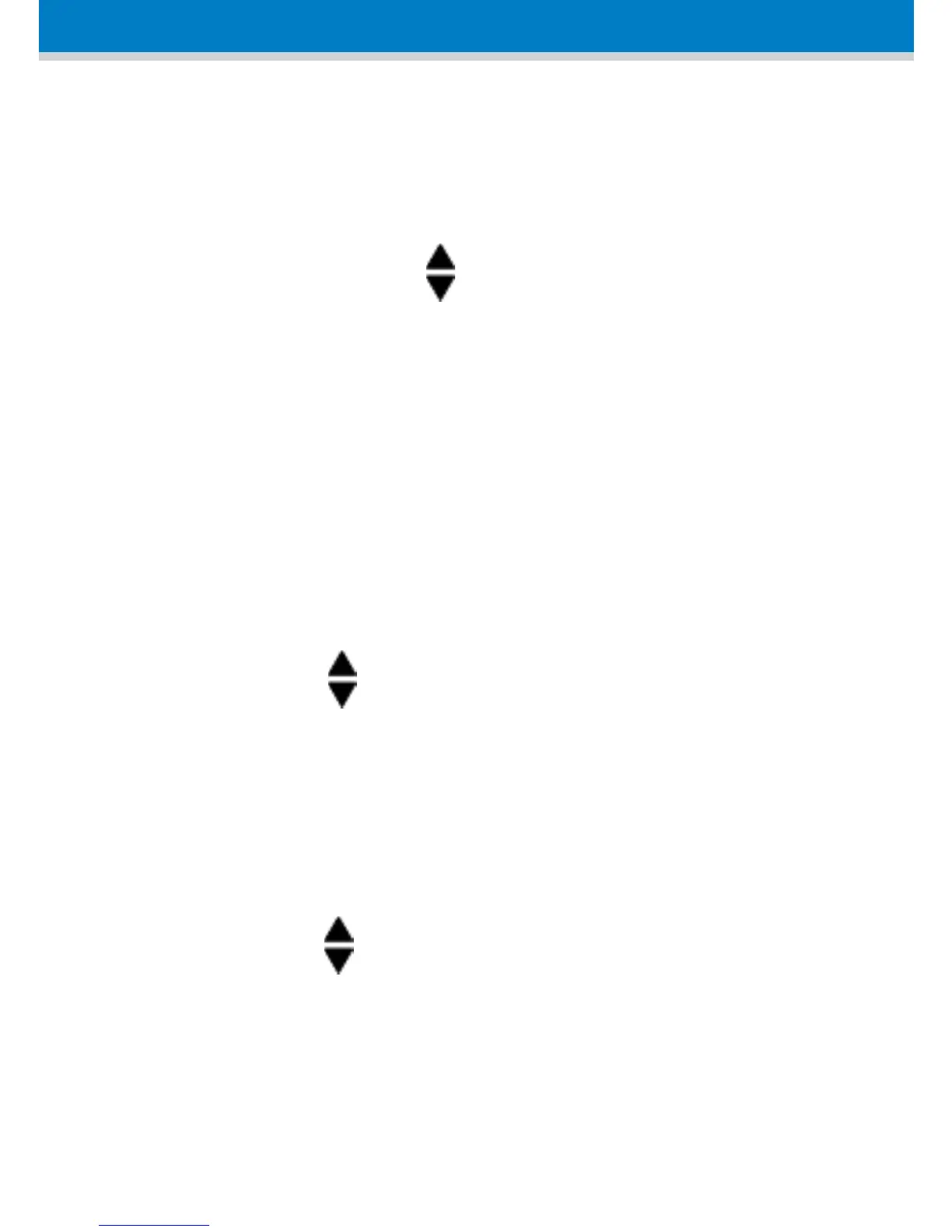24
Adjusting the Volume during a Call
During a call, you can adjust the volume of the handset
earpiece, and hands-free to one of five levels.
During a call, press the navigation keys to increase
or decrease the volume level, respectively; the screen
displays the current volume setting.
Muting a Call
You can talk to someone nearby without letting the
caller hear you during a call. This is done by muting the
microphone of the handset.
To mute the call:
1. During a call, press the Menu softkey.
2. Press the navigation keys to select the Mute
option, and then press the Select softkey; the
microphone is muted and "Call Muted" is displayed
on the screen.
To unmute the call:
1. Press the Menu softkey.
2. Press the navigation keys to select the Unmute
option, and then press the Select softkey; the
microphone is unmuted and you can now converse
with the caller.
