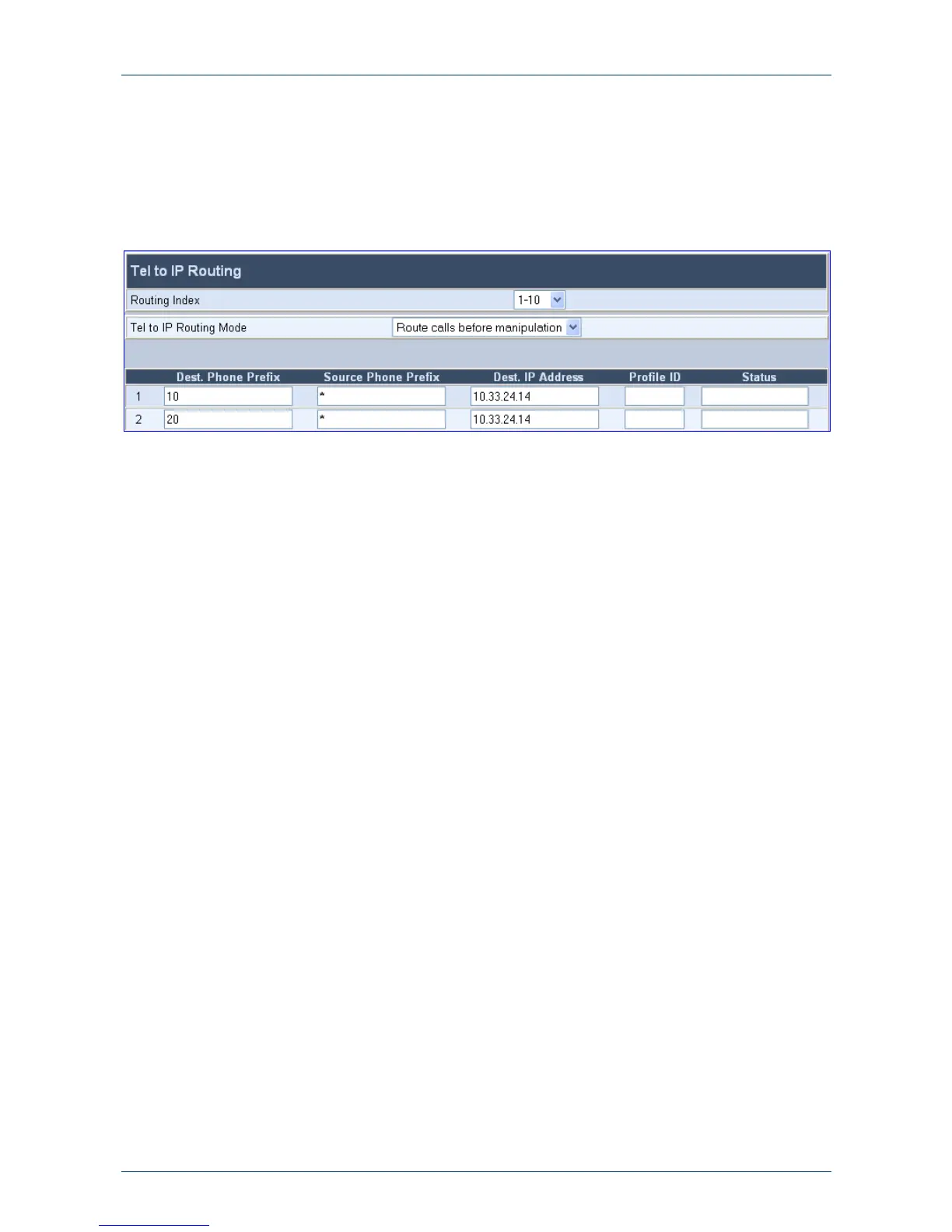Fast Track Guide 3. Configuring the Mediant 1000
Version 5.0 23 October 2006
3.5.2 Configuring the Internal Routing Table
¾ To configure internal routing, take these 4 steps:
1. In the ‘Quick Setup’ screen, click the button adjacent to the label ‘Tel to IP Routing Table’;
the ‘Tel to IP Routing' screen opens.
Figure 3-7: 'Tel to IP Routing' Screen
2. In Row 1, for ‘Dest. Phone Prefix’ field, enter 10. In the ‘Source Phone Prefix’ field, enter an
asterisk (*). In the ‘Dest. IP Address’ field, enter the IP address you assigned the Mediant
1000; every call whose destination number starts with 10 is routed to the Mediant 1000.
3. Repeat Step 2 for the Row 2, but instead enter 20 in the ‘Dest. Phone Prefix’ field; every call
whose destination number starts with 20 is routed to the Mediant 1000.
4. Click the Submit button.
3.5.3 Making Calls
3.5.3.1 Making an FXS-to-FXS Call
The following setup requires two telephones (A and B) and two RJ-11 cables, using the settings
from the example shown in Figure
3-6 on page 22.
¾ To make an FXS-to-FXS call, take these 3 steps:
1. Connect the RJ-11 cable of telephone A to Port 1 of module 1 (where module 1 is an FXS
module). Connect the RJ-11 cable of telephone B to Port 2 of the same module (module 1).
2. Offhook the receiver of telephone A (whose number you defined as 101), and then dial 102
(the automatically defined number of port 2); telephone B, which is connected to port 2,
rings.
3. Offhook telephone B and test the line for voice.
3.5.3.2 Making an FXS-to-FXO Call
The following setup requires two telephones (A and B) and three RJ-11 cables, using the settings
from the example shown in Figure
3-6 on page 22.
¾ To make an FXS-to-FXO call, take these 6 steps:
1. Connect telephone A to Port 1 of module 1 (where module 1 is an FXS module).
2. Using an RJ-11 cable, connect Port 2 of module 1 to Port 1 of module 2 (where module 2 is
the FXO module).
