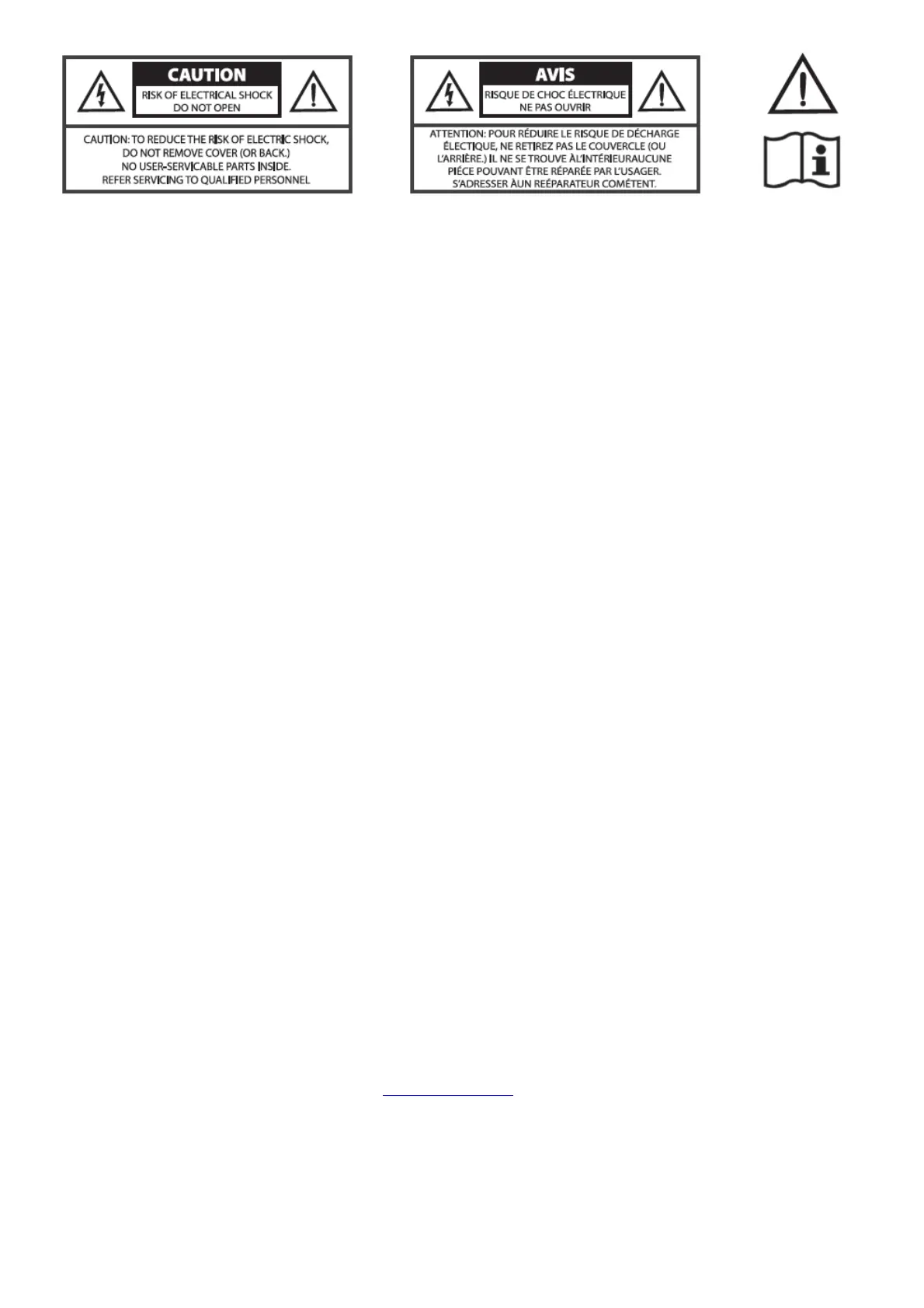Quick Start
1. Connect the included speaker wire horn the Al left (powered) speaker to the right (passive) speaker, observing
proper wire polarity to each speaker connector.
2. Verify that the volume/power knob on the rear panel of the left speaker is in the OFF position by rotating the
knob until it clicks off.
3. Connect the AC power cable to the Al leftspeaker rear panel and plug the other end of the cable into a
functioning power outlet.
Wireless connection
1. Turn power on via the rear panel volume/power knob. Al will automatically go into Bluetooth “pair mode” and the
Pair button on the rear panel will start flashing
2. On your device (phone, tablet, computer, etc) turn on Bluetooth and go to Bluetooth preferences.
3. Select “Audioengine ONE” to pair and connect_ The Pair indicator light on the Al rear panel should now be on
solid.
4. Play your music and adjust volume levels for Al and your device.
5. To add additional devices put Al back into pair mode by disconnecting Al from your device or by pressing the
Pair button on the Al rear panel for about 3 seconds until the pair indicator light starts flashing. Repeat steps 2 &
3 to connect another device. Al wirelessly connects to one device at a time, however it will pair and remember
up to six different devices.
Wired Connection
1. Connect an audio cable between your device and the input on the Al rear panel.
2. Play music and adjust the volume on the speakers and your device to your desired listening levels.
Inputs and volume settings
Multiple devices may be connected to the speakers at the same time and the wireless and aux inputs are open and
active, so its easy to switch between your phone, tablet, computer, “IV, etc.
To adjust the volume, we recommend you first set a level on Al and then use the volume control on your device to
adjust the overall level. Volume settings are flexible and there is no right or wrongs° feel free to experiment to find
what works foryou.
Subwoofer output
The Al Speakers include a sub output so you can connect a subwoofer. This output is adjustable so the volume level
of your subwoofer can be set from the Al volume control.
For specifications and other product into go to: audicengine.com
Contact support
If you have any questions please contact our customer support team: support@audioengineusa.com
Break-in period
