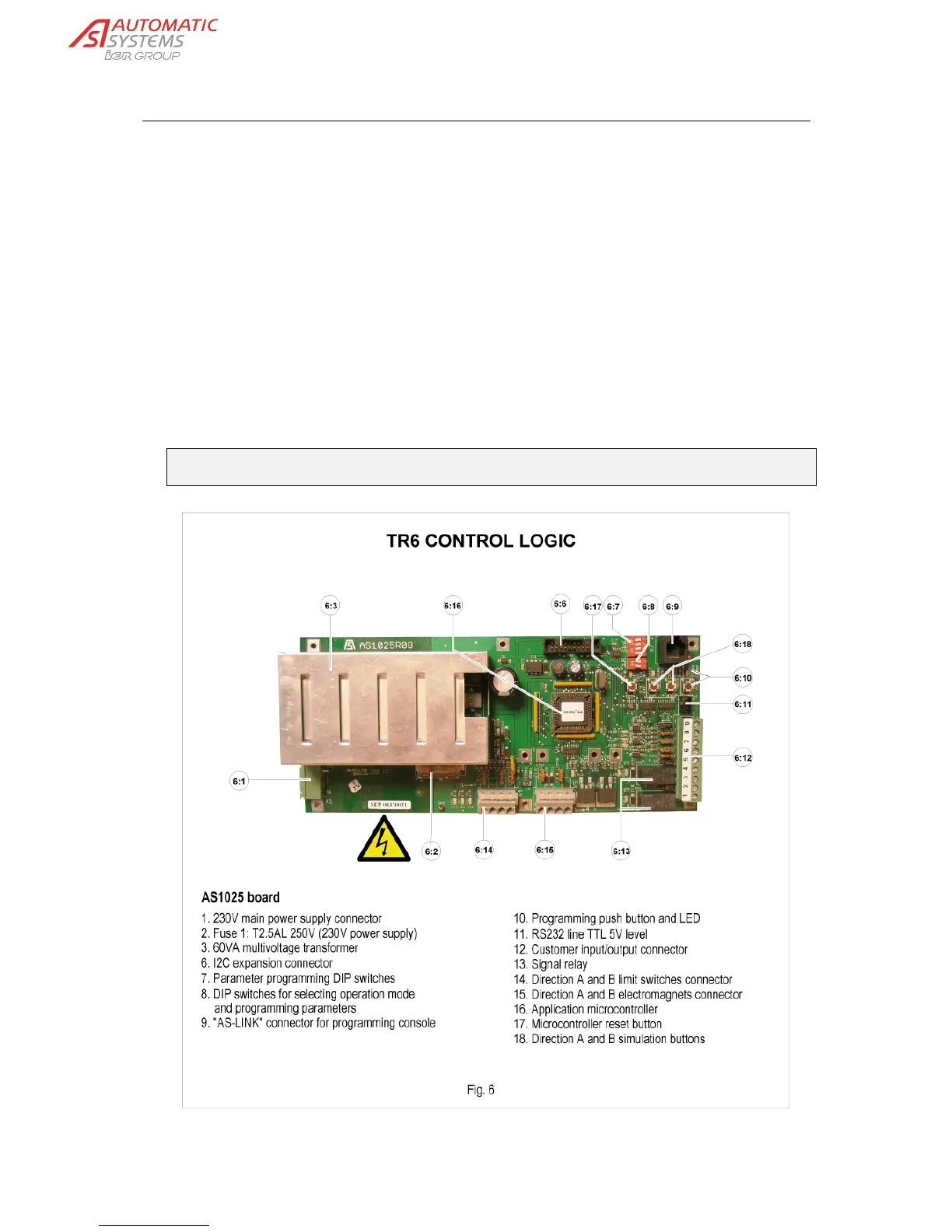Automatic Systems TR490-NInstall-EN p10/16
3.5. Electrical connections and initial power-up
The electrical connections must be made according to the diagram affixed inside the housing.
Make sure that the power supply cables are not live. All internal connections are factory-
made.
If necessary, cut off the excess cable length. Connect the 230V single-phase power supply
wires (2:4) to the terminals on the main switch (2:1), and the earth wire (2:5) to the adjoining
terminal (2:3). Make sure the equipment is correctly earth bonded (housing & associated
metalwork).
Proceed with all other electrical connections depending on the equipment specifications
(control wiring, etc.).
Route all cables via the cable entry holes and secure in the cable fastenings provided,
ensuring that they are held clear of the turnstile mechanism's moving parts.
After the power supply from the remote isolator has been energised, test for correct polarity,
supply voltage and earthing, power up the equipment by putting the main switch (2:1) to the
ON position.
Note: When the turnstile is connected to an IT power system, a 2A two pole circuit breaker
must protect the 230V power supply.
