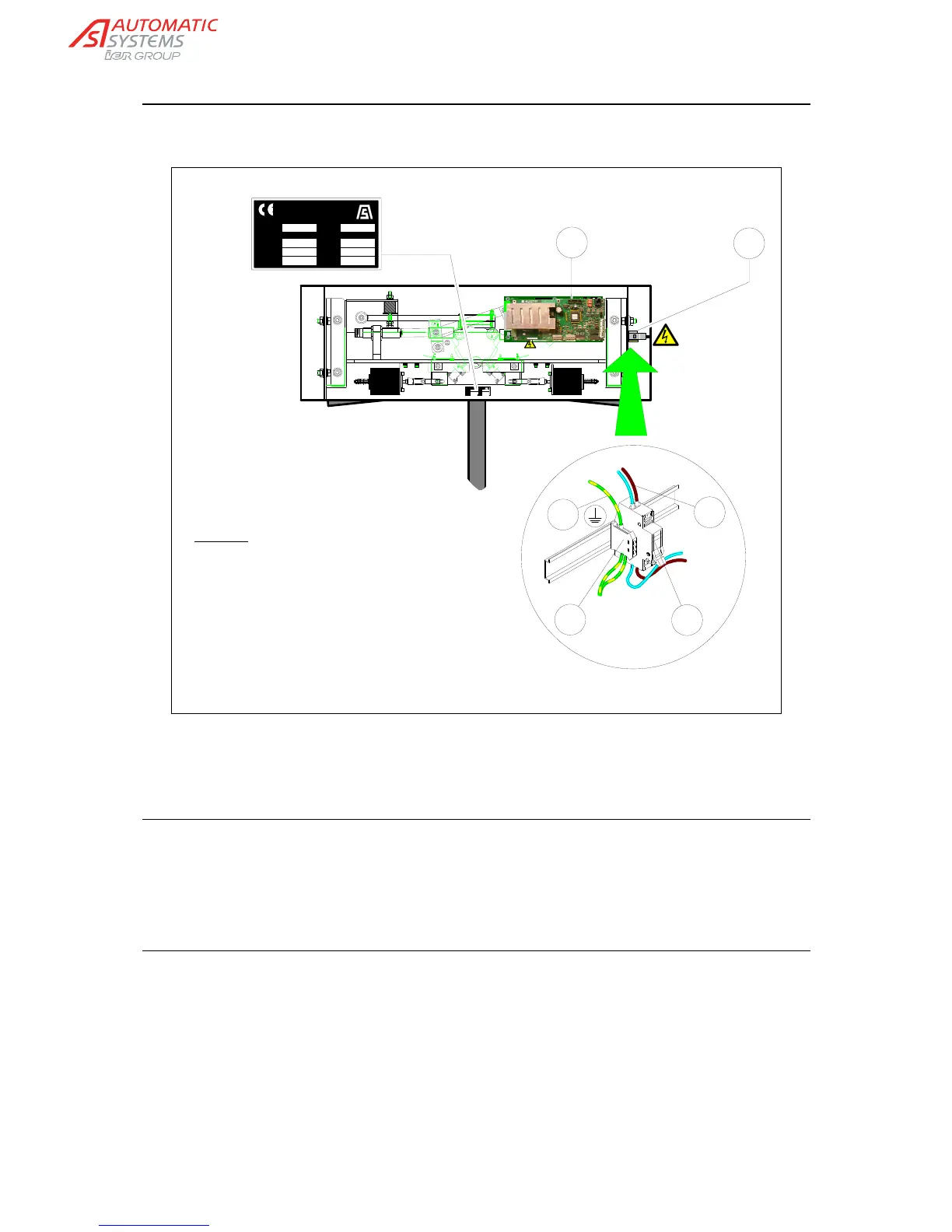Automatic Systems TR490-NInstall-EN p5/16
2.2. Switching off the equipment
Fig. 2
Phase
Prod.
Type
N°
Volts
Hertz
Amp
Kg
Automatic Systems
A5-B5
230
50/60
TR430
5214578
1
76 1
2:1
2:2
2:3
2:4
2:5
2:1
2:1 Main switch
2:2 Control logic
Legend:
2:3 Earth connector
2:4 Customer power supply cables
2:5 Customer earth cable
As soon as you open the housing, put off the main switch (2:1) near the electrical control logic
(2:2), located under the hood.
2.3. General conditions of use
Your TR490 tripod turnstile has been designed to operate in any climatic environment, from -
10°C to +50°C, with up to 90% of relative humidity
2.4. In case of power failure
Depending on which control mode the tripod is set up for, the TR490 tripod turnstile can release
the mechanism in either direction or in both, when the electrical power supply is interrupted. This
unlocking principle in an emergency situation is called the "anti-panic" device.
