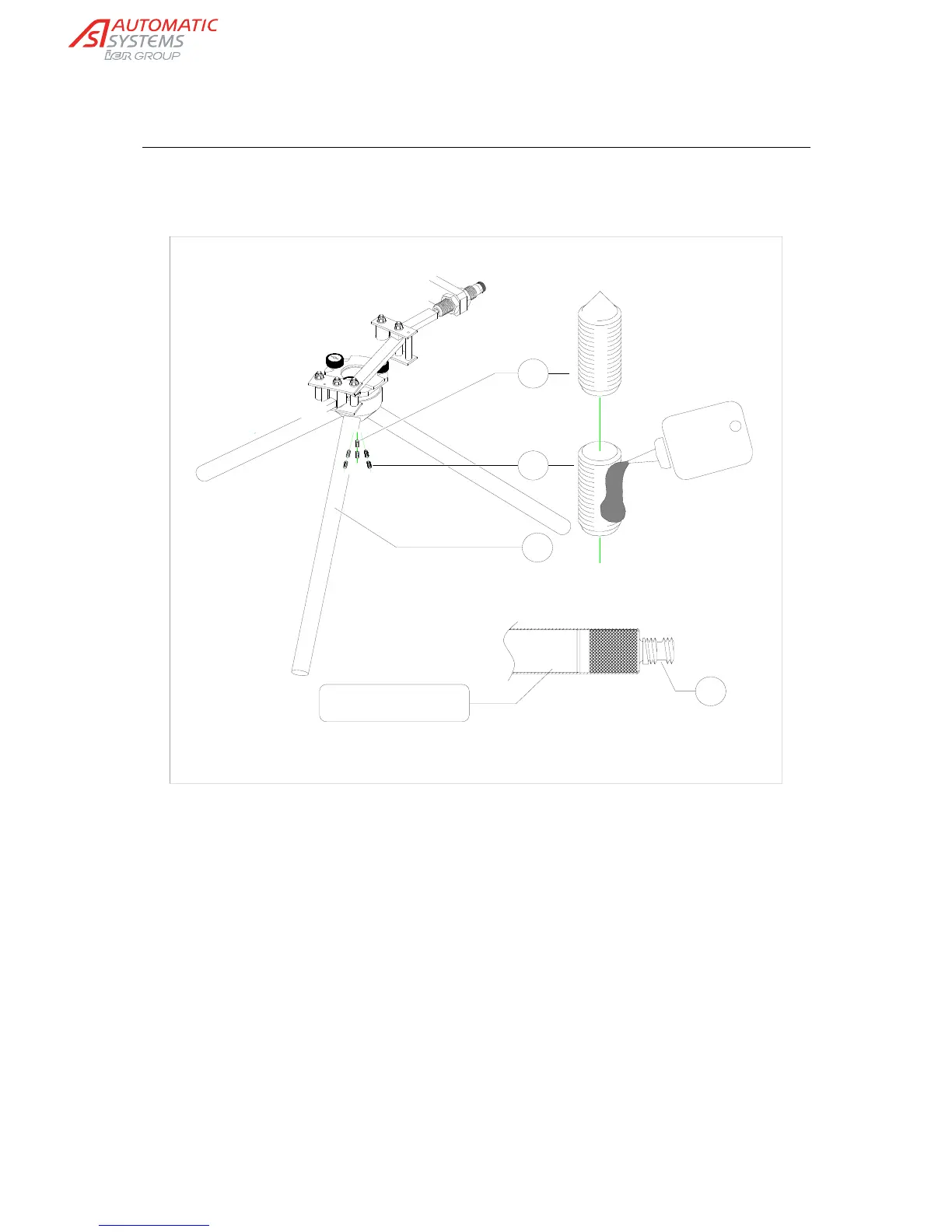Automatic Systems TR490-NInstall-EN p9/16
3.4. Mounting the tripod arms
Fig. 5
5:4
5:3
LOCTITE
243
R
5:2
5:1
ST. STEEL ARM -/0208/172
LENGTH 480MM
Remove the grease from the thread (5:1) of the arms (5:2) with trichlorethylene (care must be
taken when using any substance or chemical that can be harmful, refer to the manufacturer's
information and/or a Health & Safety "Risk Assessment") and apply some Loctite
243 (blue) or
an equivalent industrial bonding adhesive on the thread.
Screw the arms into the central hub, turn them clockwise and tighten them firmly with the help of
a strap tube-wrench.
For each of the arms, fix the conic-end screw (5:3) and tighten it firmly. The screws are supplied
as accessories in a separate bag.
Apply a drop of Loctite
243 (blue) on the thread of the flat-end screw (5:4) and tighten this firmly
to lock the conic-end screw (5:3).
