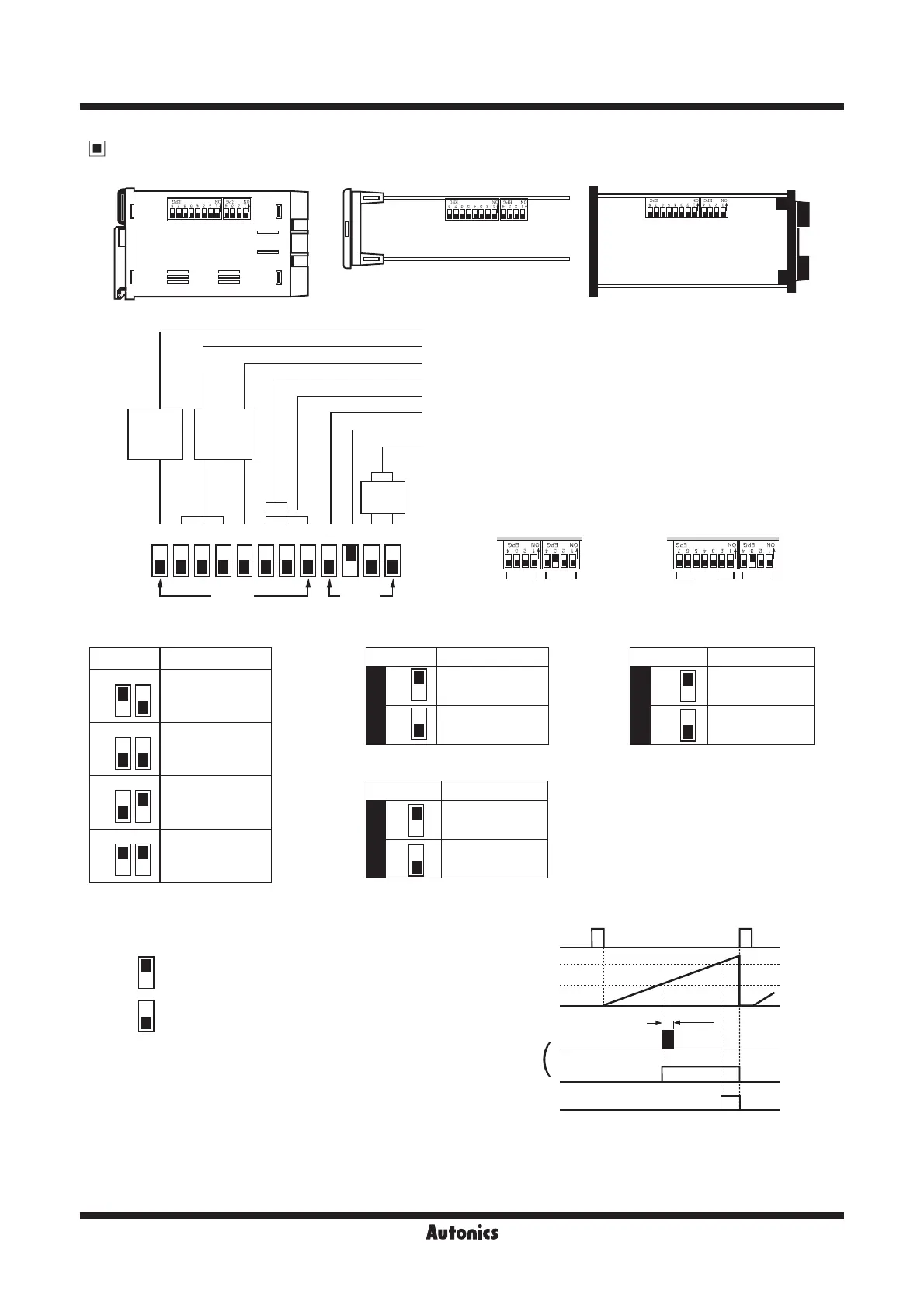J-54
● FX Series ● FXH Series ● FXL Series
Description of inner DIP switches
SW2 Functions
3
Conter
Timer
SW1 Functions
4
Down mode
Up mode
SW2 Functions
4
Disable the
memory protection
Enable the
memory protection
Dual
preset
Counter
/Timer
type
Counter
only
ON
ON
ON
ON
ON
ON
ON
OFF
OFF
OFF
OFF
OFF
OFF
OFF
SW2 Functions
1cps
30cps
2kcps
5kcps
ON
ON
ON
ON
OFF
OFF
OFF
OFF
*
**
*
Single preset model
(There is no. 8 of SW1)
**
Indication model
(There is no. 5, 6, 7, 8
of SW1)
SW1
SW1
SW1
SW2
SW2
SW2
876543214321
RESET
2nd preset
1st preset
0
1st output
※
This mode selects a one-shot output(0.5sec. fi xed)
or retained output(Until 2nd output turns off) for
1st output in the dual preset counter.
One-shot output
0.5sec
Retained output
Retained output2nd output
● Max. counting speed
● 1st output one-shot(ON/OFF)
※
Example of F output operation mode
● Conter/Timer selection ● Memory protection
● Up/Down mode selection
ON
ON
OFF
OFF
1st output one-shot(ON/OFF)
Output mode
Up/Down mode
Count input mode(Counter)
Time setting mode(Timer)
Memory protection(ON/OFF)
Counter/Timer selection
Max. counting speed(Counter)
FX/FXH/FXL Series