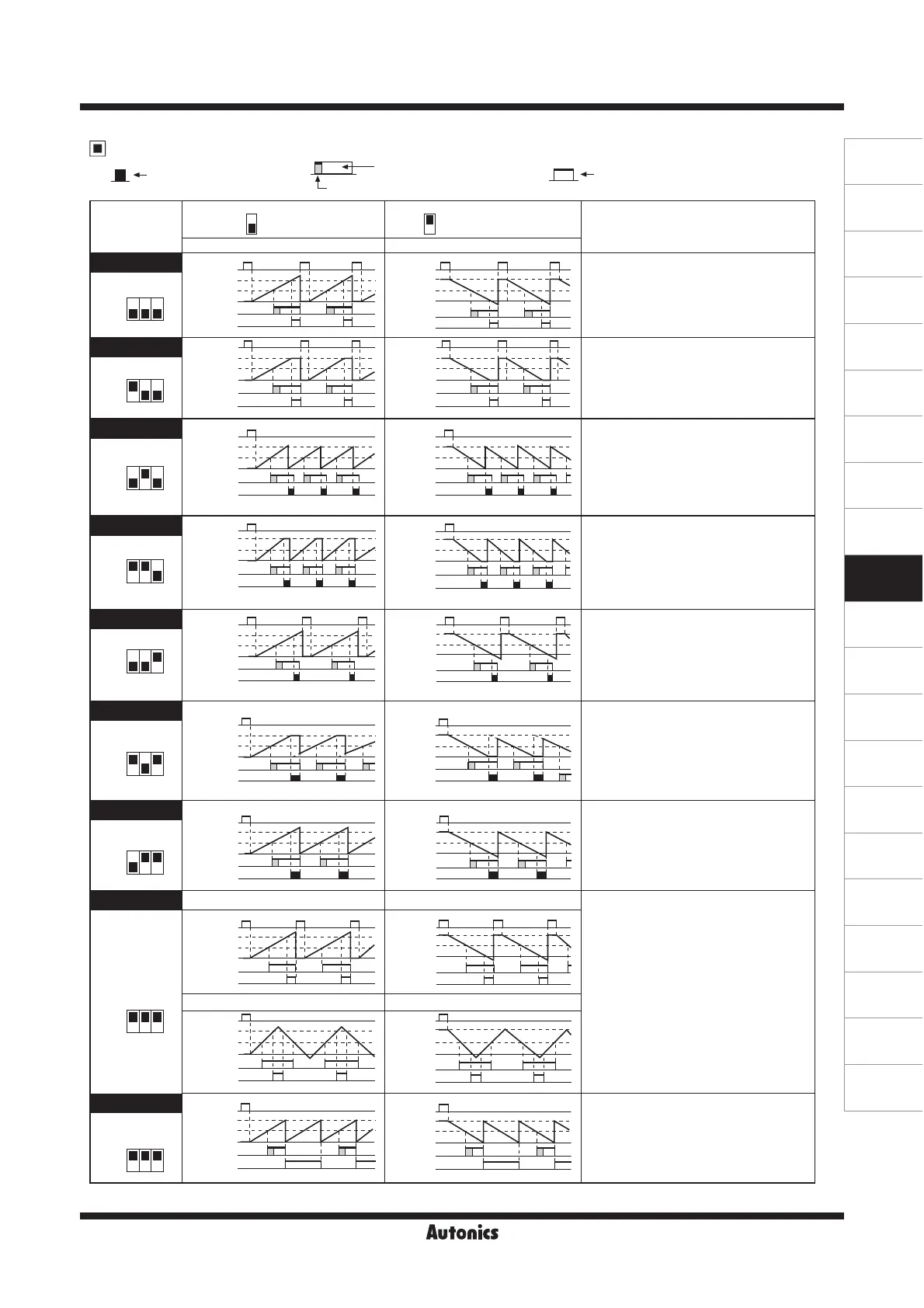J-57
(A)
Photo
electric
sensor
(B)
Fiber
optic
sensor
(C)
Door/Area
sensor
(D)
Proximity
sensor
(E)
Pressure
sensor
(F)
Rotary
encoder
(G)
Connector/
Socket
(H)
Temp.
controller
(I)
SSR/
Power
controller
(J)
Counter
(K)
Timer
(L)
Panel
meter
(M)
Tacho/
Speed/ Pulse
meter
(N)
Display
unit
(O)
Sensor
controller
(P)
Switching
power
supply
(Q)
Stepping
motor&
Driver&Controller
(R)
Graphic/
Logic
panel
(S)
Field
network
device
(T)
Software
(U)
Other
Output operation mode
One-shot output
(0.05 to 5sec.) of 2nd output
Retained output
One-shot output(0.5sec.) of 1st output
※
The output of single preset
type is operated at the status
of the second output mode
Retained
output
※
One-shot output time is set by front TIME adjuster.
Output mode
(SW1)
Up mode Down mode
Operation after count up
Up, Up / Down-A, B, C Down, Up / Down-D, E, F
F
The display value continues until Reset
signalapplied and the output is held.
• 1st retained output and 2nd output are
maintained until Reset signal is applied.
• When using 1st output as one-shot output,
it will return after operating for 0.5sec.
N
The display value and output will be held
until Reset input is applied.
C
The display value will be Reset Start status
as soon as it reaches to 2nd setting value.
• 1st retained output will be OFF after 2nd
one-shot output.
• 1st one-shot output will be reset after
operating 0.5sec., and it is not related to
2nd output.
R
Display value will be maintained until 2nd
output is Off, then it will be reset.
• 1st retained output will be OFF after 2nd
one-shot output.
• 1st one-shot output will be reset after
operating 0.5sec., and it is not related to
2nd output.
K
The display value continues until Reset
signalapplied.
• 1st retained output will be OFF after 2nd
one-shot output.
• 1st one-shot output will be reset after
operating 0.5sec., and it is not related to
2nd output.
P
The display value will be Reset Start status
as soon as it reaches to 2nd setting value.
• 1st retained output will be OFF after 2nd
one-shot output.
• 1st one-shot output will be reset after
operating 0.5sec., and it is not related to
2nd output.
Q
The display continues until 2nd output is
OFF.
• 1st retained output will be OFF after 2nd
one-shot output.
• 1st one-shot output will be reset after
operating 0.5sec. not related to 2nd output.
S Up Down
• Up, Up/Down-A, B, C input mode
- OUT1 is ON when(Display value) ≥
(1st setting value)
- OUT2 is ON when(Display value) ≥
(Dual setting value)
• Down, Up/Down-D, E, F input mode
- OUT1 is ON when(Display value) ≤
(1st setting value)
- OUT2 is ON when(Display value) ≤
(Zero)
Counter
Up / Down-A, B, C Up / Down-D, E, F
S
When it is used as Timer, 1st output and
2nd output are fl ashing repeatedly.
Timer
4
ON
OFF
4
ON
OFF
RESET
RESET
RESET
RESET
RESET
RESET
RESET
RESET
RESET
RESET
2nd Preset
2nd Preset
2nd Preset
2nd Preset
2nd Preset
2nd Preset
2nd Preset
2nd Preset
2nd Preset
2nd Preset
1st Preset
1st Preset
1st Preset
1st Preset
1st Preset
1st Preset
1st Preset
1st Preset
1st Preset
1st Preset
0
0
0
0
0
0
0
0
0
0
1st Output
1st Output
1st Output
1st Output
1st Output
1st Output
1st Output
1st Output
1st Output
1st Output
2nd Output
2nd Output
2nd Output
2nd Output
2nd Output
2nd Output
2nd Output
2nd Output
2nd Output
2nd Output
RESET
RESET
RESET
RESET
RESET
RESET
RESET
RESET
RESET
RESET
2nd Preset
2nd Preset
2nd Preset
2nd Preset
2nd Preset
2nd Preset
2nd Preset
2nd Preset
2nd Preset
2nd Preset
1st Preset
1st Preset
1st Preset
1st Preset
1st Preset
1st Preset
1st Preset
1st Preset
1st Preset
1st Preset
0
0
0
0
0
0
0
0
0
0
1st Output
1st Output
1st Output
1st Output
1st Output
1st Output
1st Output
1st Output
1st Output
1st Output
2nd Output
2nd Output
2nd Output
2nd Output
2nd Output
2nd Output
2nd Output
2nd Output
2nd Output
2nd Output
567
ON
OFF
567
ON
OFF
567
ON
OFF
567
ON
OFF
567
ON
OFF
567
ON
OFF
567
ON
OFF
567
ON
OFF
567
ON
OFF
Up/Down Counter/Timer