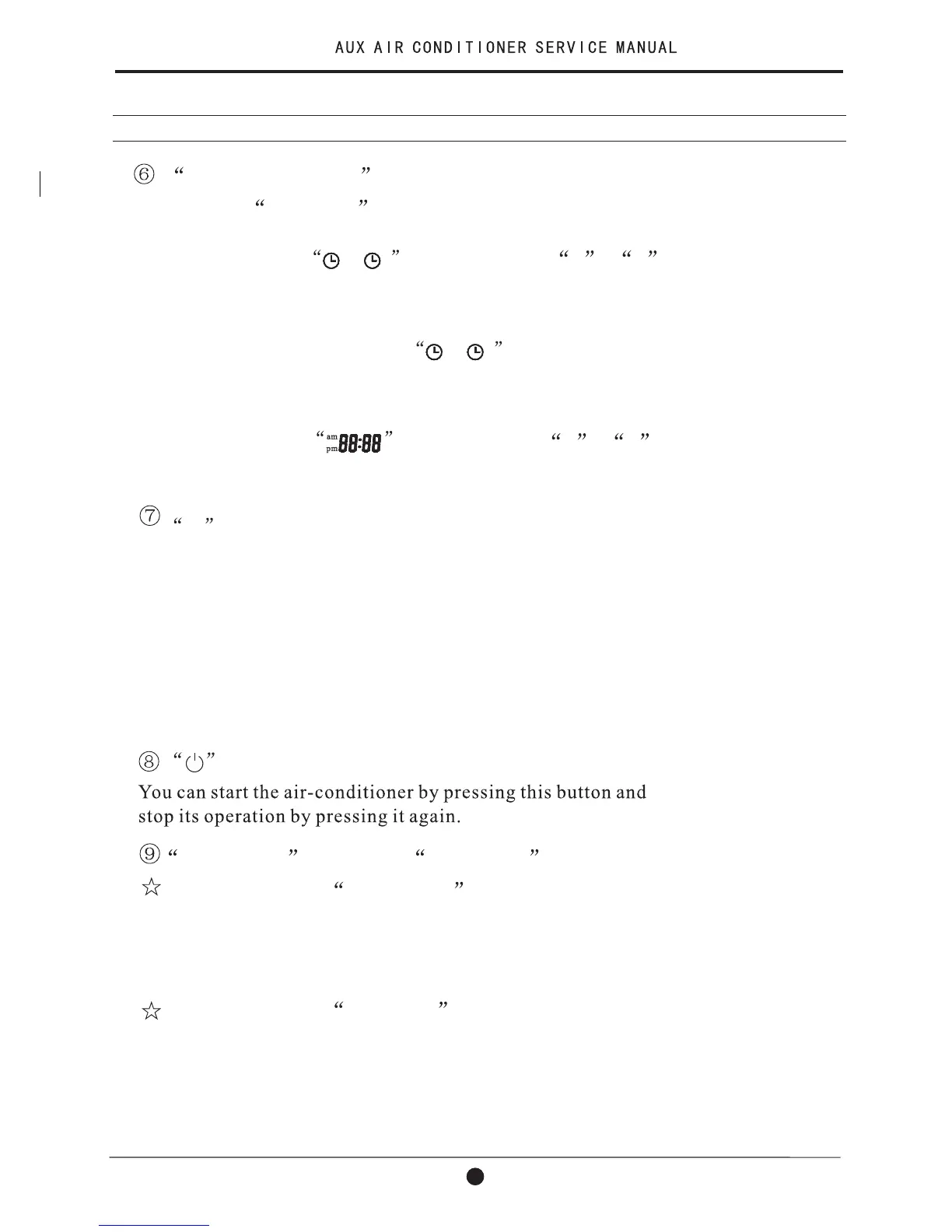3. Operation Details
3-2 Operation Method
Press the button once more, The symbol disappears,
the function is cancelled at the same time.
Adjusting the clock time
/
off
on
Press this button in 5 seconds Under the state of no timer setting ,
the LCD flickers the symbol. Press the + or -
button to set the timer time. After finishing it, press this button
again in 10 seconds to affirm. If not, this operation is invalid.
- button
Adjusting clock time and timer time
Press it once ,the time decreases one minute. Press it for 1 to
3 seconds, time display will decrease at the speed of 2min/s.
For 3 to 5 seconds, it will decrease at the speed of 10min/s.
For more than 5 seconds, it will decrease at the speed of 10min/s.
Setting room temperature and room humidity
Press it once ,the humidity decreases 5%.
button
Press this button can be used to set the feeling function.
The LCD shows the actual room temperature when the function
set and it shows the setting temperature when the function cancelled.
This function is invalid when the appliance at the Fan mode.
FEELING button or LOUVER button
When it displays FEELING button:
When it displays LOUVER button:
Press this button, the vertical wind direction vanes can rotate automa-
tically, when you have the desired horizontal wind direction, press it
again, the vertical wind direction vanes will be stopped at the situation
of your choice.
TIMER/CLOCK button
Setting the ON/OFF timer time
When remote controller is at the on/off state, Press this button ,
the LCD flickers the symbol. Press the + or -
button to set the timer time. After finishing it, press this button
again in 10 seconds to affirm. If the setting time is the same as
the current time, this setting is invalid.
/
off
on
This button not only can adjust clock time and the timer time
but also can set room humidity.
1
12
