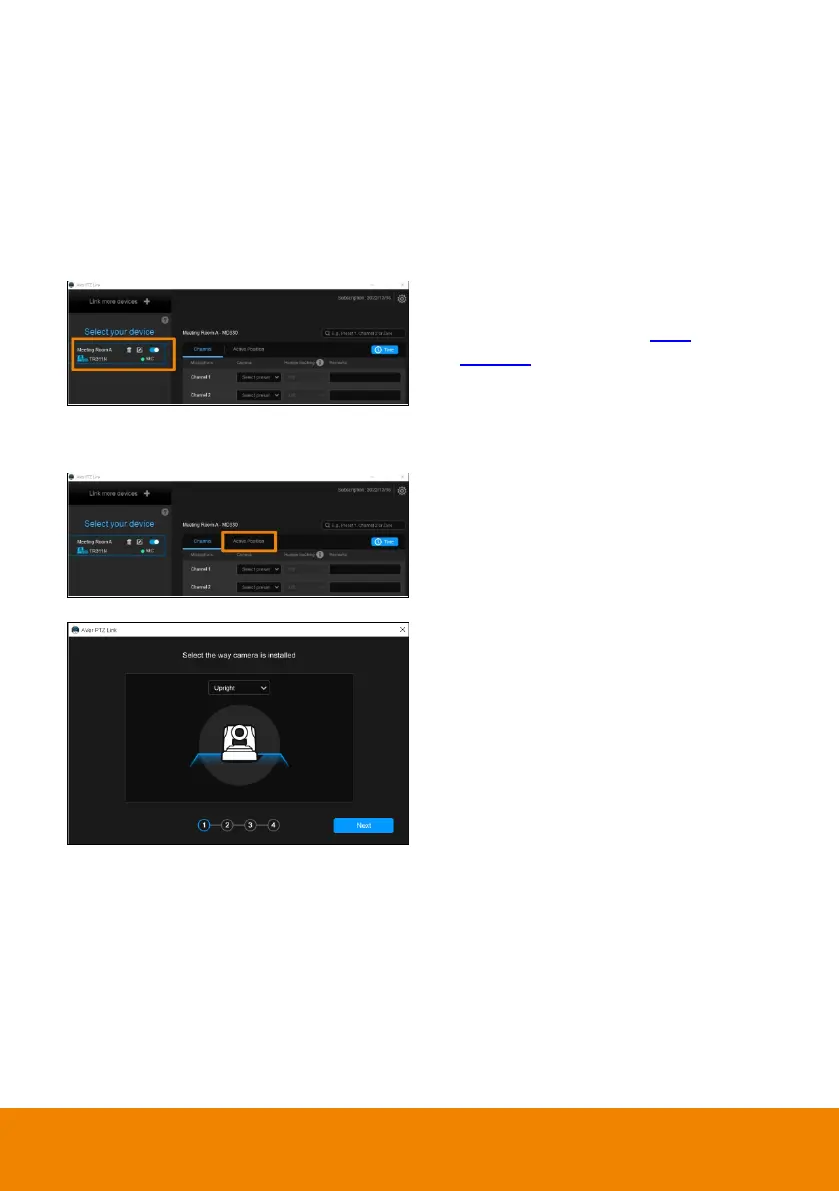40
Active Position Setup
Active Position reports active talker positions from supported microphones in the
form of X, Y, Z coordinates to deliver enhanced camera tracking.
Active Position supports USB-connected AVer cameras and Shure MXA920
Ceiling Array Microphone.
To set up Active Position:
1. Make sure the USB-connected
AVer camera has been paired with
a Shure MXA920 in <
Add
Devices>.
2. Click to select your device group. A
blue frame will indicate that it is
selected.
3. Click the Active Position tab. For
first-time setup, fine-tune the
camera and microphone as
prompted.
4. Select the way camera is installed
from the drop-down list and click
Next.
