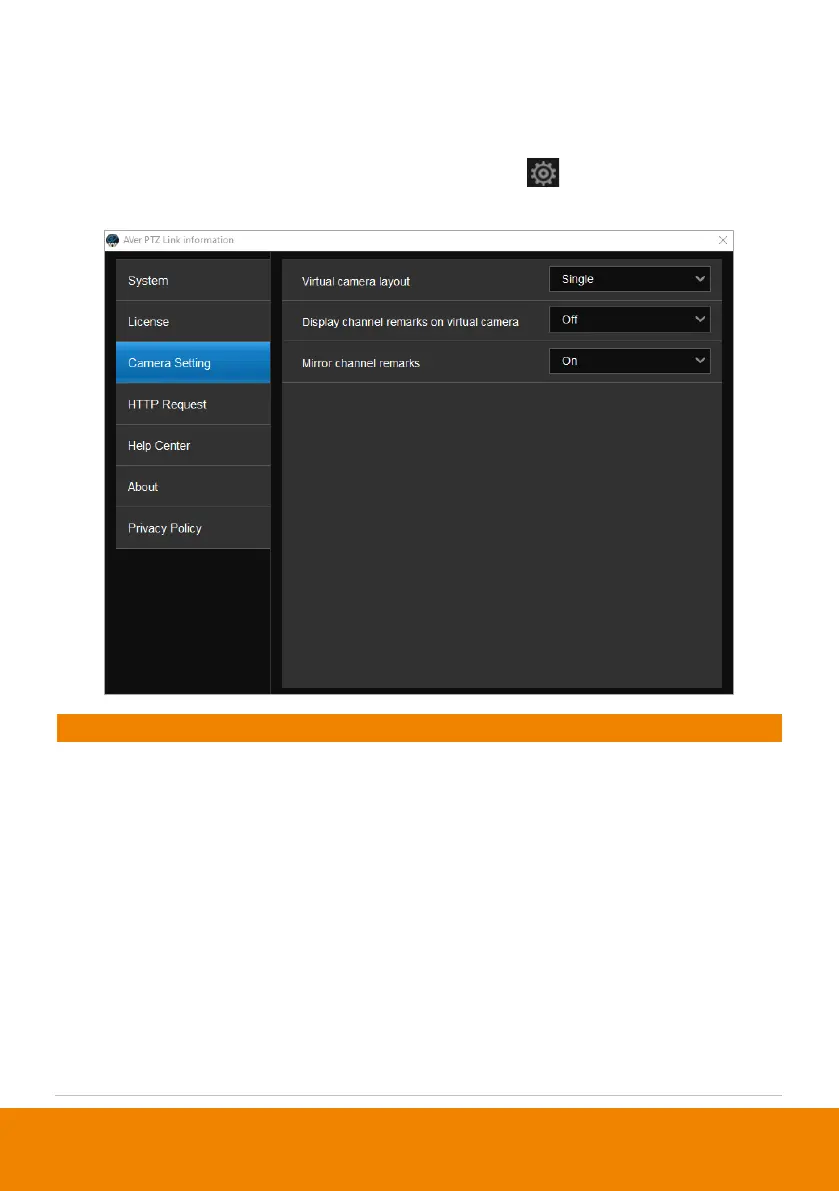56
Camera Setting
These settings are only available for the Virtual Cameras (USB). You can select
an output layout or mirror the remarks (text overlay).
To enter this page, on the PTZ Link main page, click to display the AVer PTZ
Link Information page and then click
Camera Setting
.
This function is virtual cameras (USB) only.
Select an output layout for the virtual cameras:
Single:
When there are multiple virtual camera
groups being triggered at the same time, the
output layout will display a single camera view
and only one active speaking participant will
be shown at a time.
Side-by-side
(Windows app only)
:
When there
are multiple virtual camera groups being
triggered at the same time, the output layout
will display a side-by-side camera view and
two active speaking participants will be shown
