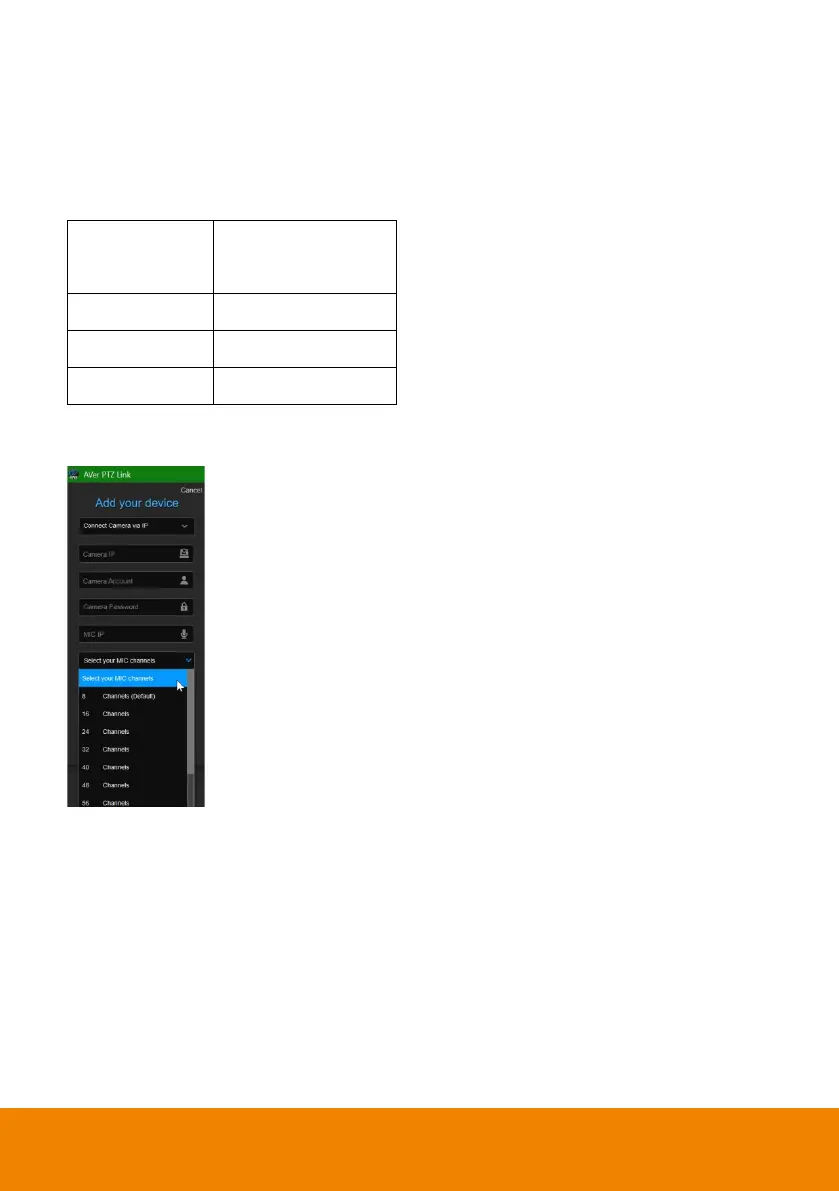10
ClearOne
BMA 360 Microphone System
CONVERGE® Pro 2 (supports up to 3 daisy-chained BMA 360s)
PTZ Link
Daisy-
Chained
Channel Start/End
1
st
BMA 360 1-12
2
nd
BMA 360 13-24
3
rd
BMA 360 25-36
1. PTZ Link assigns 12 channels to
each BMA 360.
Unused channels are retained in
the assigned BMA 360 (see left
table).
2. When adding your device, select
your MIC channels in the drop-down
list according to the number of BMA
360 daisy-chained.
