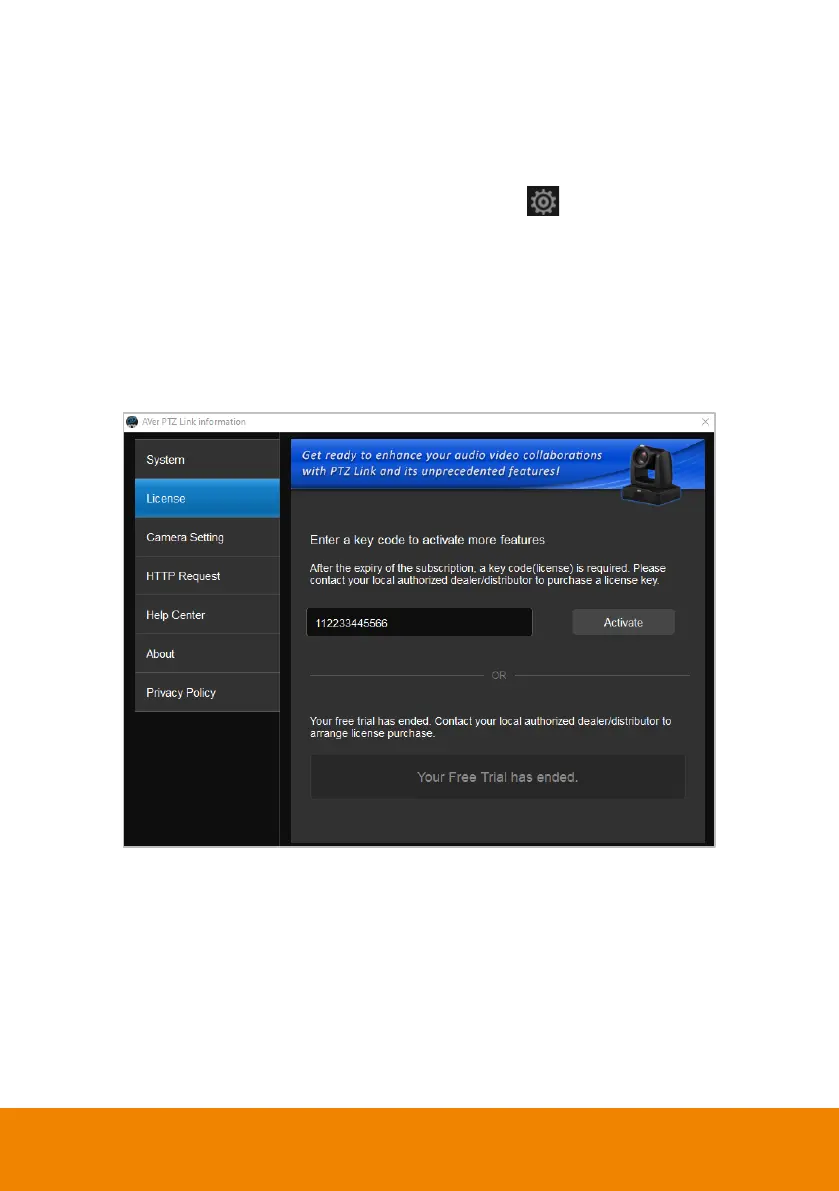48
License
Activate your premium license for Virtual Camera connection and up to 128
microphone channels; or start a 60-day free trial. One license key can only be
activated on one computer.
To enter this page, on the PTZ Link main page, click to display the AVer PTZ
Link Information page and then click
License
.
[Note]
One license key can only be activated on one computer. If you want to
transfer the license key to a new computer, deactivate the license key from the
original computer and then activate it on the new computer. For license
deactivation, please refer to
To deactivate the license key
on page 52.
