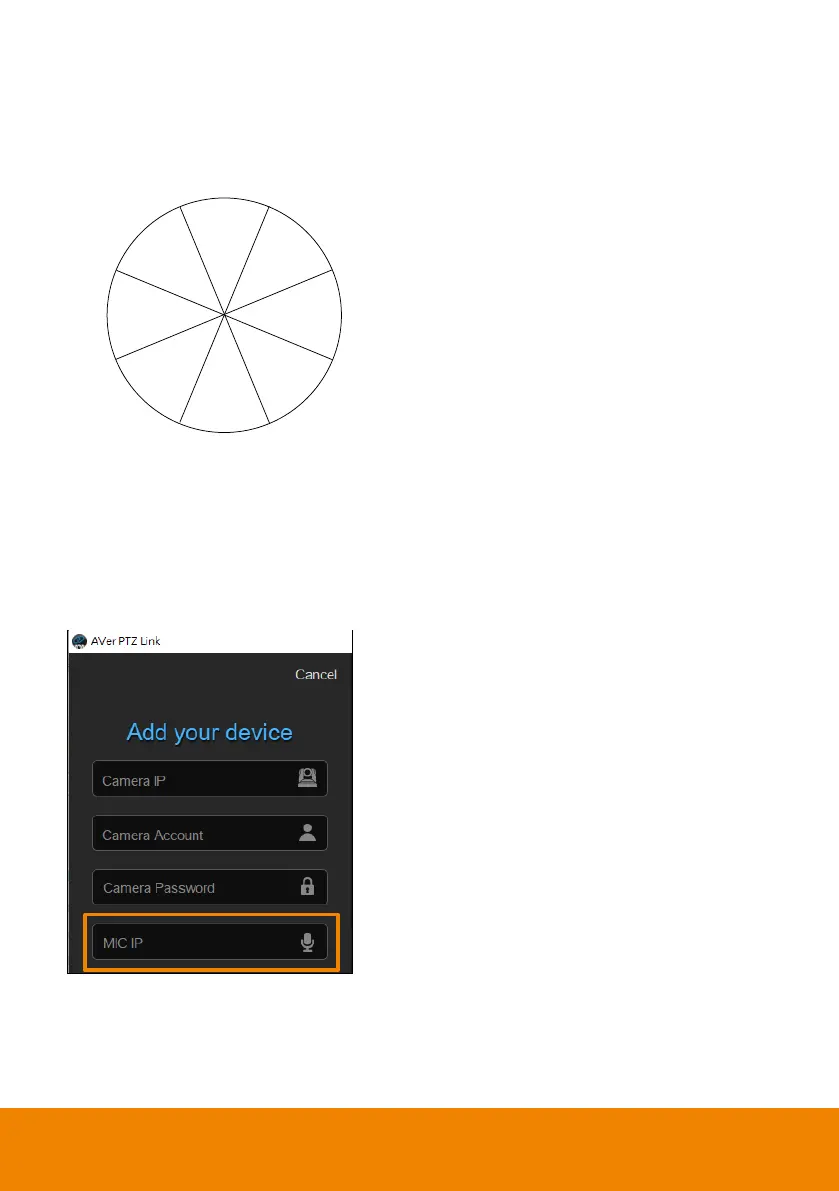18
Yamaha
RM-CG Ceiling Array Microphone
PTZ Link
PTZ Link divides RM-CG’s horizontal
angles into 8 equal parts, which
correspond to PTZ Link channel 1-8.
RM-TT Tabletop Array Microphone
RM-CR Remote Conference Processor
RM-W Wireless Microphone System
PTZ Link
1. PTZ Link voice tracking function
requires linking more than one RM-
TT or RM-W microphones for
location data.
2. When linking these microphones to
the RM-CR Remote Conference
Processor, enter the processor’s IP
address as MIC IP in PTZ Link.
0°
22.5°
67.5°
PTZ Link
Channel
1
PTZ Link
Channel
2
PTZ Link
Channel
3
PTZ Link
Channel
4
PTZ Link
Channel
5
PTZ Link
Channel
6
PTZ Link
Channel
7
PTZ Link
Channel
8
112.5°
157.5°
202.5°
247.5°
292.5°
337.5°
