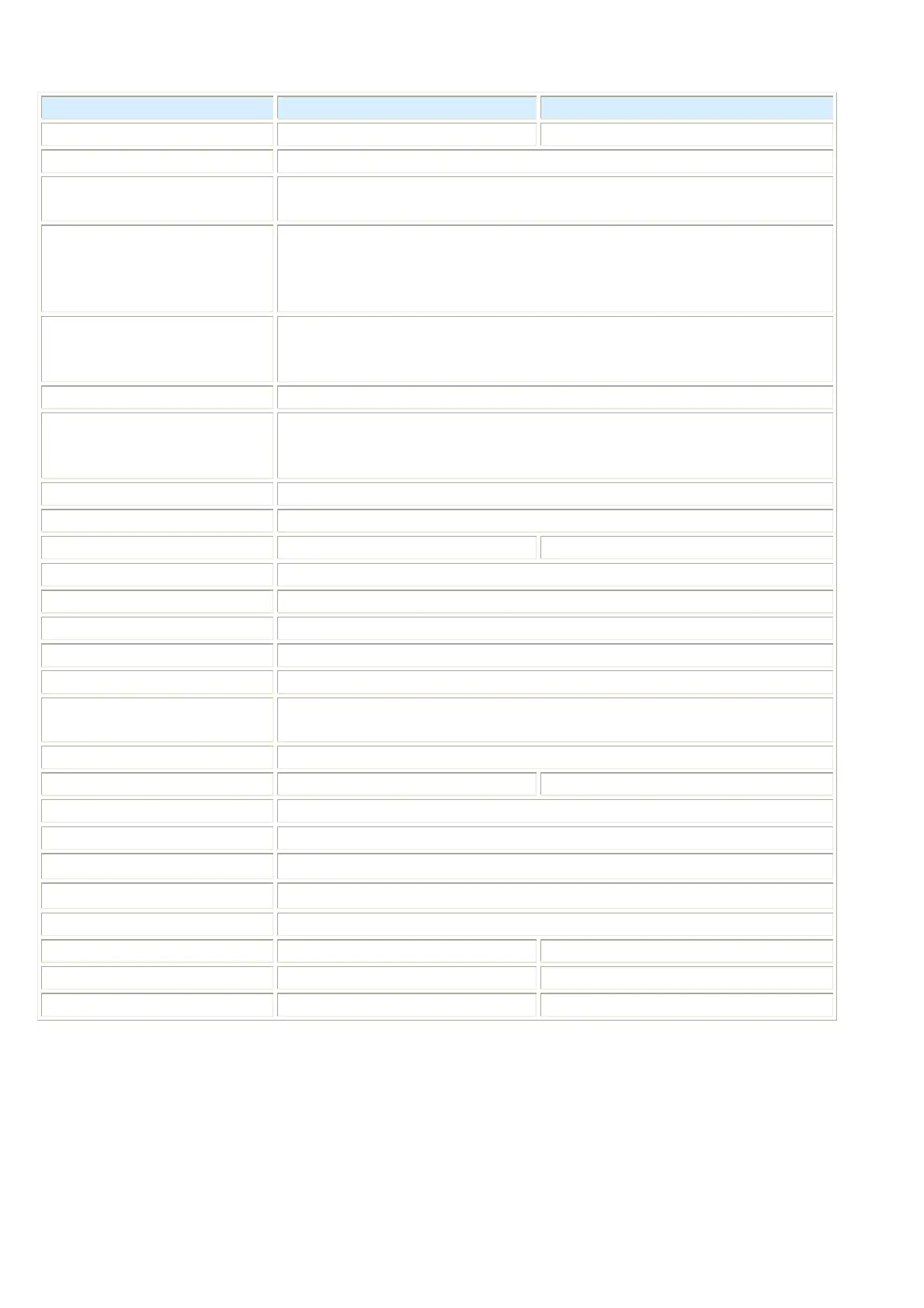8/16 PS/2 KVM over IP switch
7
2.5 Technical specifications
Model No. 8 port PS/2 IP-KVM switch 16 port PS/2 IP-KVM switch
PC Port 8 16
Console Port 1
PC Port Connector
(All Female Types)
VGA HDDB 15-pin(shared with PS/2 keyboard and Mouse)
Console Port Connector
(All Female Types)
Local Console: PS/2 Keyboard Mini Din 6 pin
PS/2 Mouse Mini Din 6 pin
VGA HDDB 15pin
Remote Console: RJ-45 8P8C
Daisy Chain Port
Connector
(All Female Types)
PS/2 Keyboard mini Din 6 pin
PS/2 Mouse Mini Din 6 pin
VGA HDDB 15pin
Serial Port (DB9 pin Male) 1
LAN port (RJ-45 8P8C) 1
10BASE-T Ethernet uses Category 3/4/5/5E/6 UTP
100BASE-T Ethernet uses Category 5/5E/6 UTP
Reset button 1
PC selection On Screen Display Menu, Hot Key, Push Button
PC Port LED 8 16
Bank 7 segment LED 1
On Screen Display Control Yes
Scan Intervals 5~99 Sec.
Keyboard Emulation PS/2
Mouse Emulation PS/2
VGA Resolution Local Console: 1920X1440
Remote Console: 1280 X1024
Daisy Chain MAX Level 8 levels
MAX PC Connection 120 128
Housing Metal
Power Adapter DC 5V, 2.5A
Operation Temperature
0~50℃
Storage Temperature
-20 ~ 60℃
Humidity 0~80%, Non-Condensing
Size 19” Rack Mount / 1RU 19” Rack Mount / 1RU
Weight (kg) 2.0kg 2.2kg
Dimension (cm)
41(L) X 16.4(W) X 4.6(H) 41(L) X 16.4(W) X 4.5(H)