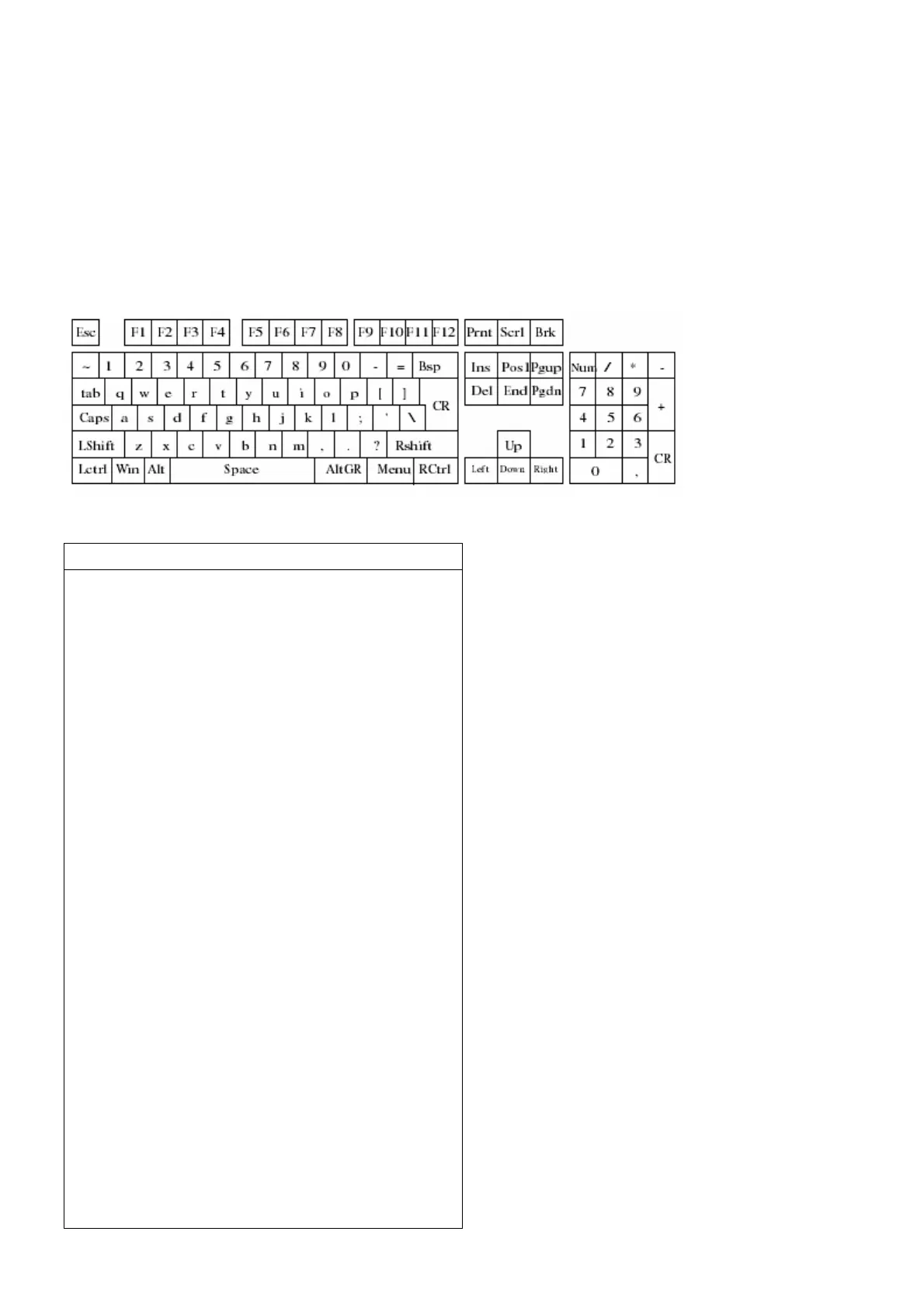Single port PS/2 KVM over IP
B. Key Codes
Table C.1 shows the key codes used to defines keystrokes or hotkeys for several functions.
Please note that these key codes do not represent necessarily key characters that are used on
international keyboards. They name a key on a standard 104 key PC keyboard with an US
English language mapping. The layout for this keyboard is shown in Figure C.1. However, most
modifier keys and other alphanumeric keys used for hotkey purposes in application programs are
on an identical position, no matter what language mapping you are using. Some of the keys have
aliases also, means they can be named by 2 key codes (separated by comma in the table).
Figure B.1: English (US) Keyboard Layout, used for key codes
Key (and aliases)
0 - 9
A - Z
, TILDE
-, MINUS
=, EQUALS
;
’
<, LESS
,
.
/, SLASH
BACK SPACE
TAB
[
]
ENTER
CAPS LOCK
\, BACK SLASH
LSHIFT, SHIFT
RCTRL
RSHIFT
LCTRL, CTRL
LALT, ALT
SPACE
ALTGR
ESCAPE, ESC