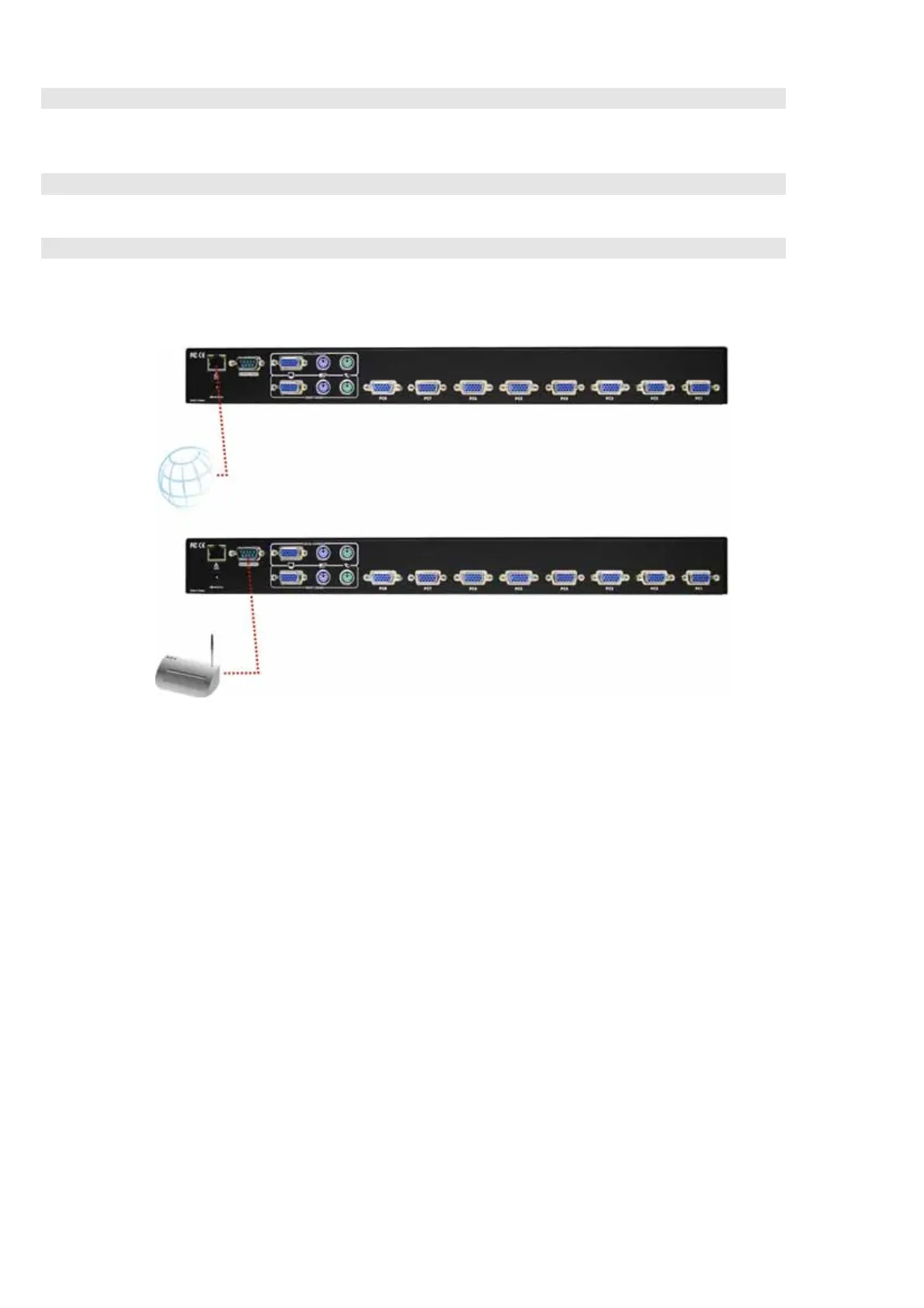8/16 PS/2 KVM over IP switch
12
Step 7
Double-check all of the connections. You can check the color of keyboard and mouse connector to
make sure the keyboard and mouse cables go to the correct ports.
Step 8
Repeat step 5 to 7 for the remainder of the computers.
Step 9
Connect the Ethernet and/or modem, ISDN, depending how you want to access PS/2 IP-KVM switch.
The rear side of PS/2 IP-KVM switch provides a RJ-45 connector for Ethernet. The connector is used
either for a 100 Mbps 100BASE-TX connection or for a 10 Mbps 10BASE-T connection. The adapter
can sense the connection speed and will adjust to the appropriate operation mode automatically.
10 Mbps Connection
For 10BASE-T Ethernet networks, the Fast Ethernet adapter uses Category 3, 4, or 5 UTP
cable. To establish a 10 Mbps connection, the cable must be connected to a 10BASE-T
hub.
¾ Make sure that the cable is wired appropriately for a standard 10BASE-T adapter.
¾ Align the RJ-45 plug with the notch on the adapter’s connector and insert it into the
adapter’s connector.
100 Mbps Connection
For 100BASE-TX Fast Ethernet networks, PS/2 IP-KVM switch supports Category 5 UTP
cabling. To establish a 100 Mbps connection, the cable must be connected to a
100BASE-TX hub.
¾ Make sure that the cable is wired appropriately for a standard 100BASE-TX adapter.
¾ Align the RJ-45 plug with the notch on the adapter’s connector and insert it into the adapter’s
connector.
INTERNET
Mode