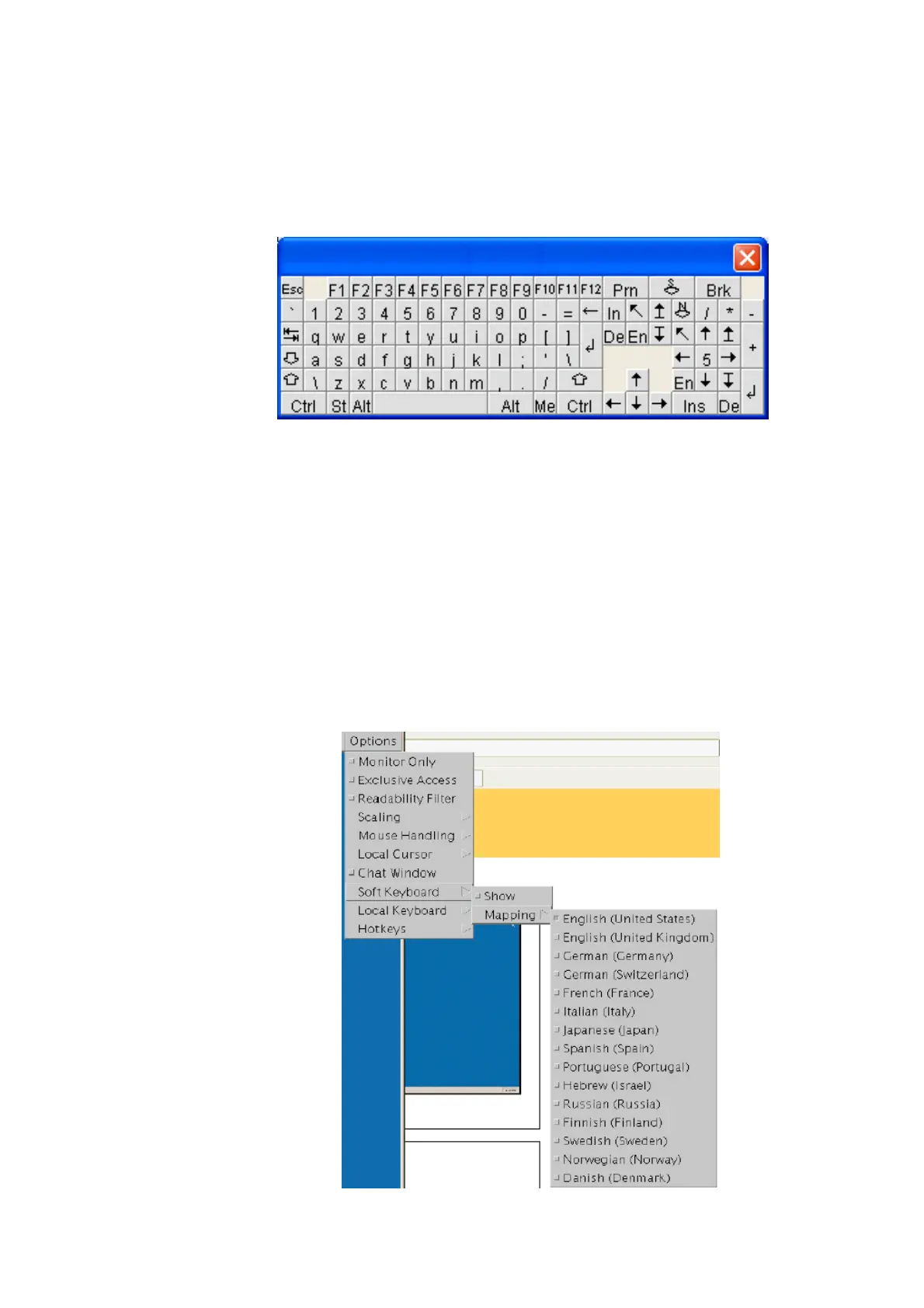8/16 PS/2 KVM over IP switch
34
Save changes
Save changes permanently
Undo Changes
Restore last settings
Soft Keyboard
Figure 5-12. Soft Keyboard
Opens up the Menu for the Soft-Keyboard.
• Show
Pops up the Soft-Keyboard. The Soft-Keyboard is necessary in case your host
system runs a completely different language and country mapping than your
administration machine.
• Mapping
Used for choosing the according language and country mapping of the
Soft-Keyboard.
Figure 5-13. Soft Keyboard Mapping