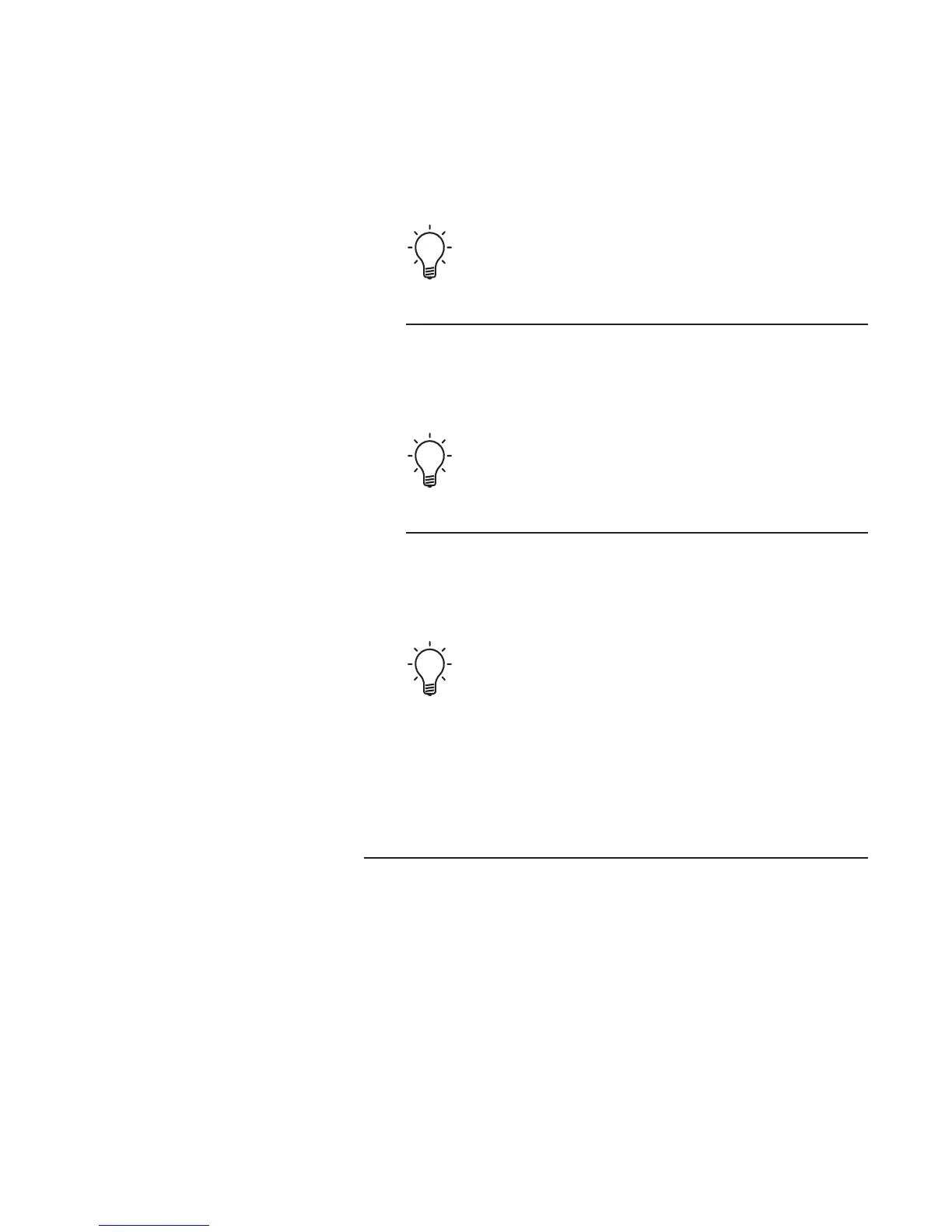Turning on a linked power amplifier will also
turn on all other linked power amplifiers.
Standby
A short press on the standby button of a linked component will
turn that individual component off. A longer press (more than
two seconds) will turn off all linked components.
A long button press provides a simple way to turn
the entire system off from any linked component.
Display Brightness
Changing the brightness level on the display of any linked
component will cause a matching change in all linked
components, including the status LED of the MX-R amplifier.
There is no directly accessible brightness control
for the status LED on the MX-R. However if there
are no other linked components available to
adjust the brightness, a special configuration
mode allows the desired brightness level to be
selected. Please refer to the chapter
“Customization and Configuration”.
Break-In
100 to 500 hours of music played through
the system will ensure full break-in.
Due to the manufacturing processes used for the wires and
capacitors, a break-in period is necessary for the amplifier to
reach its full sonic potential.
9