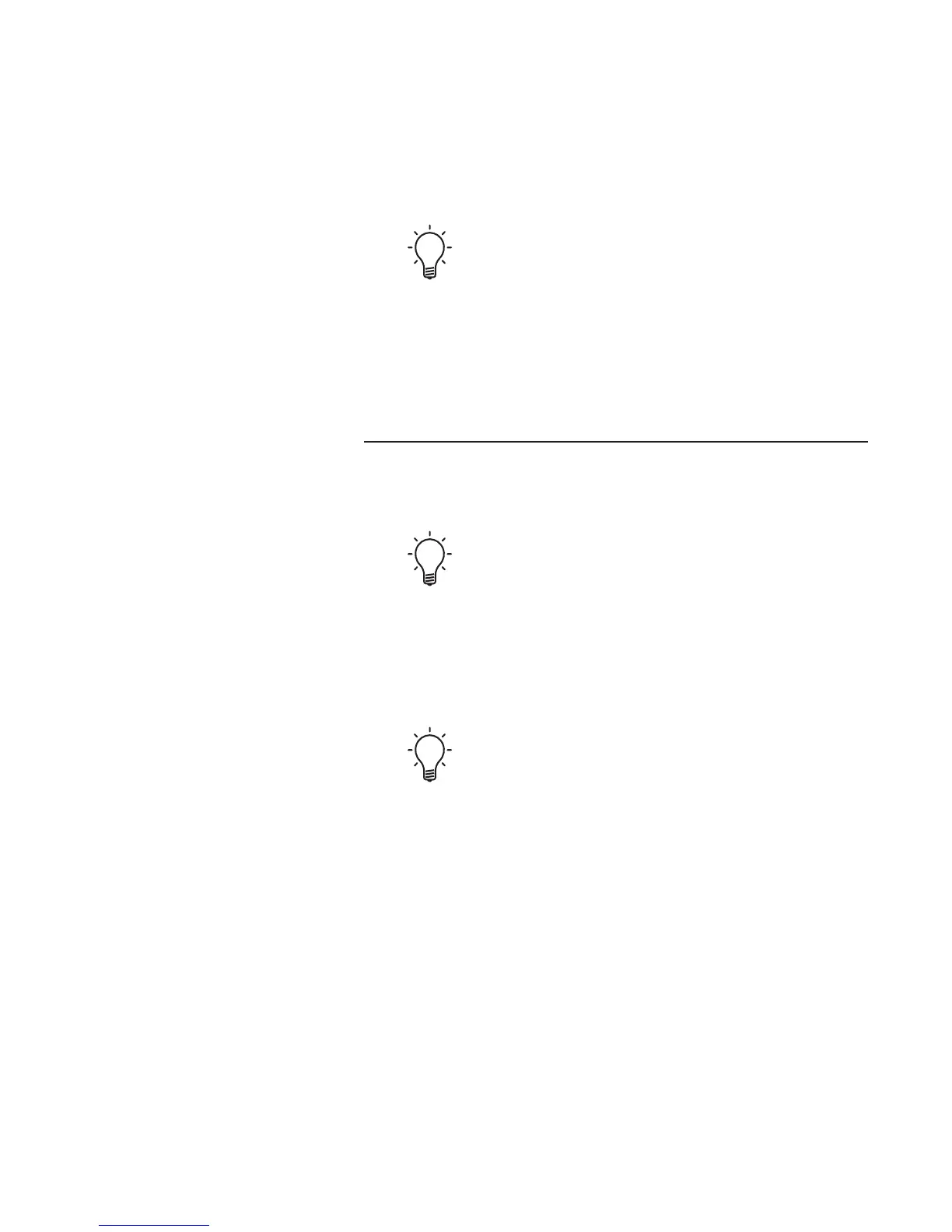If the amplifier is linked to an
AyreLink-equipped preamplifier with an
alpha-numeric display, restoring operation of the
amplifier will clear any messages displayed on the
front panel of the preamplifier. (Messages may
also be cleared by placing the preamplifier in
“Standby”.)
AC Line Voltage
If the AC line voltage drops below 75% of normal (brown-out),
the status LED will glow violet and the unit will not operate.
If the amplifier is linked to an
AyreLink-equipped preamplifier with an
alpha-numeric display, a message indicating that
a low AC line voltage condition exists will be
displayed on the front panel of the preamplifier.
When the AC line voltage returns to normal, the unit will
revert to the green “Standby” mode.
If the amplifier is linked to an
AyreLink-equipped preamplifier with an
alpha-numeric display, a message indicating that
the proper AC line voltage has been restored will
be displayed on the front panel of the
preamplifier.
Press the front-panel button to return the unit to the blue
“Operate” mode.
17