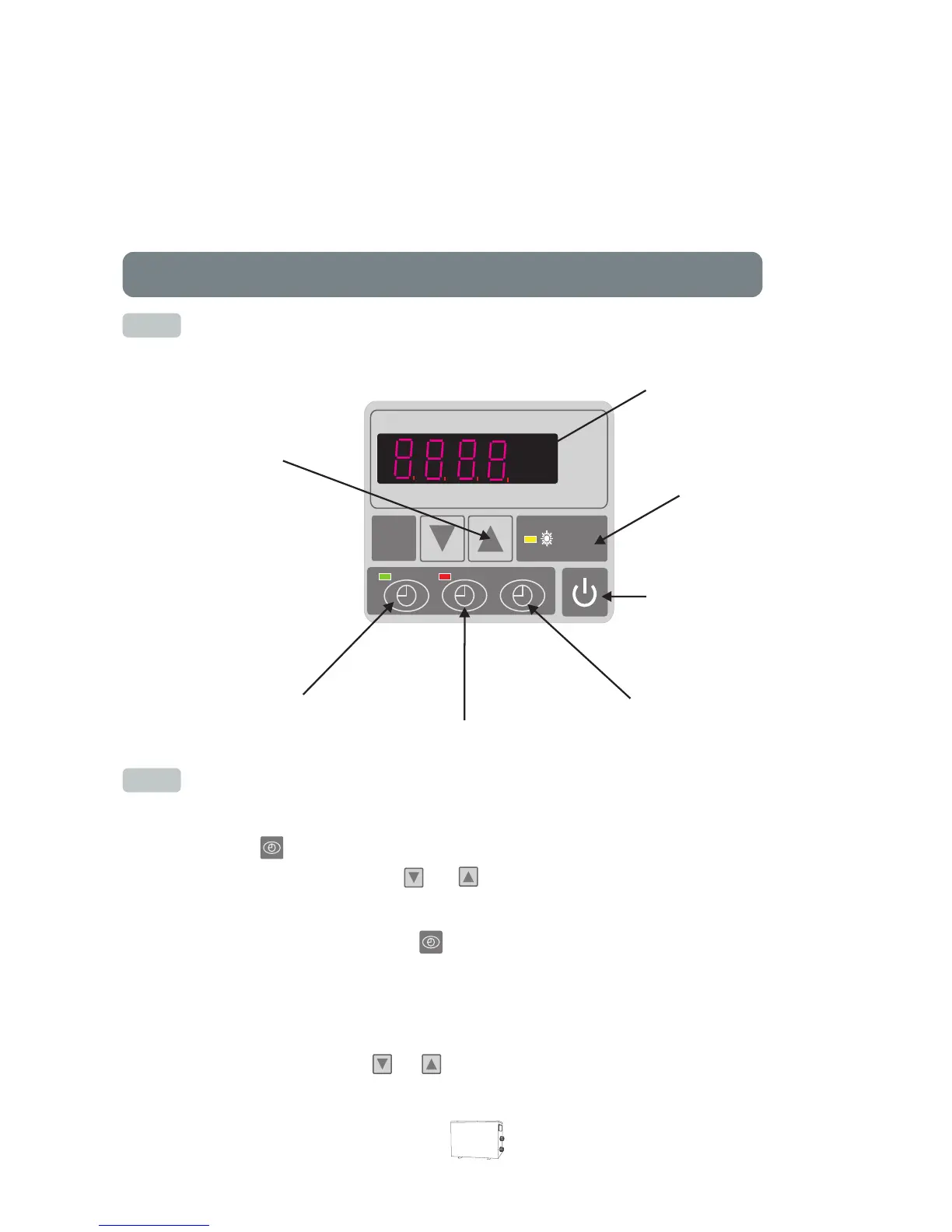Time Delay:
HP unit should be equipped with a 3-minute built-in solid-state re-start delay protection.
Time delay control is an integral part of the circuit control, it can eliminate restart cycling
and contactor chatter.
The time delay will automatically restart the HP unit approximately 3 minutes after each
control circuit interruption .Even a brief power interruption will activate the solid state 3
minute restart delay and prevent the unit from the starting until the 3 minutes countdown
is completed.
1
0
HEAT
LED display
Press to
adjust the water
temperature
Press to set Timer on
Press to set im off T er
Press to set the Time
Press to turn
on and turn off the nit
U
Operation mode
instruction
5. Operation
5.1 The functions of LED wire controller
5.2 How to set operation parameter (LED display show real time till HP unit is
power off. )
(1) Long press " " 5 seconds to enter operating parameter setting interface.
(2) Under parameter setting, Press and hold for 5 seconds to enter operating
parameter setting interface
(3) Under parameter setting, Press " "again to start setting parameters from 0 to A#,
(see operation parameter table).
(4) Leave it 8 seconds, LED will display water in temperature (under running) or time (until
stops).
(5) Under current mode, press or to modify the water setting temperature whenever it
is ON/OFF status.
06