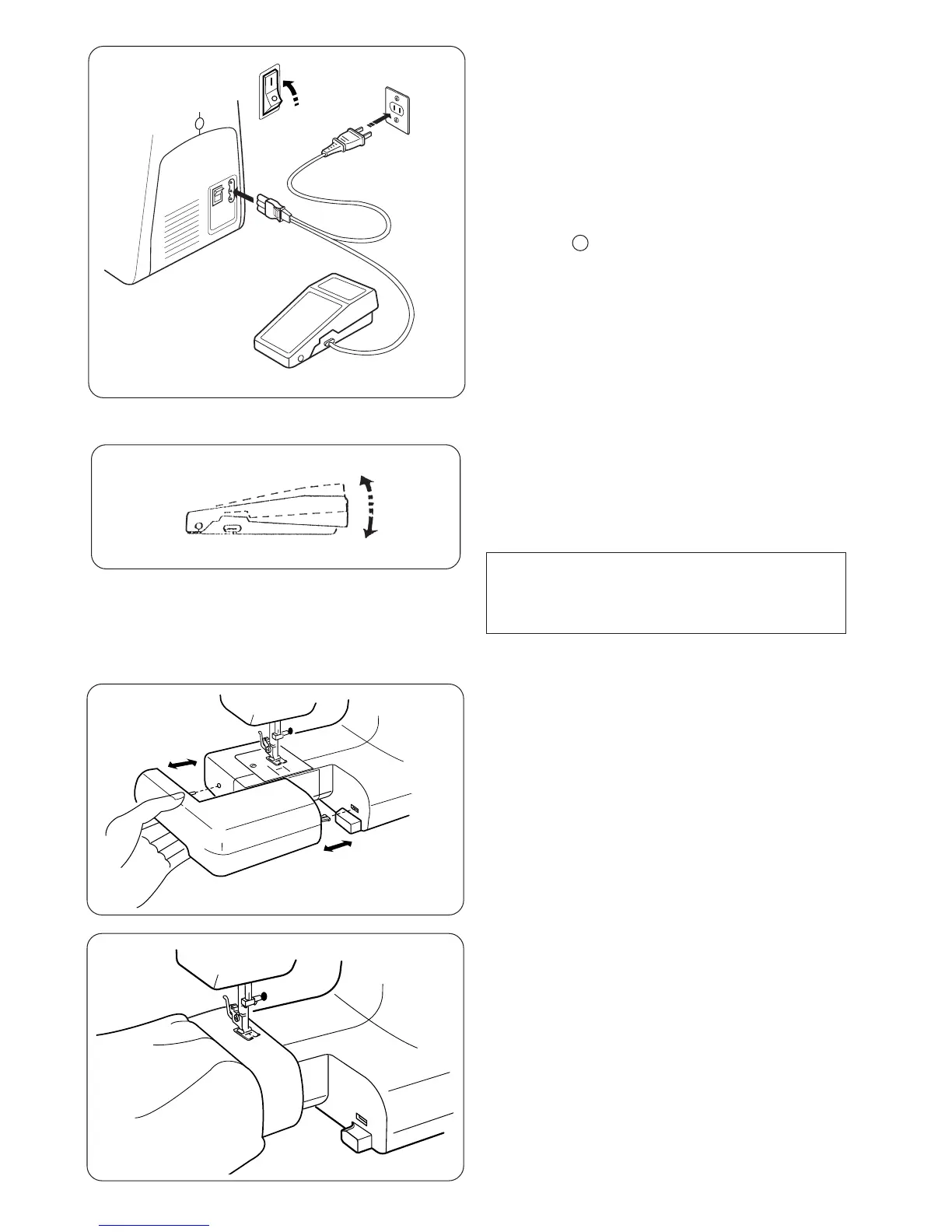8
•
Connecting the Machine to the Power
Supply
Before connecting the power, make sure the
voltage and frequency of your electrical power
conform to the machine.
Make sure the power switch is in the “ OFF ”
position. (“ “).
Insert the nonreversible plug into the machine
socket and plug the machine into the electrical
outlet.
Then turn the power switch “ON”.
Caution:
Do not place anything on the foot control,
otherwise the machine will start advertently.
Foot control
Sewing speed can be varied by the foot control.
The harder you press on the control, the faster
the machine runs.
Extension Table/Free Arm Sewing
The extension table provides added sewing surface
and can be easily removed for free arm sewing.
Detaching the table:
Pull the table away from the machine.
Attaching the table:
Push the extension table until it snaps into the ma-
chine.
• Advantages and uses of free arm sewing:
– Avoid fabric bunching around the needle when
bartacking to reinforce pockets, plackets and
waistlines.
– For stitching sleeves, waistbands, pant legs or
any circular garment area.
– For darning socks or mending knees, elbows
or areas of wear in children's clothes.
