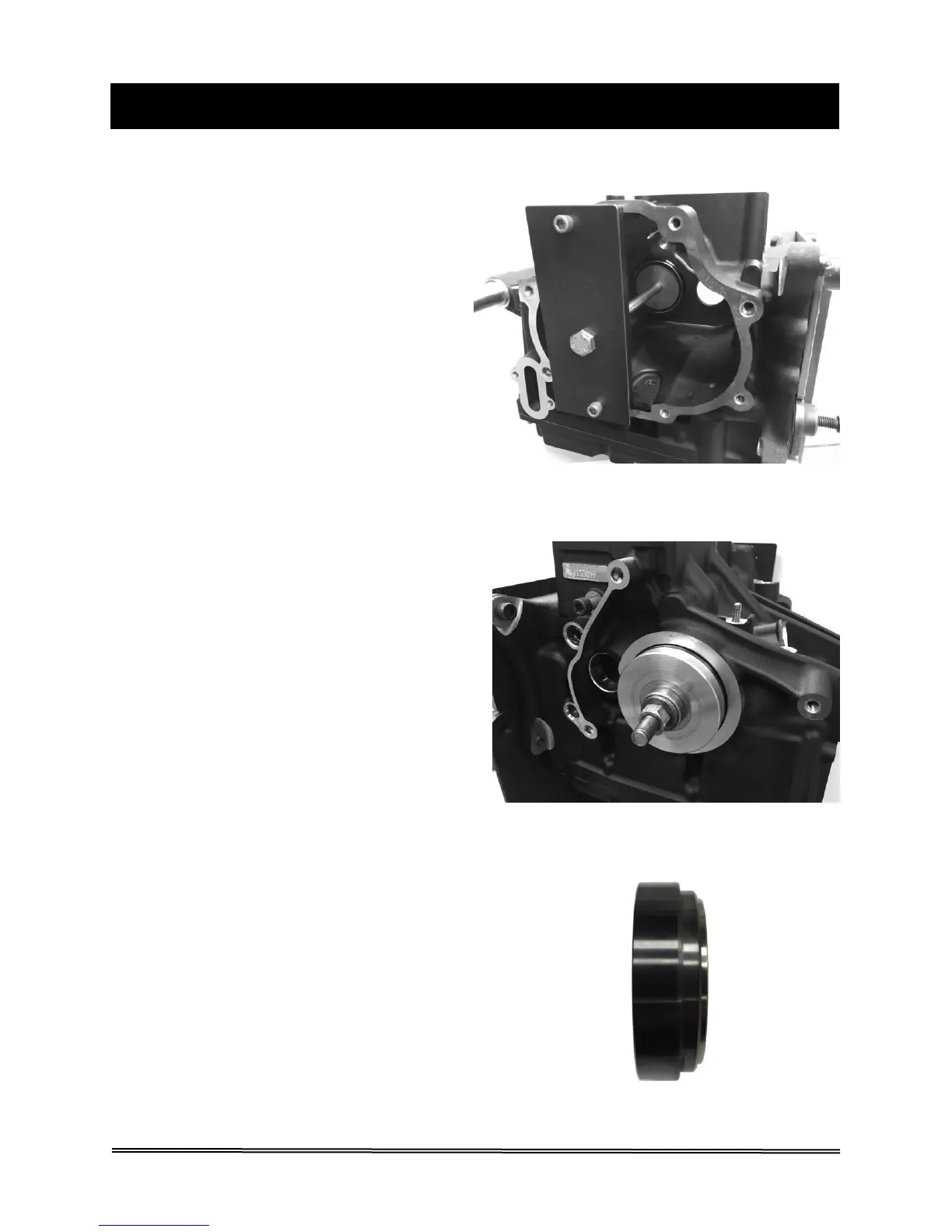1. Apply a thin coating of oil to the outer
diameter of the tapered bearing
adapter. Do the same to the main
drive gear bearing bore in the
transmission case.
2. Use the aluminum cup provided in
your kit in combination with the main
drive gear installation tool (BAKER
TOOLA-07 or H-D equivalent 35316C)
to install the tapered bearing adapter.
Refer to the section on installing the
main drive gear bearing in your
Factory Service Manual. The tool will
be set up in a similar manner, but with
a few key differences. The tapered
bearing adapter will take the place of
the traditional main drive gear bearing,
and the included aluminum cup will
take the place of the bearing driver.
See figures 8 and 9 for the proper tool
setup.
3. Assemble the tool with the stepped
down portion of the tapered bearing
adapter facing toward the inside of the
case; see figure 10. Make sure that
the adapter is square to the bearing
bore and snug the tool nut. If the
adapter is not square to the bore,
loosen the nut and realign the adapter.
Leave the nut snug. Do not press
the adapter into the case.
