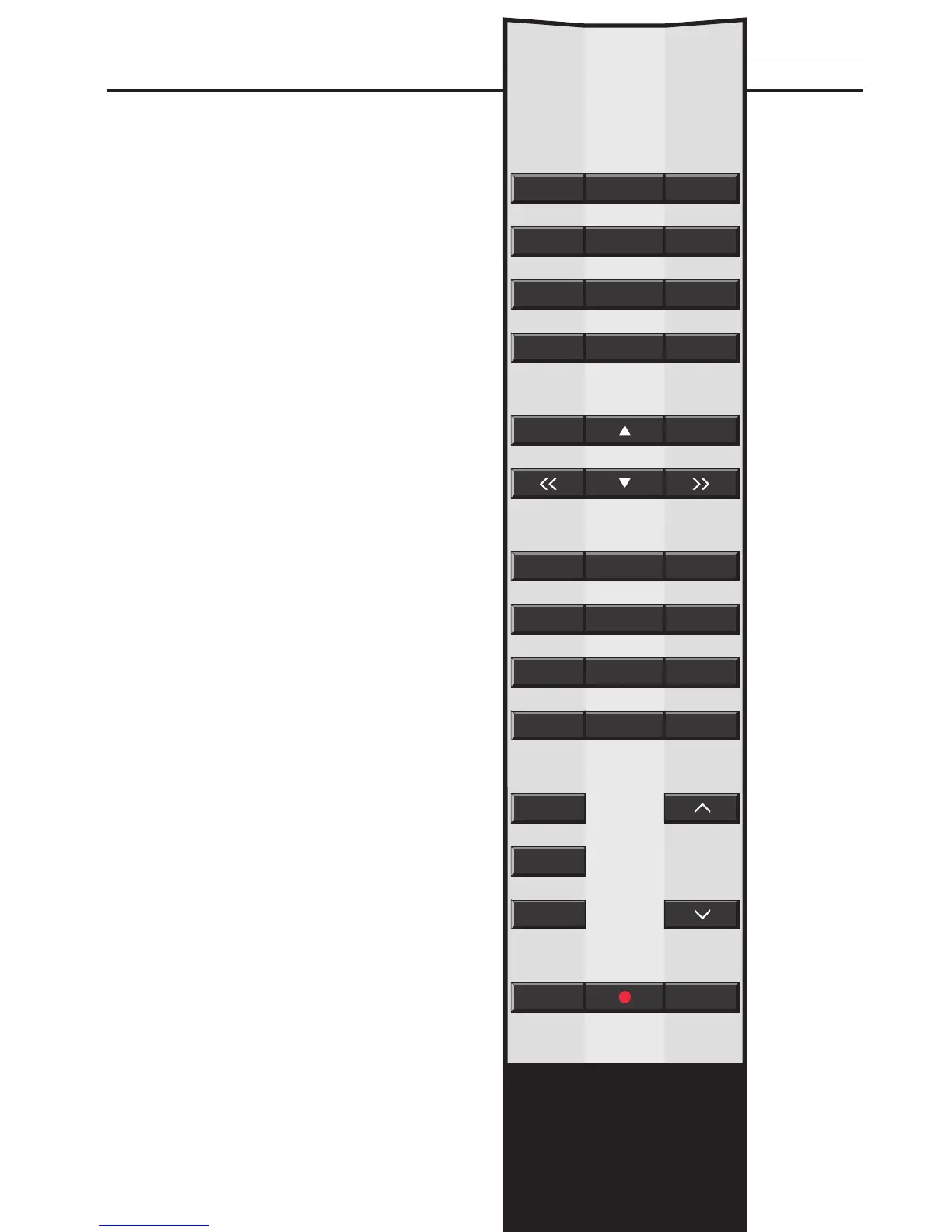4
Principles of operation
The Beolink 1000 remote control integrates
remote operation of your Bang & Olufsen
products.
Daily operations are carried out directly via the
Beolink 1000 by pressing a single button, or by
pressing a few buttons in a logical and
straightforward sequence.
The more advanced functions are also carried
out from the Beolink 1000 remote control but
operation of such functions may be guided by
on-screen menus on a video product.
You can rest the Beolink remote control on a
table, hold it in your hand or hang it on the
wall in a specially designed clip (an optional
accessory).
Whichever way is most convenient, you will
find that the Beolink remote control always
responds readily to your instructions.
BEOLINK 1000
