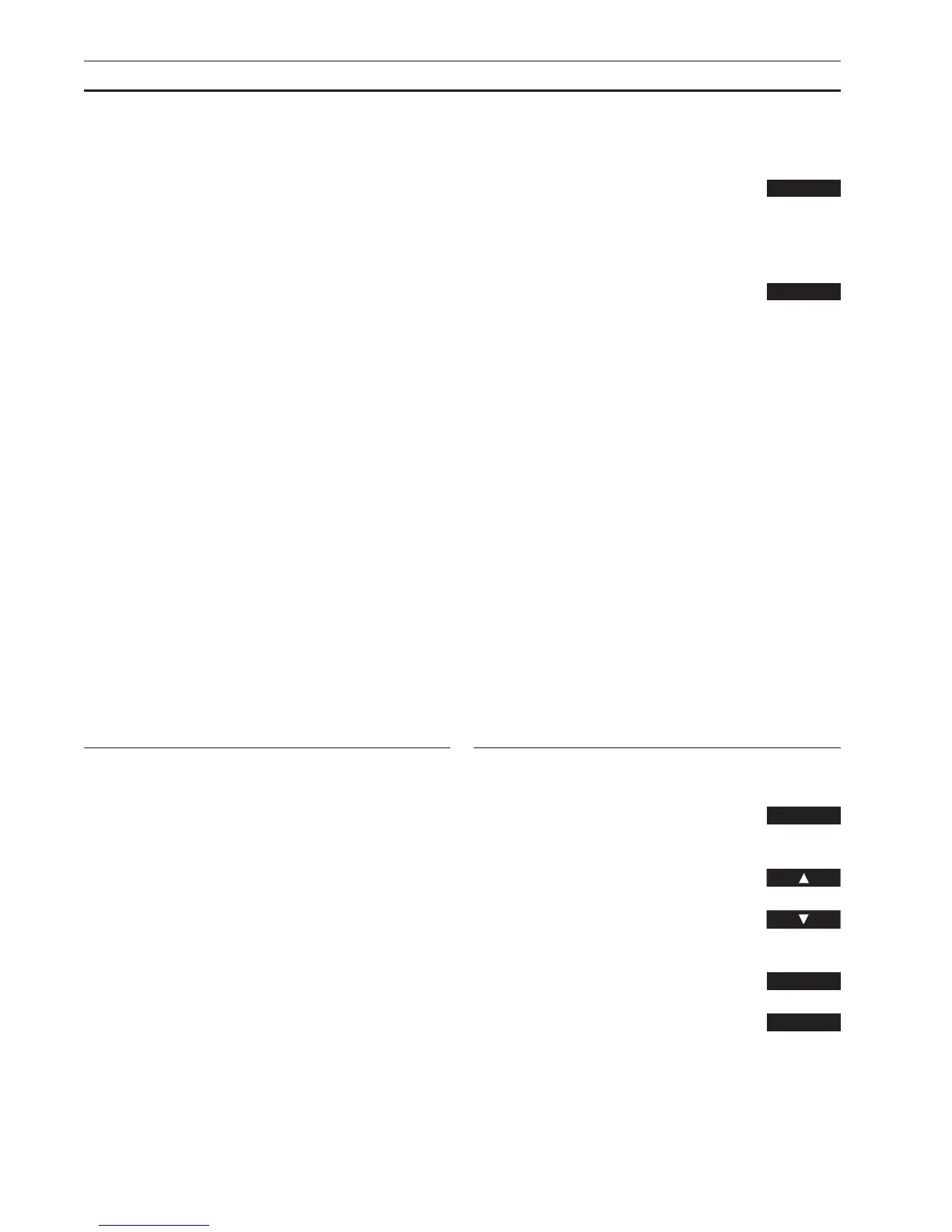7
Beolink 1000 and BeoLink setup
If you have a BeoLink setup with audio and
video products in different rooms and want to
watch a decoded TV programme from your
main room system on your link room TV, you
must transfer this particular video source from
the main room video system to your link room
TV.
Note: For further information about BeoLink,
please contact your Bang & Olufsen dealer.
Note: If you have an integrated audio/video
system, you can use the AV button to shift the
sound control from the audio to the video
system and vice versa.
Press to transfer a video source from
a main room system to link room
system
To transfer TV…
Then operate the sources as usual
via your Beolink 1000…
Light control
Press to be able to control the light
Press to adjust the light intensity
– turn the lights up or down
Use the number keys to select the
light picture you want
If you have a Bang & Olufsen light Control or
several such light controls, you can control
most household lights via your Beolink 1000.
You can switch an individual lamp or several
lamps on or off, adjust the light intensity or
programme light settings for a room.
LINK
TV
then
LIGHT
then
0
9
through
or
or
