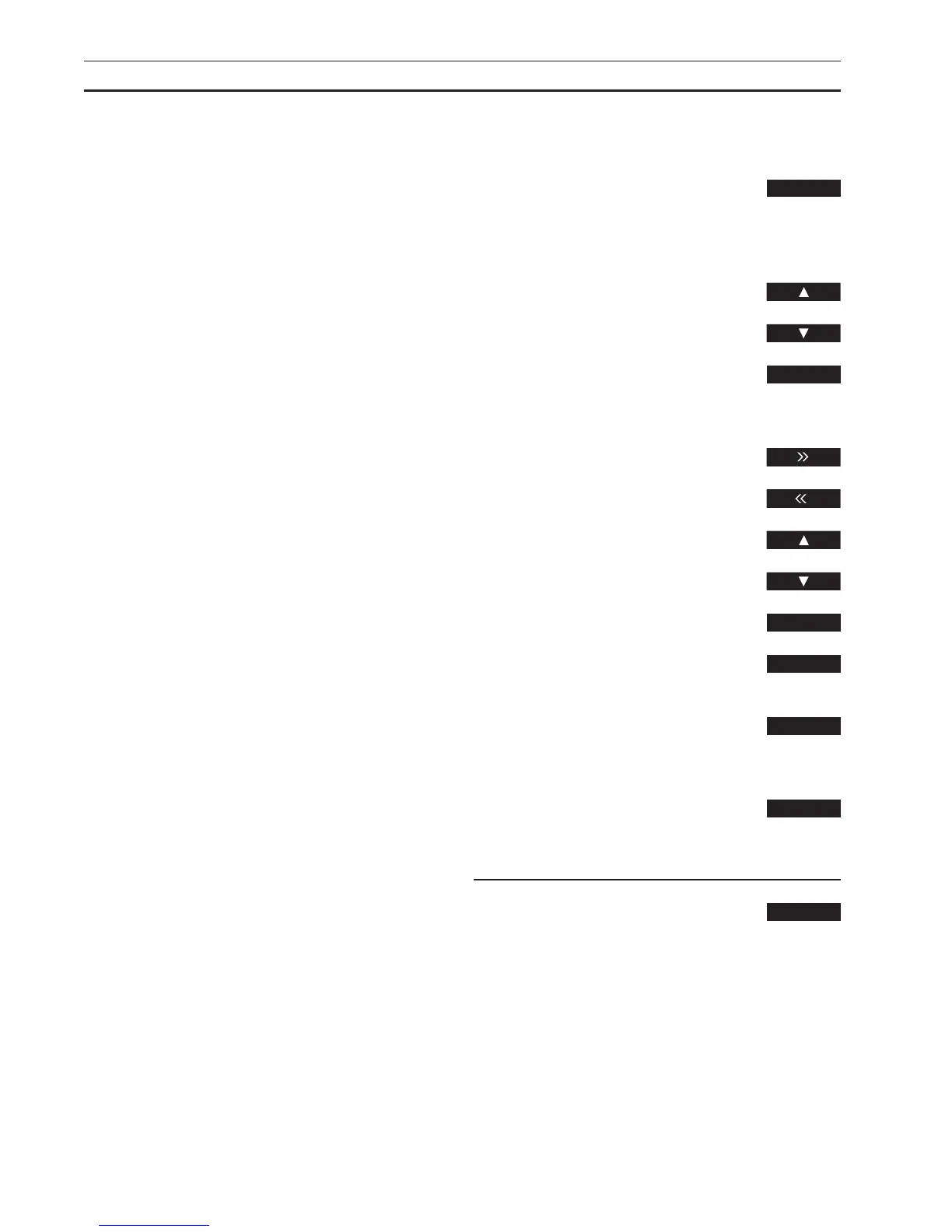ON-SCREEN MENUS
9
Using on-screen menus
Press to call up the main menu for
the source you selected
The main menu appears…
Press until the item/menu you want
is highlighted
Press to call up the menu
The menu in question appears…
Press to move the cursor from item
to item in the menu
Press to reveal other options for the
highlighted item
Or
Use the number keys to fill in
information for the highlighted item
Press to store the information you
have entered
Alternatively…
Press at any time to return to the
previous menu without storing the
information you have entered
Press a source button e.g. V.TAPE to
remove the menus from the screen
Programming of your Bang & Olufsen video
system and certain TV and VCR functions are
operated via on-screen menus that you call up
on the TV.
These functions are all described in the User’s
guide and in the Setting-up guide for your
Bang & Olufsen video system.
MENU
PLAY
then
STOP
V.TAPE
or
or
PLAY
then
or
then
0
9
through
