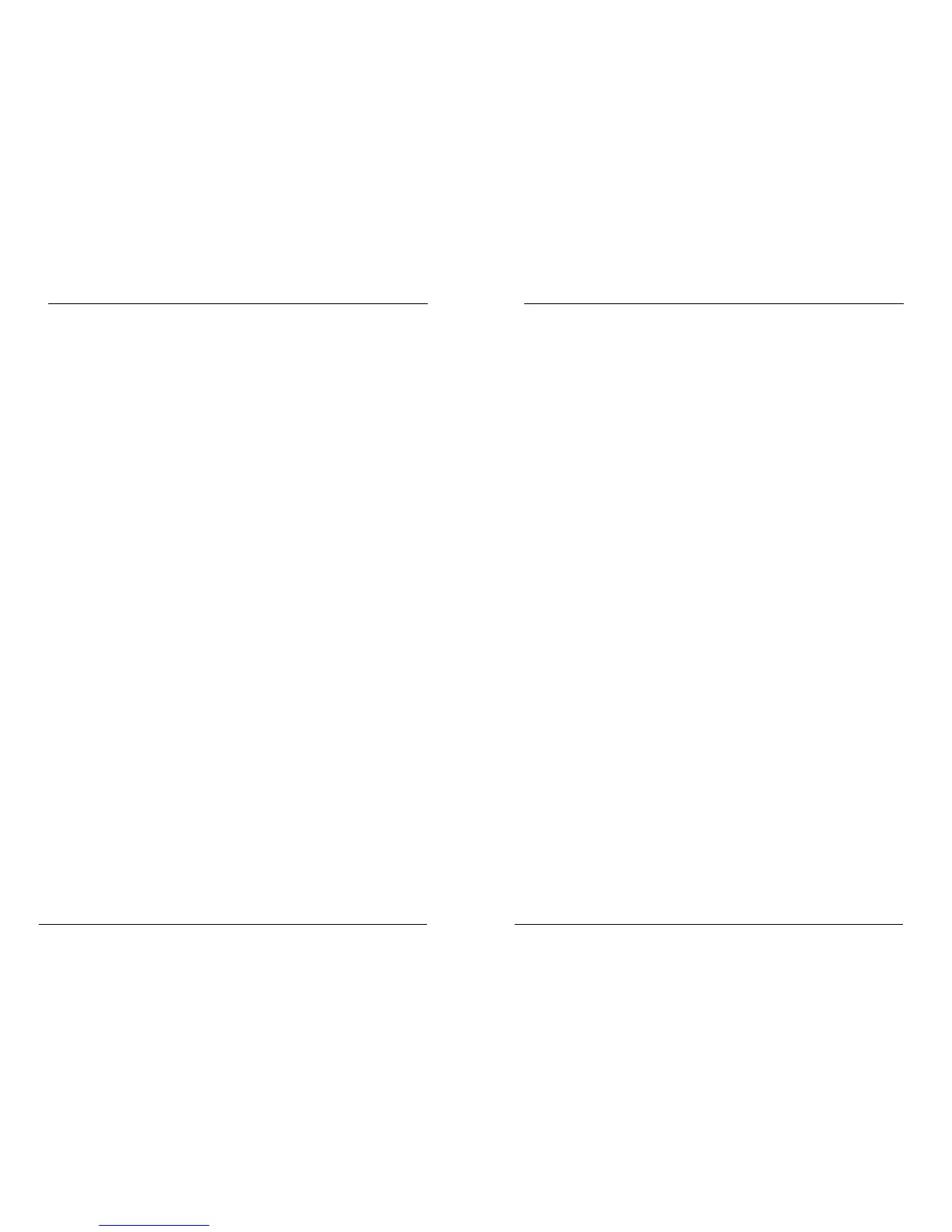QUICK REFERENCE GUIDE
If necessary, charge by plugging in charger - the unit will power up
and show charging status via the battery symbol and charger
connected icon.
Turn on using lower left ‘on/off’ key
Use up and down arrows to select (lighter text on dark
background) the required function or menu item.
Use ‘Enter’ to select this function
Common activities:
Set to 4 wheels (use settings menu) to prepare to audit a vehicle.
Select by vehicle—first by mak
e, then model, then year.
Press Enter key to continue test.
In 4 wheel mode- the arrow points to the wheel to be tested
Press ‘Test’ to test the TPM.
If test passes, arrow automatically points to next wheel. (Or
man
ually move around vehicle using ‘up’ or ‘down’ keys)
Lower part of display provides summary results for each TPM.
Where vehicles permit, use ‘up’ or ‘down’ to select vehicle
commu
nications icon in the audit display. Connect the cable to
the OBD interface and plug this into the vehicle. Select required
action from the screen.
TPM results data can also be viewed (in main menu entry item)
TPM results data can be accessed (printed) from a pc (connect
using USB lead). The provided PC screen audit form can be
completed from the pc keyboard.
TPM results data can be deleted (main menu item). It is
recommended this is done prior to a vehicle audit.
Settings (e.g. TPM measurement units) can be altered (main menu
item)
Home key will always return to the default main menu
Turn off using lower left ‘on/off’ key
Tech 400 User Guide R5 4/1/08
1
TABLE OF CONTENTS
SPECIFICATION/ FUNCTIONALITY 3
PART NAMES AND FUNCTIONS 4
POWER ON/OFF SEQUENCE 5
TEST METHODOLOGY 5
MAIN DISPLAY AREA AND DESCRIPTION 5
RESULTS/ TEST DISPLAY AREA AND DESCRIPTION 10
MENU SYSTEM 11
READING A TPM 18
PC CONNECTION CAPABILITIES 23
VEHICLE COMMUNICATION 25
QUICK REFERENCE GUIDE 28