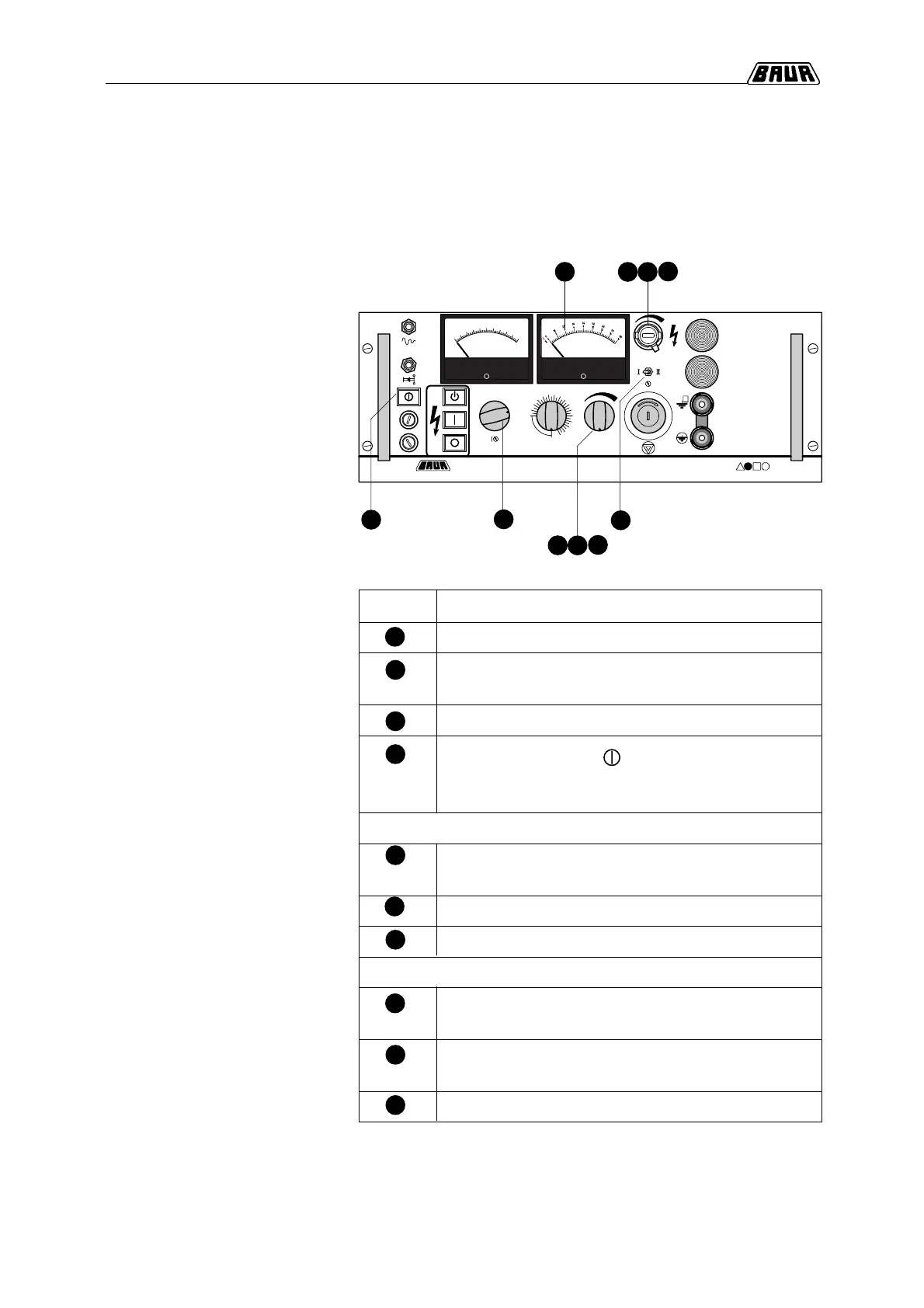4-2
4. Performing High Voltage Test
Step Proceedings
Set required range I/II for voltage indication.
Turn voltage regulating knob fully counterclockwise
(= locking pos.).
Set current measuring range switch to 100mA.
Press power ON/OFF push-button switch.
Power ON lamp and signal lamp (green) light up.
Testing Set is on STANDBY.
Carry out voltage fine adjustment
Turn potentiometer for fine adjustment fully
counterclockwise.
Turn voltage regulating knob fully clockwise.
Fine-adjust required voltage level with potentiometer.
Carry out voltage limitation
Preselect required maximum voltage with
potentiometer.
Adjust voltage with voltage regulating knob.
Note: Preselected voltage will drop under load.
Read voltage of test object on voltmeter.
Prepare Testing Set for STANDBY
1
- All necessary procedures according to section
3. Preparations
for a Test
have been completed.
- Safety precautions according to local safety rules and
regulations are met.
Preconditions
Switch on PGK and perform high voltage test
0
2
4
6
8
10
12
14
16
18
20
22
24
26
28
30
100mA
10mA
1mA100µA
10µA
1µA
F1
F2
PGK
T / min
U
DC
U
max
B
0
20
4
0
6
0
8
0
1
0
0
U [kV]
I
0
0
0
PGK control panel
4
3
1
10
75
8
6
2
9
2
3
4
5
6
7
8
9
10
Carry out voltage fine adjustment
Carry out voltage limitation
Continued
