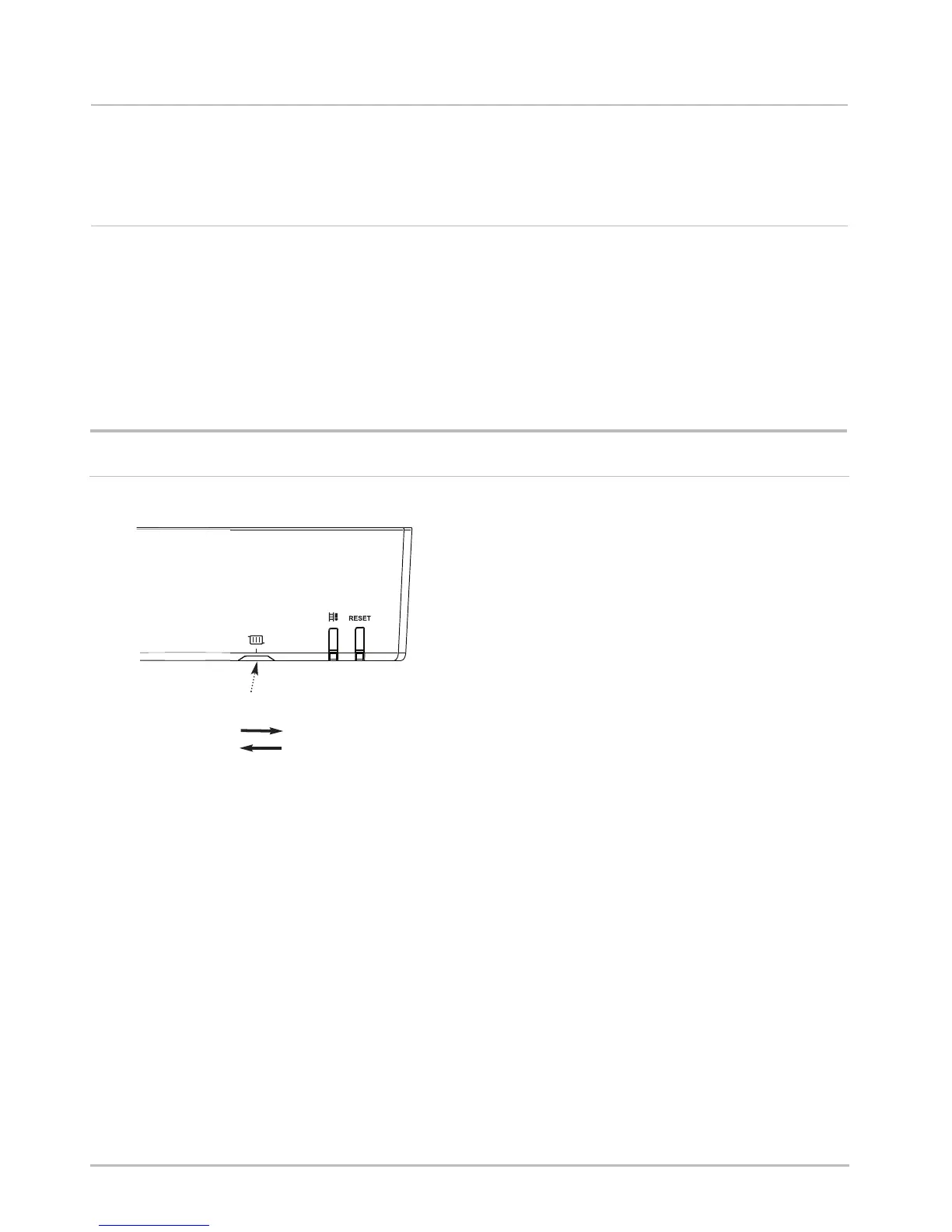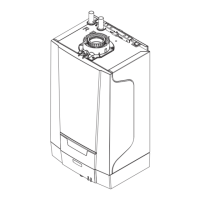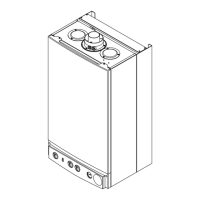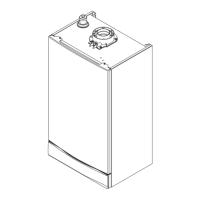18 7219722 - 01 (04/15)
5 Operation / Settings
5.2 Shutdown
1. To prevent radiators and the system from freezing in rooms
where there is a risk of frost (e.g. a garage or storage room), a
frost thermostat can be connected to the system
5.3 Frost Protection
1. If it is anticipated that the boiler will not be used for a long
period or the property is to be unoccupied it is recommended
that the system is drained if the electricity & gas supplies are to
be turned off. Your installer will be able to offer advice.
MainEco Heat
6 Settings
6.1 Setting the Boiler Flow Temperature
To increase or decrease the boiler temperature:-
1. Turn the rotary knob to the right (Fig. 7) to increase the boiler
temperature.
2. Turn the rotary knob to the left (Fig. 7) to decrease the boiler
temperature.
3. To achieve the required domestic hot water temperature the
rotary knob must be set to a higher temperature than that selected
on the cylinder thermostat.
Rotary Knob - Boiler
Temperature Adjustment
Fig. 7
+
-