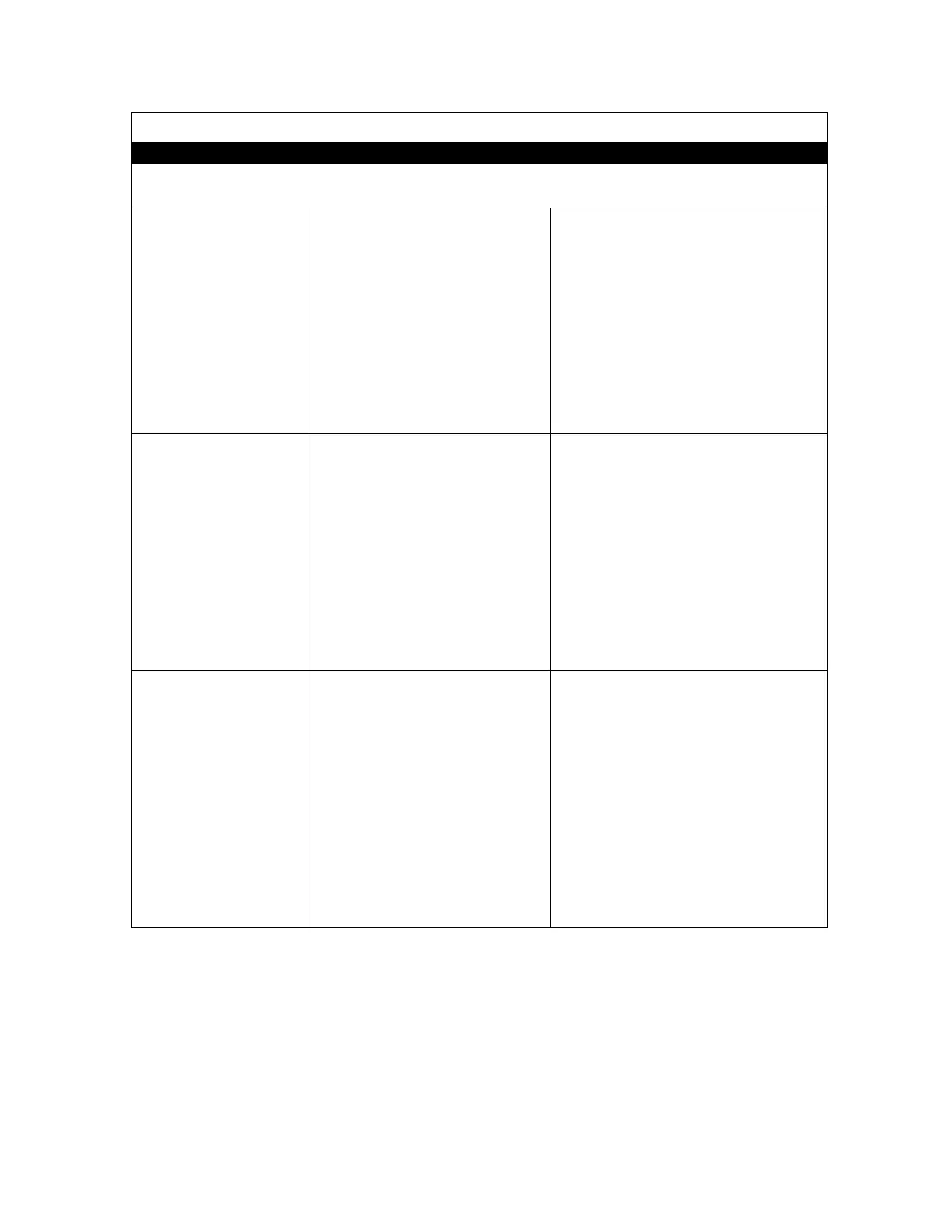Troubleshooting Chart – Seidel Version
Problem Probable Cause Remedy
Error Codes
Err. 2 Game is
seeing some, but not
all wheel positions.
a. Silver dots not reflecting.
b. Wheel Position Sensor
board not reading all
silver dots.
c. Wheel is wobbling out of
sensor range.
d. Wheel Position Board not
aligned correctly.
a. Clean and shine up silver
dots.
b. Clean/Replace Wheel Position
Sensor – AASE2700
Replace silver dot board –
A5BD2701.
c. Adjust wheel on motor shaft to
eliminate wobble.
d. Position board for black optos
to be directly below motor
shaft.
Err. 3 Wheel Speed
Fault. (Displayed
only if dipswitch set
to enable. Bank 1
(S1) #8.
a. Loose wheel.
b. Faulty wheel motor.
c. Score Wheel too far
away, or too close to
Wheel Position Sensor.
d. Wheel Position Sensor
board not reading any
silver dots.
a. Check the setscrew on the
wheel hub to insure that it is
tight.
b. Replace the wheel motor.
c. Reposition wheel on shaft of
motor – so silver dots are
about 3/8 inch away from
sensor.
d. Clean/Replace Wheel Position
Sensor – AASE2700
Replace silver dot board –
A5BD2701.
Err. 4 Coin Sensor
Fault – Game is
reading coin at Slot
Sensor board at
wrong time.
a. Coin is not triggering coin
switch.
b. Alignment of the sensor
emitter and detector. The
green LED on the board
will come on steady if out
of alignment.
c. Faulty sensor board.
d. Power Supply too weak.
a. Yippee, Yahoo must sound
before coin is allowed to
score.
b. Check all emitters and
detectors for proper
alignment. Bend by hand.
c. Replace chip – ULN2803
Replace board – AABD9616.
d. Check for at least 10 1/2 Volts
DC on power supply. Replace
power supply - A5PS1001.
Diagnose Code Wheel – Seidel Version
The Code Wheel, attached to the back side of the wheel, must work properly to identify
slot location and ticket payout.
To check for proper operation;
1. Turn on power to the game.
2. Inside front door – Push and hold the white door interlock switch and the black
reset switch simultaneously and then release. The displays should show all 8’s.
3. Press the black reset button again. This will start the diagnostic program.
4. The ticket display will cycle from zero to 9 and then A to F.
5. If all slot numbers are showing as the wheel turns, then the slot sensor board /
silver dot board combination is operating properly.