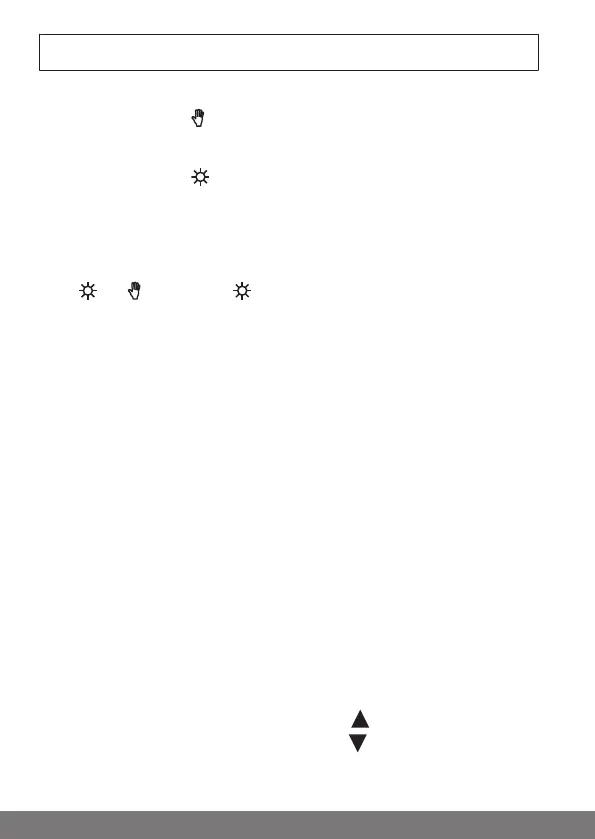Explanations
Manual/Automatic slide switch
In slide switch position " " only manual drive commands and alarm signals
can be performed (e.g.: RETRACT, STOP, EXTEND via button actuation and
wind alarm).
In slide switch position " " automatic drive commands are performed (e.g.
sun protection, ...)
Automatic interrupt:
Performing manual drive commands (UP/STOP/DOWN) will interrupt the auto-
matic sun protection functions. These functions are automatically re-activated
if upper/lower threshold limits are violated or if the slide switch is switched
from " " to " " and back to " ".
Alarm pilot light
An alarm signal is signalled by an illuminated alarm pilot light. A continuous
switching signal at the group control inputs for longer than 5 seconds is
deemed an alarm signal.
Group control unit
Several drives controlled simultaneously are referred to as a group.
Operating mode
The display indicates the current wind and/or sun values.
OK button
The displayed values are saved by pressing the OK button.
To activate the test mode, press the OK button for 5 seconds. The Manual/
Auto slide switch must be set to Auto.
+/- buttons
The following operations are possible via + and - :
•
Menu ->Modify value
•
Automatic mode ->Retrieve information
∙
+ button ->Next automatic switching time
∙
- button ->Next automatic switching time
40-en