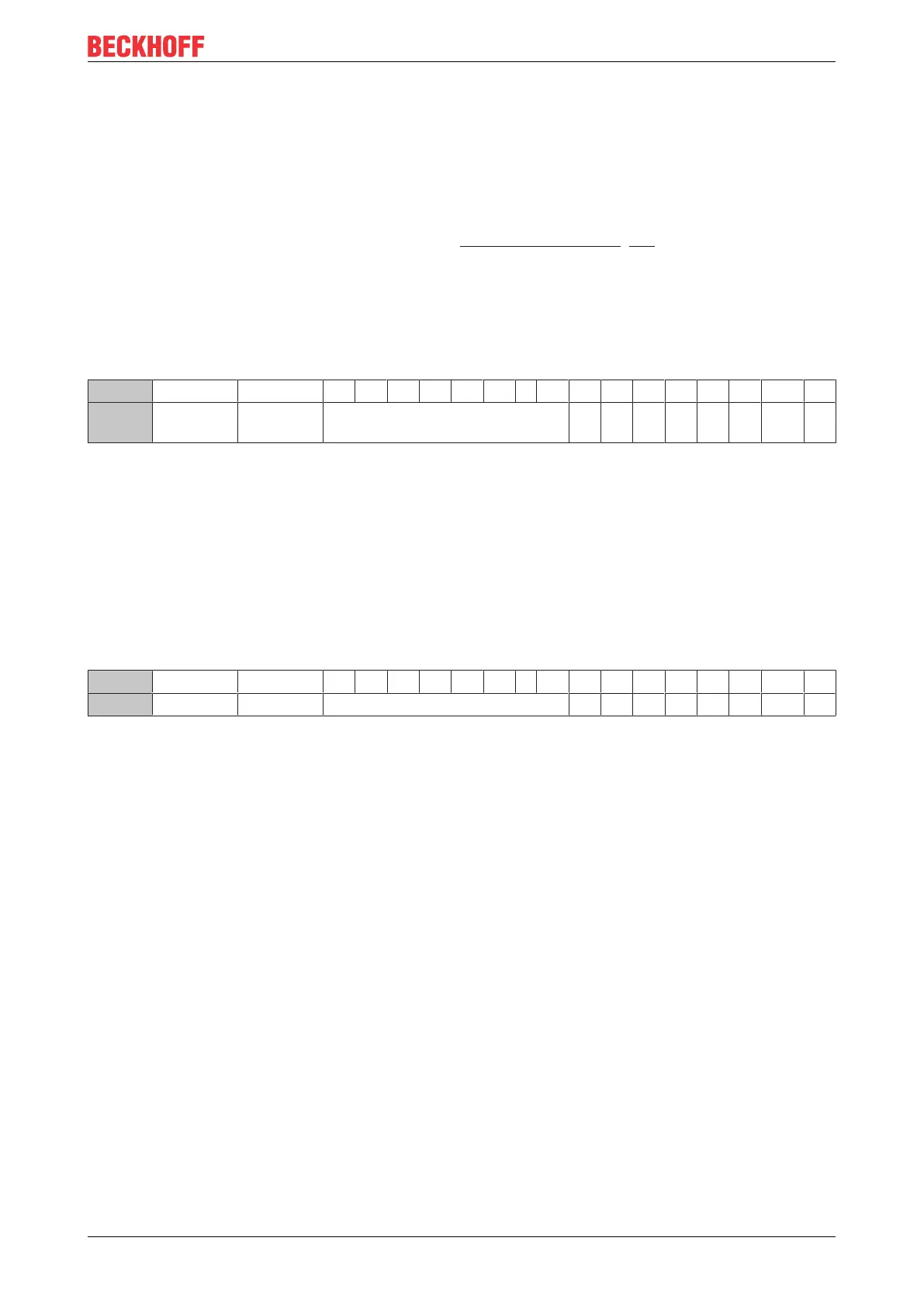Error handling and diagnosis
BK9053, BK9103 43Version: 2.3.0
7.2 Diagnostic word
If GSDML version 2.1 or higher is integrated in the configurator, a status and control DWord (double word) is
integrated in the DAP. Additional functions can be used here:
• Measurement of the K-bus cycle time
• K-bus cycle counter (is incremented after each K-bus cycle)
• K-bus error, error code and error argument (see K-bus diagnostic LEDs [}40])
• K-Bus reset
• Bus Coupler reset
Status DWord (input word of the PLC)
The status DWord shows diagnostic information.
Bit 31-24 23-16 15 14 13 12 11 10 9 8 7 6 5 4 3 2 1 0
Name K-bus error
argument
K-bus error
code
K-bus counter or K-bus cycle time - S - - L2 - R1 K1
Legend
K1: 0 -> 1 rising flag K-bus reset
R1: 1 ->0 falling flag reboot Bus Coupler
L2: "1" K-bus stop on PROFINET error or PLC stop
S: "0" K-bus counter
"1" K-bus cycle time in 0.1ms
Control DWord (output word of the PLC)
The respective functions can be enabled in the control DWord.
Bit 31-24 23-16 15 14 13 12 11 10 9 8 7 6 5 4 3 2 1 0
Name - - - - S - - L2 - R1 K1
