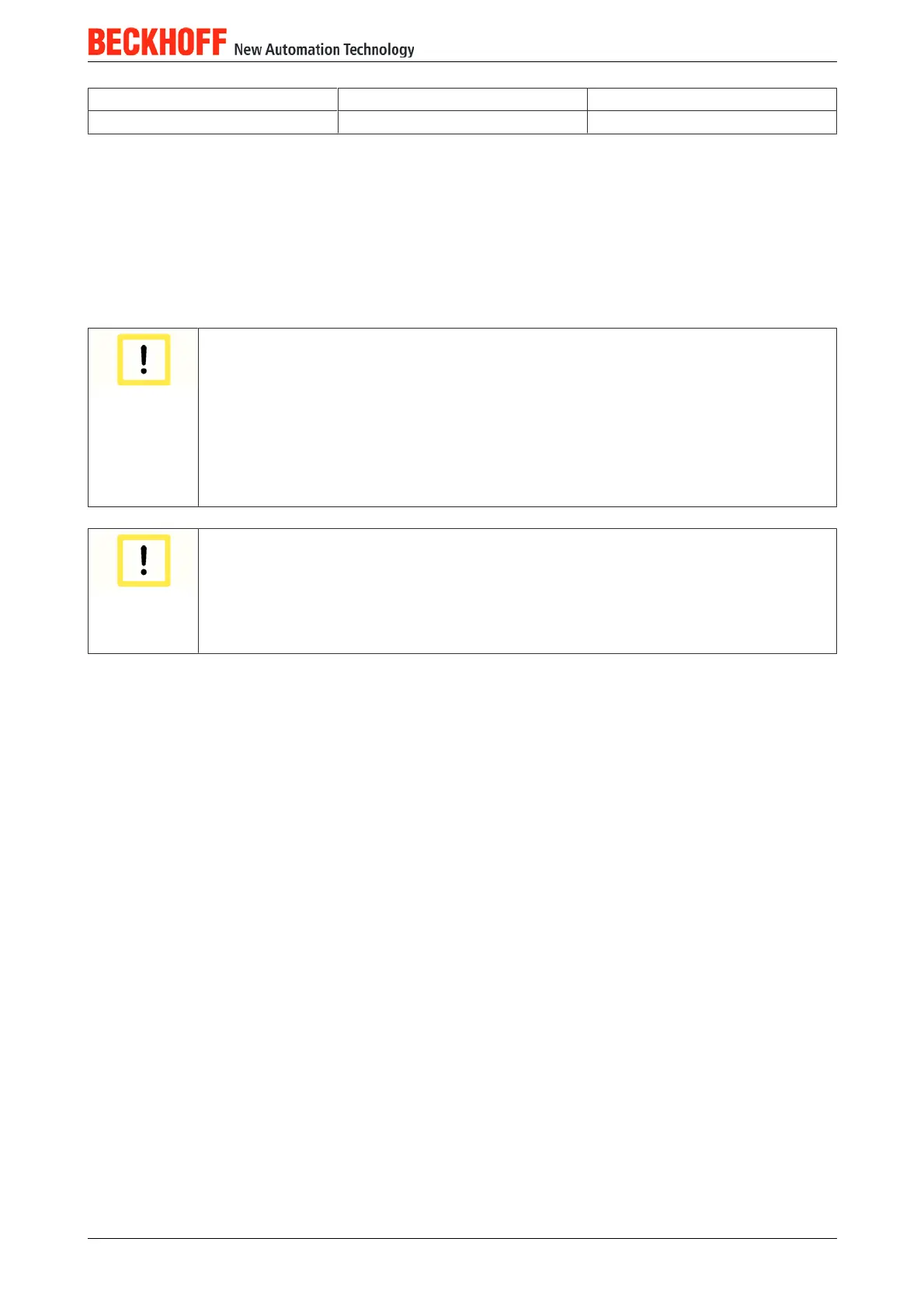Mounting and wiring
Wire size width 0.5 ... 2.5 mm
2
AWG 20 .. AWG 14
Wire stripping length 8 ... 9 mm 0.33 inch
LED
If the power supply unit is connected correctly and the power supply is switched on, the two upper LEDs in
the terminal prism are green. The left LED (Us) indicates the CPU supply. The right LED (Up) indicates the
terminal supply. The other LEDs indicate the Terminal Bus status. A detailed description of the LEDs can be
found in section “LED troubleshooting”.
PE power contacts
Attention
Powerkontakt " PE"
The “PE” power contact must not be used for other potentials. "PE" und "0V" (24V CXSys
tem supply) have to be on the same potential. (connected in the cabinet) Der Powerkontakt
"PE" darf nicht für andere Potentiale verwendet werden. "PE" und "0V" (24V Systemver
sorgung) müssen auf dem gleichen Potential liegen. (im Schaltschrank verbunden) The
wiring the cabinet has to follow the Norm EN EN 602041:2006: Safety of machinery Elec
trical equipment of machines (PELV = Protective Extra Low Voltage)EN 602041:2006
chapter 6.4.1:b): One side of the circuit or a point of the energy source of the circuit must
be connected to protective earth system
Attention
Interrupt power supply / switching off
If the power supply should be disconnected the "0V" must not be disconnected. Always dis
connect the “24V” wire first. Otherwise there can be electrical current flow via the shield.
Possibly connected devices with own power supply (e.g. panel) must have the same elec
trical potential for "PE" and "GND" as the CXunit. Otherwise the CXunit and/or the con
nected device can be damaged.
CX2020, CX2030, CX2040 25
Version 1.2
