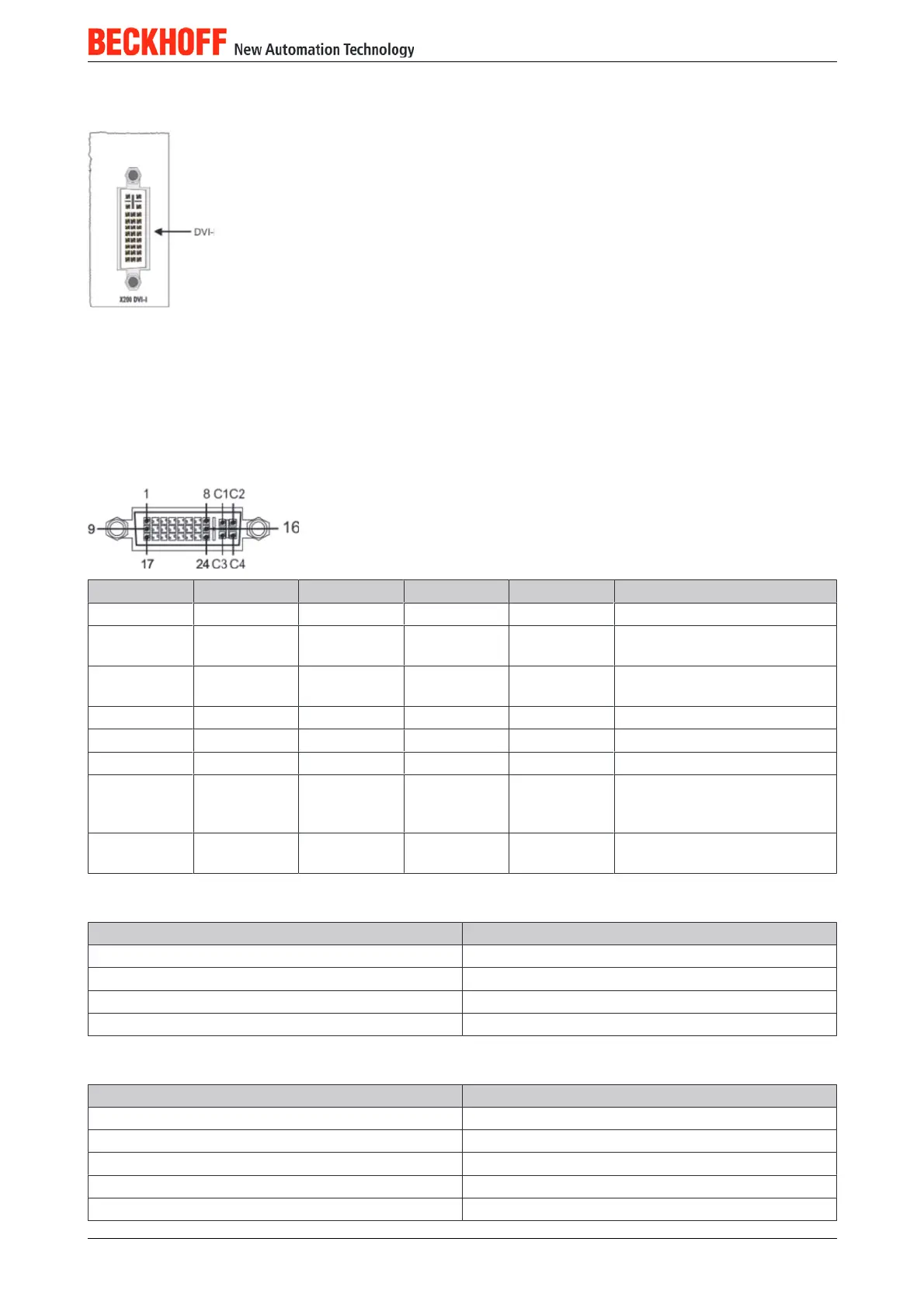Mounting and wiring
3.7 DVII port
DVII port (X200)
The DVII interface transfers digital data and is suitable for connecting a digital display. The resolution at the
display or the Beckhoff Control Panel depends on the distance from the display device. The maximum
distance is 5 m. Beckhoff offers various Panels with an integrated “DVI extension”. These make a cable
length of up to 50 metres possible.
DVII socket
Pin Assignment Pin Assignment Pin Assignment
1 TMDS Data 29 TMDS Data 117 TMDS Data 0
2 TMDS Data
2+
10 TMDS Data
1+
18 TMDS Data 0+
3 TMDS Data
2/4 Shield
11 TMDS Data
1/3 Shield
19 TMDS Data 0/5 Shield
4 not connected 12 not connected 20 not connected
5 not connected 13 not connected 21 not connected
6 DDC Clock 14 + 5V Power 22 TMDS Clock Shield
7 DDC Data 15 Ground ( +5V,
Analog H/V
Sync)
23 TMDS Clock +
8 Analog Verti
cal Sync
16 Hot Plug De
tect
24 TMDA Clock
Pin assignment (cross)
Pin Assignment
C1 Analog Red Video Out
C2 Analog Green Video Out
C3 Analog Blue Video Out
C4 Analog Horizontal Sync
Table 4: Resolution at the monitor
Resolution in pixels Distance of the interface from the monitor
1920 x 1200 5 m
1600 x 1200 5 m
1280 x 1024 5 m
1024 x 768 5 m
800 x 600 5 m
CX2020, CX2030, CX2040 27
Version 1.2
