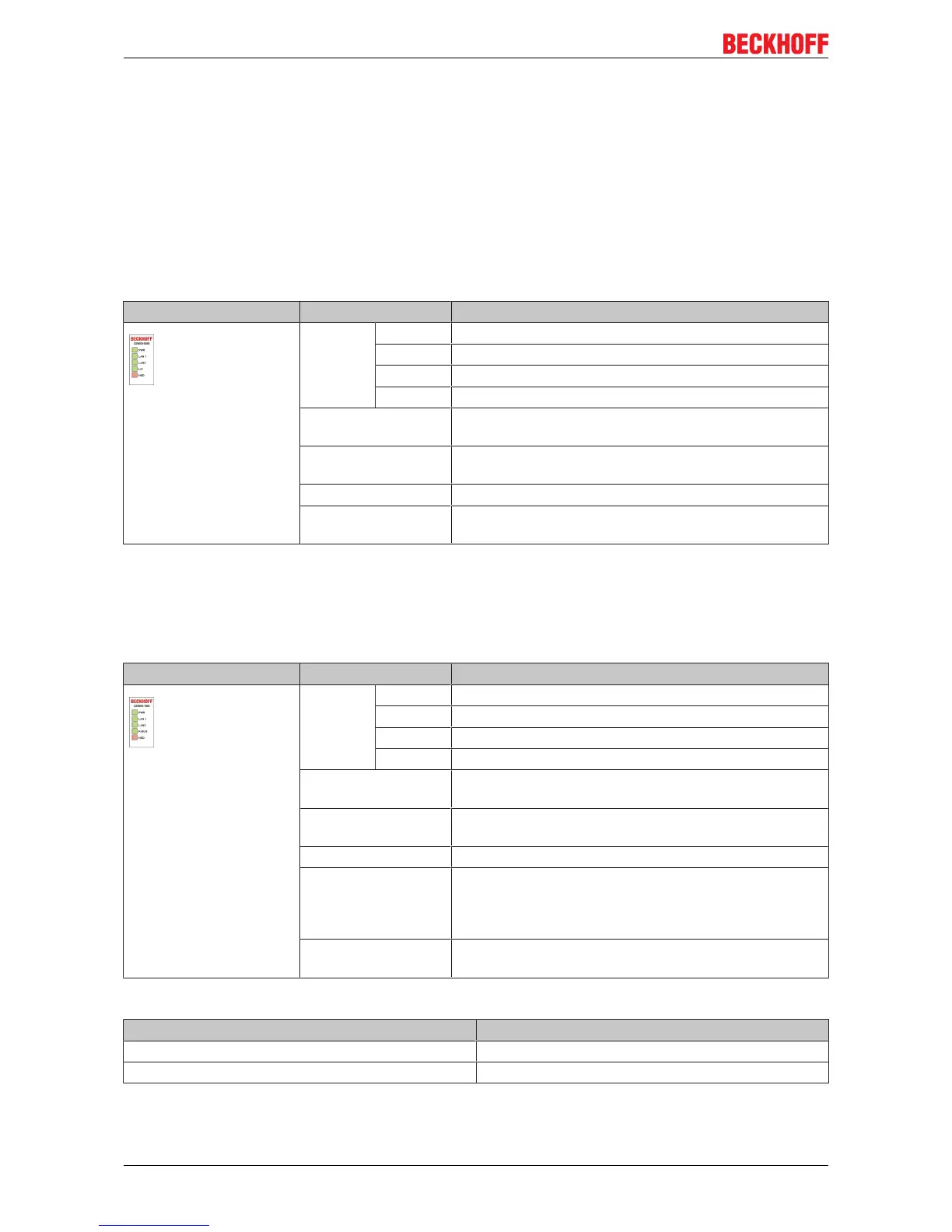Error handling and diagnostics
CX9000 / CX901038 Version: 2.6
5 Error handling and diagnostics
5.1 CPU basic module
5.1.1 LEDs Basic CPU-module (E-Bus)
The behavior of the CX9000 and the CX9010 is identical. As reference the LED behavior of the CX9000 is
shown below.
Display LED Meaning
PWR red TwinCAT is in STOP mode
green TwinCAT is in RUN mode
blue TwinCAT is in CONFIG mode
off System is offline
LAN 1 LAN Link , (green) LINK/ACTIVITY for first switched LAN
PORT (CX9000_N000)
LAN 2 LAN Link, (green) LINK/ACTIVITY for second switched
LAN PORT (CX9000_N000)
L / A (Link Activity) flashes in traffic on E-bus.
HDD Read/Write Compact Flash (red) Indicates access to the
CF card.
5.1.2 LEDs Basic CPU-module (K-Bus)
The behavior of the CX9000 and the CX9010 is identical. As reference the LED behavior of the CX9000 is
shown below.
Display LED Meaning
PWR red TwinCAT is in STOP mode
green TwinCAT is in RUN mode
blue TwinCAT is in CONFIG mode
off System is offline
LAN 1 LAN Link , (green) LINK/ACTIVITY for first switched LAN
PORT (CX9000_N000)
LAN 2 LAN Link, (green) LINK/ACTIVITY for second switched
LAN PORT (CX9000_N000)
L / A (Link Activity) flashes in traffic on E-bus.
K-Bus Flashes in traffic on K-bus / reports errors K-Bus not
active (off)
K-Bus running (flashes green)
K-Bus error (red) see tables below
HDD Read/Write Compact Flash (red) Indicates access to the
CF card
Table10: The I/O error K-Bus LED blink code
Fast blinking Start of the error code
First slow sequence Error code
Second slow sequence Error code argument
