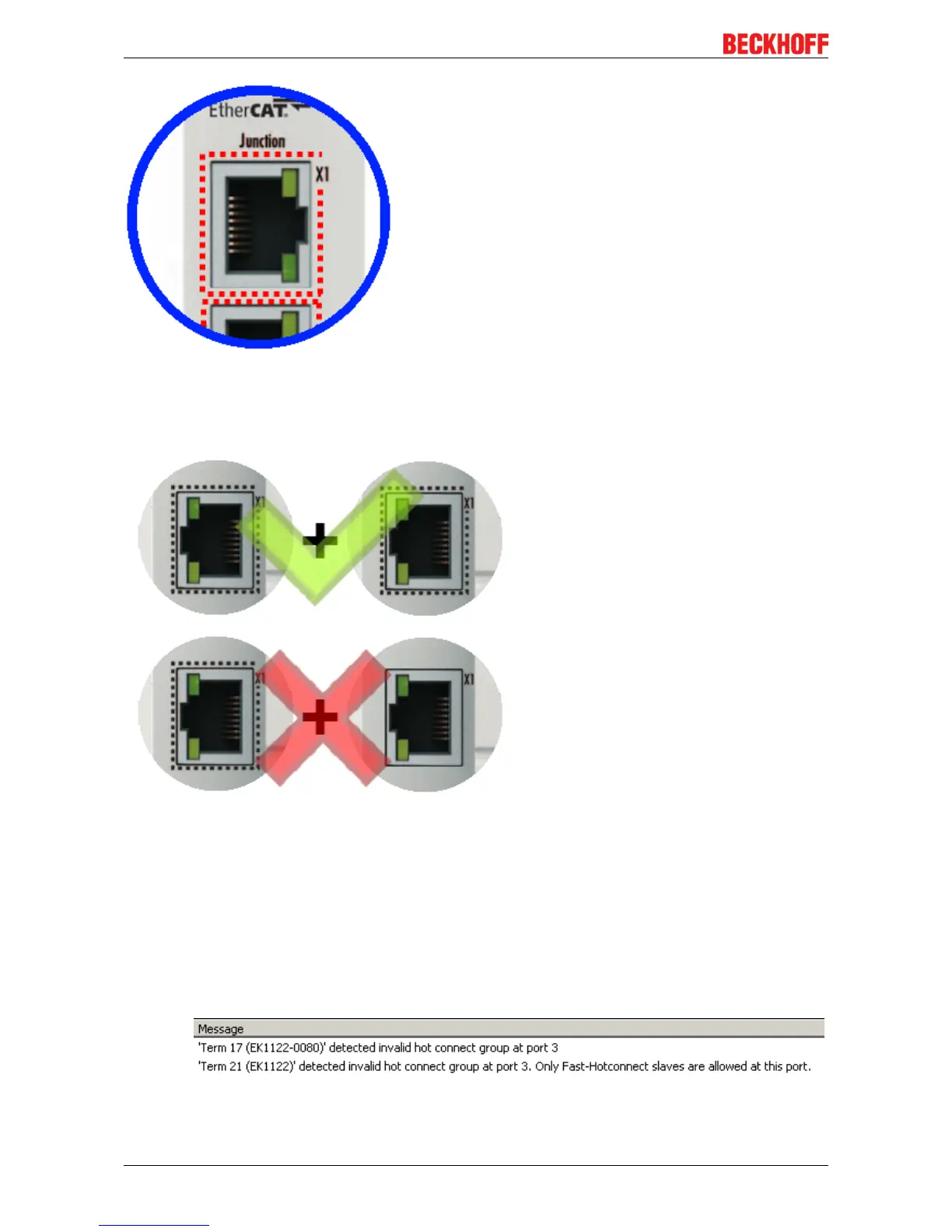Product overview
EK110x, EK15xx20 Version: 3.6
Fig.10: Identification of FHC port at EK1122-0080 and EK1101-0080
• Standard EtherCAT devices may not be connected to Fast Hot Connect ports. This is to be ensured by
measures on the application side, which is easy to implement by means of the topology change that is
usually carried out mechanically in such applications.
Fig.11: Recommended combination of Ethernet ports
• If corresponding ports are nevertheless connected, a power reset of the devices involved (branch
terminal and coupler/box) is required.
• With Fast Hot Connect devices the establishment of an Ethernet connection is accelerated compared
to the normal Fast Ethernet connection.
If in addition the use of Distributed Clocks functions is omitted in the entire topology, then the
resynchronization time of the components is also dispensed with. Group boot up of < 1 second is then
possible, from plugging in the Ethernet connection to the OP state.
• An incorrect port allocation is detected in the TwinCAT ADS Logger
