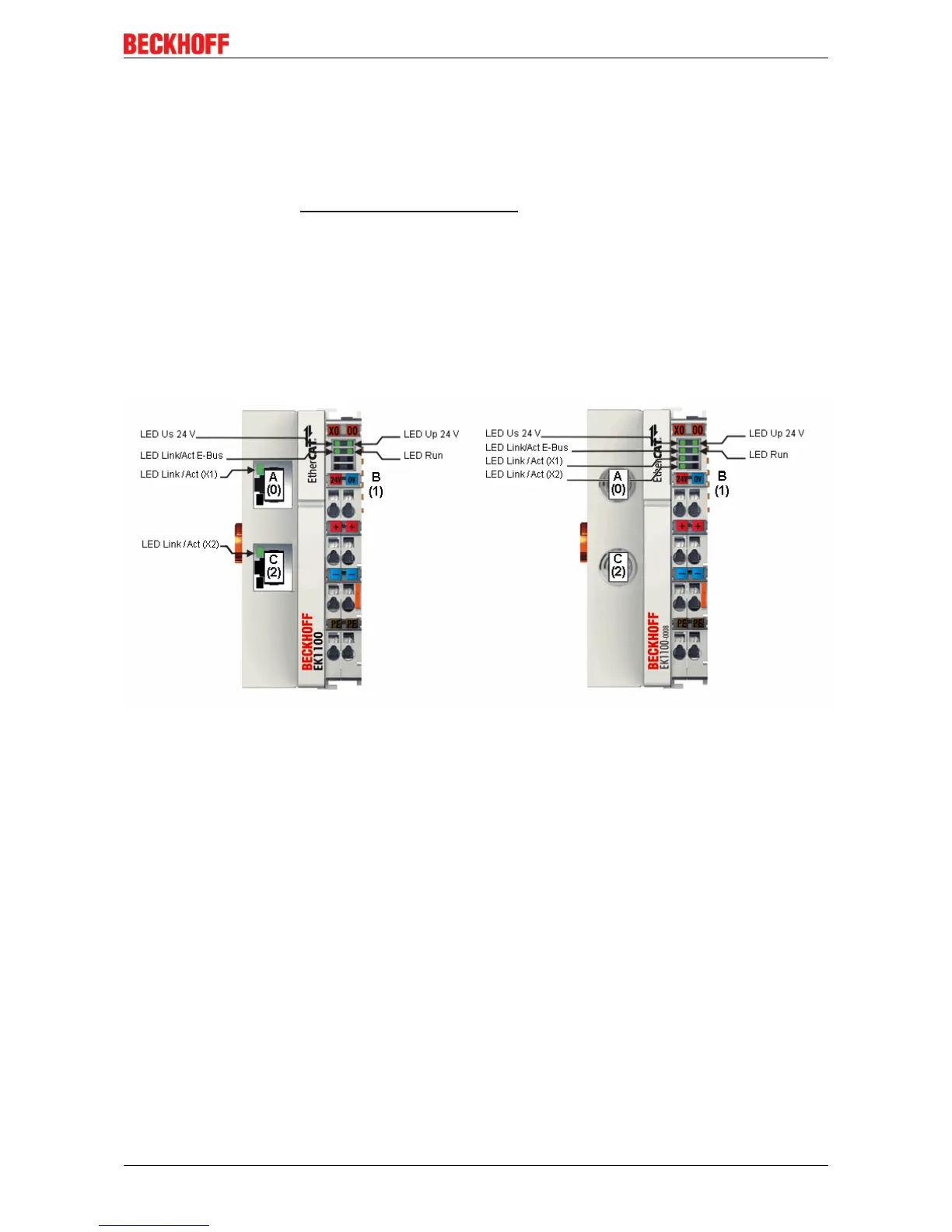Basics
EK110x, EK15xx 31Version: 3.6
3 Basics
3.1 EtherCAT basics
Please refer to the chapter EtherCAT System Documentation for the EtherCAT fieldbus basics.
3.2 EtherCAT coupler port allocation
According to the EtherCAT specification, an ESC (EtherCAT Slave Controller, hardware processing unit of
the EtherCAT protocol) can have 1 to 4 ports, which it controls itself. Via an open port it can handle outgoing
and incoming Ethernet traffic.
The following figure shows the direction of data flow in a fully connected EK1100 (or EK1100-0008) as an
example:
Fig.15: Example: EK1100 / EK1100-0008 EtherCAT coupler with 3 ports
The port assignment in the case of the EK1101, EK1501 and EK1501-0010, EK1814 applies accordingly.
