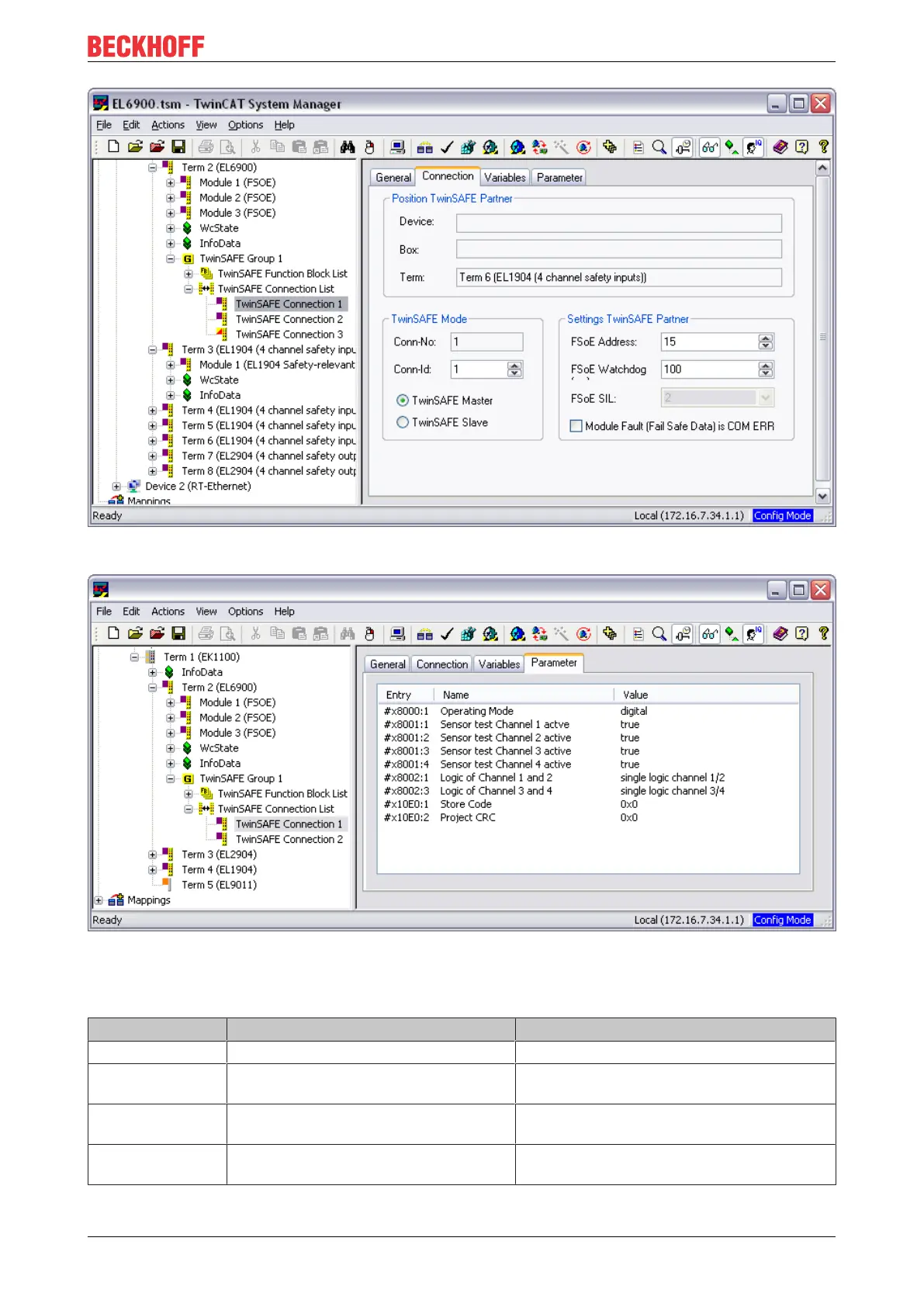Operation
EL1904 43Version: 3.0.0
Fig.23: Setting the connection of the TwinSAFE connection
Fig.24: Setting the parameters of the TwinSAFE connection
Parameter overview
PrmName Meaning Values
FSoE_Address DIP switch address 1 to 65535
Operating Mode Digital / standstill monitoring 1 and 2 Digital / standstill 1 and 2
(Standstill monitoring is not supported)
Sensor test
channel 1 active
The clock signal for connection Input1+
is checked at connection Input1-.
true/ false
Sensor test
channel 2 active
The clock signal for connection Input2+
is checked at connection Input2-.
true/ false
