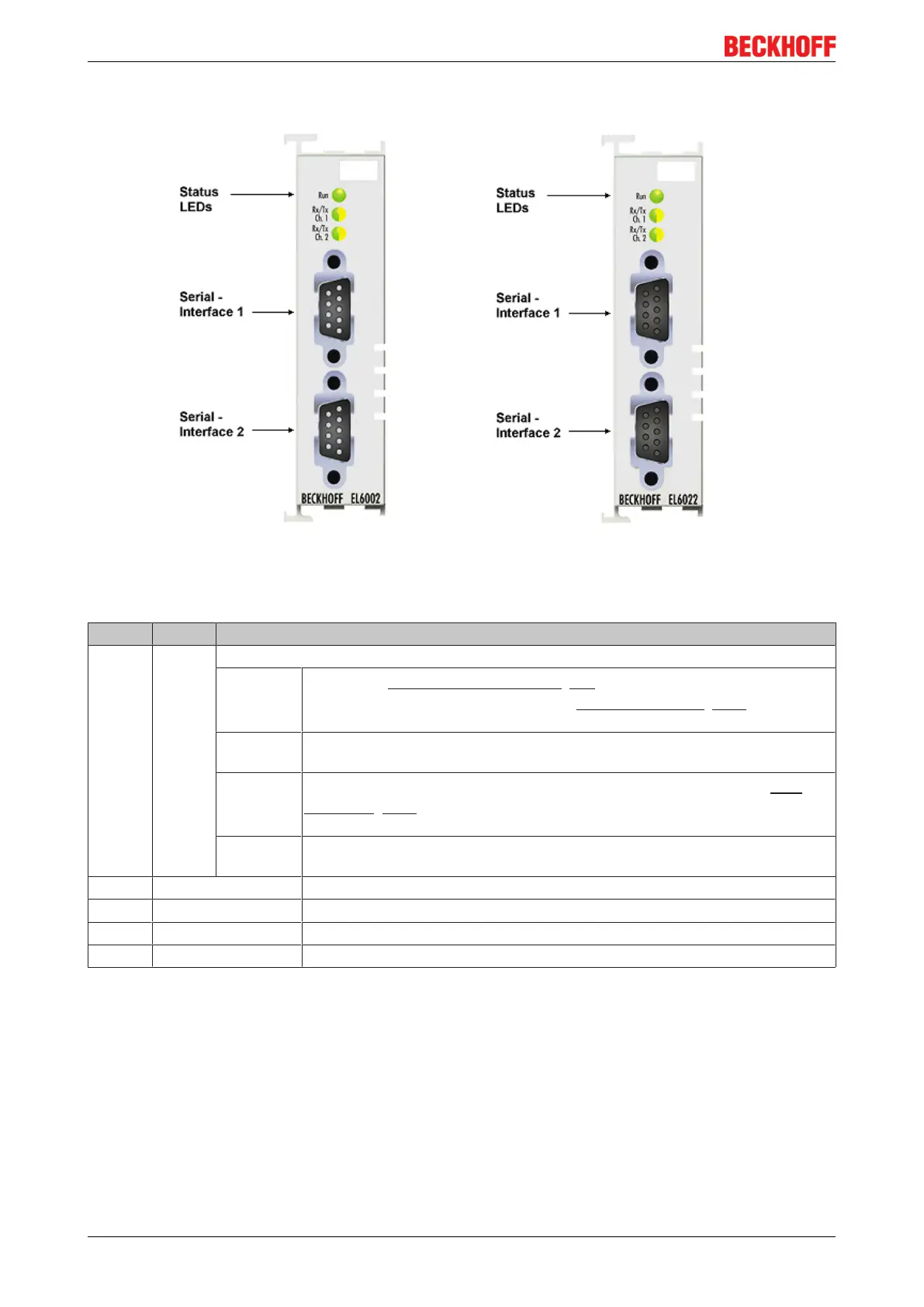Mounting and Wiring
EL600x, EL602x46 Version: 4.6
4.3.3 LEDs and pin assignment
Fig.34: EL6002, EL6022 - LEDs
LEDs
LED Color Meaning
RUN Green This LED indicates the terminal's operating state:
Off
State of the EtherCAT State Machine [}25]: INIT = initialization of the
terminal or BOOTSTRAP = function for firmware updates [}187] of the
terminal
flashing State of the EtherCAT State Machine: PREOP = function for mailbox
communication and variant standard settings
Single flash
State of the EtherCAT State Machine: SAFEOP = verification of the Sync
Manager [}105] channels and the distributed clocks.
Outputs remain in safe state
On State of the EtherCAT State Machine: OP = normal operating state; mailbox
and process data communication is possible
TxCh. 1 Orange Serial port at this connection sends data (channel 1)
RxCh. 1 Green Serial port at this connection receives data (channel 1)
TxCh. 2 Orange Serial port at this connection sends data (channel 2)
RxCh. 2 Green Serial port at this connection receives data (channel 2)
