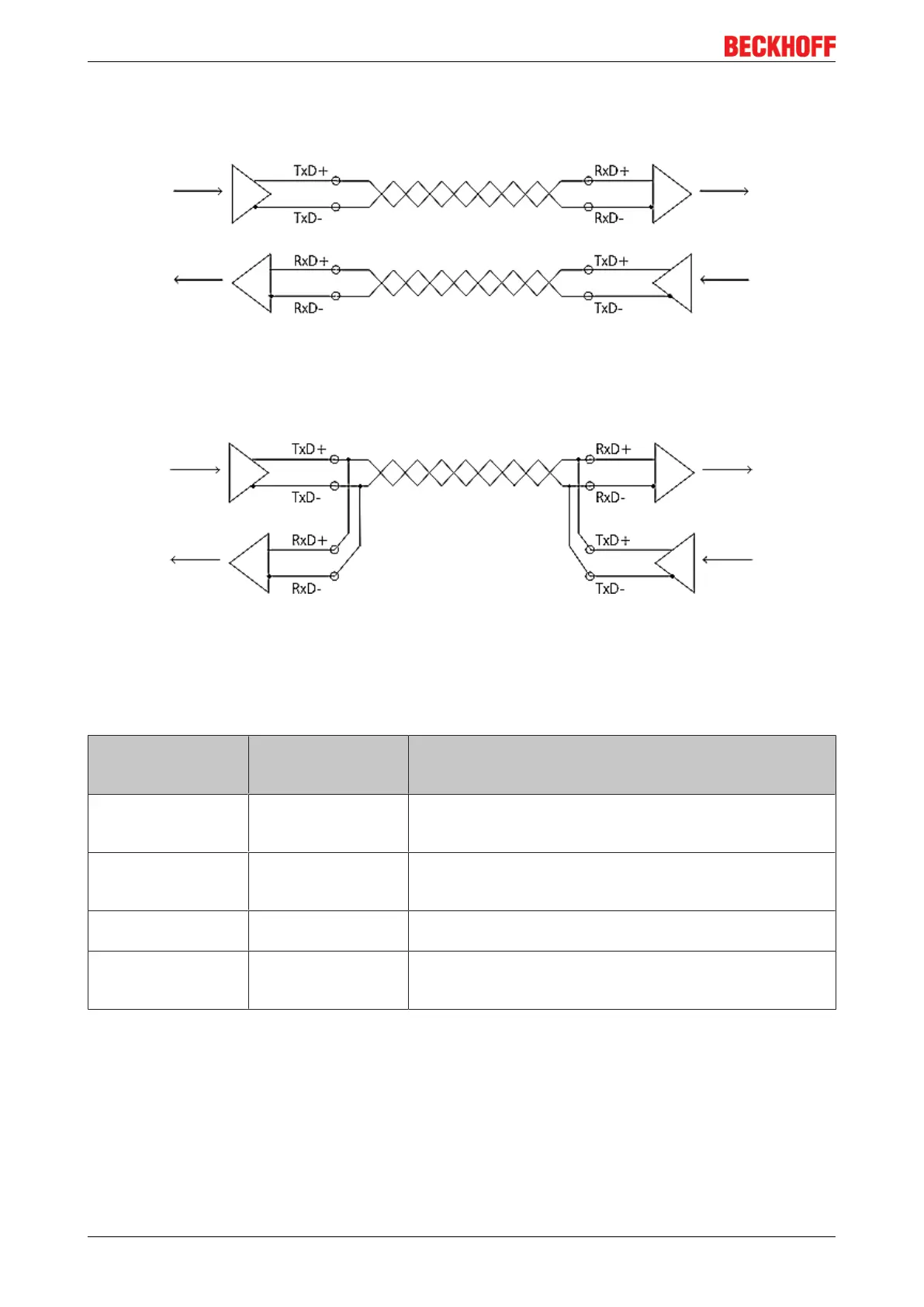Mounting and Wiring
EL600x, EL602x48 Version: 4.6
Connection for RS422 transfer
In RS422 mode, data can be transferred in full duplex mode. Only point to point connections can be
established.
Fig.35: Connection for RS422 transfer
Connection for RS485 transfer
In RS485 mode, data are exchanged in half duplex mode. A bus structure can be created in this mode of
operation.
Fig.36: Connection for RS485 transfer
The transmit and receive lines are connected to one another in RS485 operating mode. As a result, the
terminal receives not only the data from other devices, but also its own transmitted data. This can be
suppressed with the index 0x8000:06 “Enable half duplex” in the Settings object.
In operating mode RS485, the reception of new data is only possible if transmission is complete.
“Enable half duplex” “Enable point to
point connection
(RS422)”
Mode
0 0 RS485:
The terminal receives its own data and the data from other
devices
0 1 RS422:
Normal operating mode; the terminal operates in full duplex
mode.
1 0 RS485:
The terminal only receives data from other devices
1 1 RS422:
The receiver is only enabled after the last data has been
transmitted.
